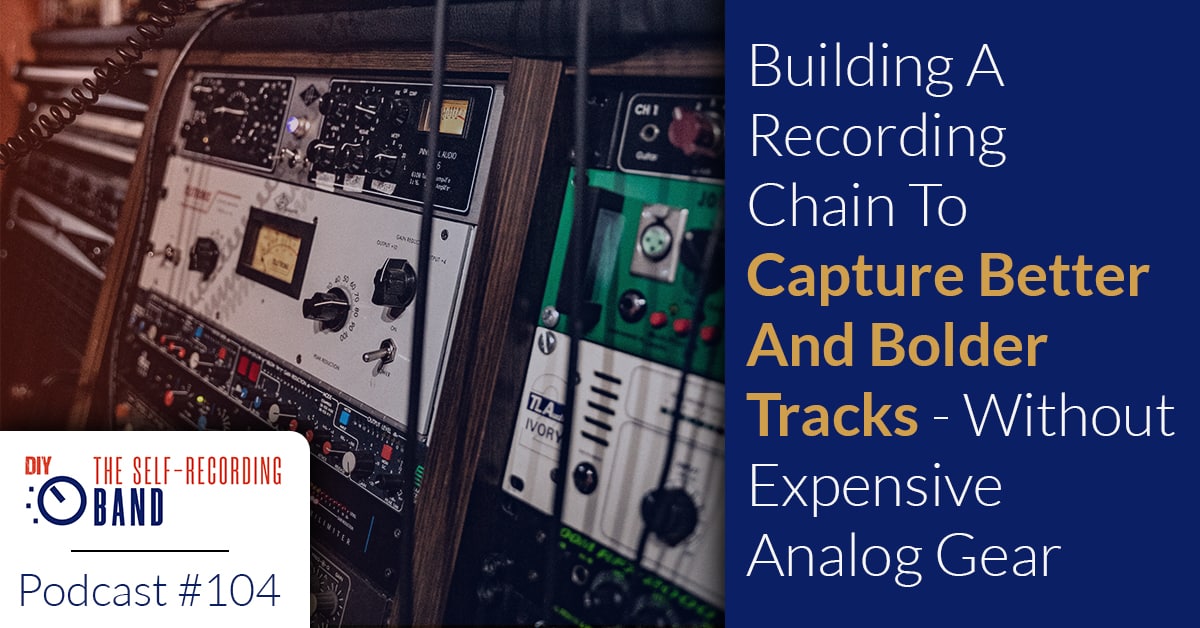We show you how to use software (your plugins) like a hardware chain, so you can commit on the way in or track both processed/clean signals without expensive analog outboard gear.
More...
Why would you want to do that?
Committing as you go and not leaving all the decisions for later will
- be more inspiring and fun
- save you time (you need to do less in the mix)
- lead to more unique, “imperfect” and exciting results
- save you CPU power in the mix
- help you learn quickly
- make recording decisions easier and give you more clarity as you build layers and tones on top of each other
We'll show you how to do that, what to watch out for and you'll get some examples of chains you can build immediately to start experimenting.
Let's go!
Book A Free Feedback Call With Benedikt:
The gear/Companies we mentioned on the episode:
DAWs: ProTools, Reaper, Logic Pro, Cubase
Hardware: Golden Age Premier Pre-573, Smart Research Ltd. C1LA
Interfaces: Antelope Audio, UAD Apollo, RME
Plugins: Slate Digital, Brainworks, UAD, Soundtoys
Podcast Recommendation:
This episode was edited by Thomas Krottenthaler.
Benedikt's voice on this episode has been recorded with the Antelope Axino Synergy Core.
TSRB 104 - Automatic Episode Transcript — Please excuse any errors, not reviewed for accuracy (click for full transcript)
[00:00:00] Benedikt: do something you like it. It's cool. So don't question it, print it, move on to the next
[00:00:04] thing, build your mix as you
[00:00:05] Malcom: What is your crazy highway called
[00:00:07] Benedikt: Autobahn,
[00:00:08] Malcom: Yeah, the Autobahn
[00:00:11] Benedikt: Yeah, exactly, exactly. For like pedal to the metal full-on, Hello and welcome to the self recording band podcast. I am your host Benedict tine, and I'm here with my friend and cohost Malcolm Owen flood. How are you? Welcome.
[00:00:36] Malcom: Hello. I'm great. Benny, how are you?
[00:00:39] Benedikt: I'm great too. Thank you.
[00:00:40] Malcom: Awesome. Sometimes I forget that we have video going and I'm like, you're talking and I'm like staring at my microphone, checking it out, right.
[00:00:47] Benedikt: As if you've never it before,
[00:00:49] Malcom: looking at the camera. Oh, well
[00:00:54] Benedikt: Yup. Yeah, I mean, at least a couple of people actually watch our show on YouTube, so [00:01:00]
[00:01:00] Malcom: cool.
[00:01:00] Benedikt: they'll see you.
[00:01:01] Malcom: Hi people. I can wave at you.
[00:01:03] Benedikt: Yeah, exactly. All right. So any you purchases because I feel like for the last 10 episodes or so you've always had something or we always something
[00:01:13] Malcom: since we did our no gear, don't buy gear podcast episode. I've been buying gear like crazy, but I think I actually managed to make it a full week with
[00:01:23] Benedikt: didn't. I actually didn't but yeah, I dunno.
[00:01:31] Malcom: Hey, actually, I saw that a nice, like a very nice looking gear purchase on your Instagram. Do you want to talk about that?
[00:01:38] Benedikt: Yeah, I think I shouldn't, but I kind of want to, yeah, I know. I'm not really, I'm still don't know if that will stay or not, but I'm enjoying it a lot. So what I'll, what I did is I wanted, I was going back and forth. Like I couldn't decide if I want to, how, if I want to add an analog mixed bus or not. I had one in the past and I got rid of it. Then I got rid of a couple of things that I [00:02:00] actually really don't use as I said in December. But for some reason, I, there was one thing I wanted to try on my mixed bus that I haven't done before. I don't know, I just wanted to try it. I just wanted to see it when it's tried wanting to compare it. And if it's cool, fun, fast and worth it, then I'll keep it. And if not, I'm going to kind of get rid of it again. But for now I really enjoy it. And the thing is I bought 2 10 70 threes like clones, but really good clowns. The, the golden age premiere 5 73 preempts, I, I have listened to a couple of tens of threes in the past. And those were the best ones that I've, that I've liked most. They have like really awesome transformers in them. It's basically like you're as the original. And so I have these on my mixed bus now. So I go in to the line and put of those through the transformers and I can add some light, nice saturation and soft clipping. And then they are followed by a really nice bus compressor by smart research, the C1. So they make C1, the C2 and the C1, Las their [00:03:00] 500 version, which is one of the most versatile buss compressors that I've seen. It has a couple of cool features that no plug-in that I own have. So that was sort of why I wanted to try it. And I really liked the examples that I've heard of it. So I just wanted to give it, give it a shot and I'm still biased because I just bought it. So obviously I think it's cool, but I really think I hear something. I don't think it's worth doing that if you're like, if you're listening right now as a self recording band, don't buy that thing. It's not worth in your case, but in my case, like I have an optimized room set up and everything. So there's like, I have pretty much everything dialed in. So it's all about the final couple of percent and details. He knows that I want to optimize as much as I can of course. And it's my job. So that's a different thing, but still, I'm not sure if I'm really going to keep it right now. I enjoy it. It's fun. It sounds great. But let's see. So yeah. New mix
[00:03:46] Malcom: Yeah. You really have to like test hard and as as you can within that return window, because like when you first buy something, our brain just wants to justify it so hard. And there's no doubt. They're fun to [00:04:00] use. We like grabbing knobs and seeing our meters move and stuff like that. Um, so the bias is told the strong I get that.
[00:04:07] Benedikt: Yeah, totally. Yeah. And the thing is, I always try to find more than just one. I mean, I know how to say. More than just one application for those things that I buy or I want to get the most out of them. So with those 10 70 threes, for example, I wouldn't have bought them just for them express because they can do so much more and they wouldn't be worth the money just to go through the transformers, at least in my opinion. So, but, but what I do is I, when people send me stuff to mix and they've used their interface and they attract really clean, sort of boring, safe signals that have no color to them. I have to do a lot in the computer to add character, to add like, you know, vibe and make it unique. And what I like to do is sort of ramp those tracks. Like it would ramp guitars. So if somebody sent me a vocal and it's maybe a little bit harsh or cold and quote unquote cold sounding or digital sounding, whatever that means, but you know what I want, what I mean? [00:05:00] Um, it's kind of easy to take the edge of a little bit and to beef it up a little bit, by just sending it out of the computer through some nights through some nice gear print commit on the way back in record that to separate track. And then you have. A new signal. That sounds kind of like, it has been true. It happened, been tracked through an actual chain. And what I do with these 10 70 threes for example, is I, yeah, I can send out a vocal, send it through those saturated a little bit, then go into my destressor or something and record it back in. And then I have to do less in the computer. I just like that sort of workflow it's I have it set up, so that it's pretty fast to do. Yeah. And it kinda, I dunno, it's, I don't have to do recalls, you know, I don't have these things as inserts while I'm mixing, so I don't have to do recalls. I just print through them commit and use that in the, in the mix. And if people want revisions, I can do that without having to ramp again, because I'm pretty careful with those ramps. It's just a little bit of character it's like, you know, overall shaping a little bit. And so with those 10 70 threes, that's a really cool thing I can do. And also like cool [00:06:00] effects. You can just use them almost like an, you can distort them almost like a guitar amp, the, you know, so yeah, it's it's just. And, um, I try to do that a lot. And then this mix bus compressor has some options that my plugins just don't have that I want to want to try. Like, you can use it as a stereo unit. You can use it as a dual mano unit, but then there's this middle thing where you can, it's called D CSUMB. I don't know what it really does under the hood. I don't fully understand it yet, but it's kind of in between, so you still have a solid center, but it's a little bit wider and whenever something loud happens on the side, it doesn't duck the other side as much. So it's kind of in between LinkedIn and, and do a mano. And I, I really enjoy that right now,
[00:06:40] Malcom: Cool. Yeah, that sounds very interesting. And again, like you said, haven't found a plugin that does something like that to the best of my knowledge. So very cool.
[00:06:47] Benedikt: yeah, exactly that we'll see. All right. It's kind of a good segue into today's episode, because we talked, we were talking about committing things on the way in and adding character to your tracks versus [00:07:00] doing the safe thing and just recording clean unprocessed signals, right? What we're going to talk about today is how you can use your software and you don't have to buy hardware for that. How you can use your software, your doll, like a hardware, hardware, chain, and track, both a processed, bolder sort of, yeah, more unique and exciting sounding signal and a clean signal as a backup. So you can do both at the same time and you can do that using your software. You don't have to buy hardware. You can track through cool plugins and sort of recreate an analog chain. That way. The reason why we do that is because we think, or I think it was my idea. Basically, we'll see if Malcolm agrees, but my, I think that committing as you go and that leaving all the decisions for later can be more inspiring and fun. It's like something I just enjoy. It can save your time. If you like, if you're fast doing that, and then you need to do less than the mix, it can lead to a more unique and sort of imperfect, um, result, which can be more [00:08:00] exciting. Can also be. Totally the wrong decision. And like you have like, it's basically all for nothing, but it can lead to an, to an exciting result. It's definitely going to be less perfect and more unique. It can save you CPU power. So if your computer is struggling with, when you have a lot of plugins going by just printing through those plugins, committing on the way in, you have to do less than the mix. So it will save you some CPU powerful later. It will, I think it helps you learn quickly because you have to make decisions as you go. It's sort of a quick and fast, intuitive sort of workflow. You can learn how it changed, sort of reacted, interact how the different parts interact, how the order of things how, if you change that, how that changes the whole sound and stuff. So we'll get into those details. And then I think. The biggest one almost for me is that if you commit or at least listen to sort of complete or more complete chains as you record, it makes some recording decisions easier because as you build tones on top of each other,[00:09:00] you'll hear the finished thing and you can just make better decisions that way. So what that means is if you clean up some of the stuff that just doesn't need to be in the signal or if you add the cool or enhance the cool stuff in the signal, the next thing you're going to track you'll know where that is supposed to go. Like you will have holes in this frequency spectrum where you can fit the next thing in or you see where things are going to clash. And if it's going to work in the mix, whereas if you track everything raw and unprocessed it's kind of hard to know what that will sound like once it's mixed or if it's going to work in a mix. So I really, for me, at least it's easier to make tracking like engineering decisions if what I'm listening to sort of sounds like the finished thing. So we'll talk about that, that these are the, the, the reasons why I think this is a cool idea and a cool thing to try. And we'll also show you of course, how to actually do that. So there's two, two approaches, and we're going to talk about that and you can do that. You can probably do that with your dial. We'll, we'll discuss that as well. I know at least that in Cubase and Reaper it's possible[00:10:00] and for the other DAS, there's at least work arounds. So yeah. What do you think about the whole idea? Welcome.
[00:10:06] Malcom: I'm I'm totally on board. Yeah, no, it's I love, yeah, no, that's something I say a lot. That's a Canadian thing maybe. no, I'll boot it. Uh, so, uh, I had an intern, I call them young Zack because my mentor was named Zach as well. So there's a cycle going of like mentor Malcolm, young Zack, hopefully young Malcolm one day. Um, but uh, young Zach Thompson, he, when I was kind of showing him, like, we were going through some compression on the way in, and he was like, well, if you can just do it later, why, why would we take the risk now? It was like, oh yes, we always take the risk because our job is to make it sound like it's meant to, right. That is the whole point of recording. We're recording. We're trying to record exactly what we want and this using plugins or hardware, or, you know, the right instruments and everything we talked about [00:11:00] on this podcast is that is all of these decisions are with the purpose of getting it, how we want it to sound as soon as possible, the sooner we get it, the sooner it sounds awesome. Right. So this is just like the modern workflow for doing that. And, and I think a lot of people don't know that it's possible to do on the way in, there's actually a bunch of stuff in this podcast that we kind of talked about in our prep that I didn't know was actually possible because it's not really a built in pro tools feature that other, some other does do have this feature, which is just very cool. I think so. Yeah. Let's get into the, how.
[00:11:34] Benedikt: Okay. Awesome. So, yeah, I agree with what you just said, that we should re I like the sentence where you said, like we are, what did you say exactly? Like we want to recorded the way it's meant to be, or it's meant to sound or whatever you
[00:11:49] Malcom: that.
[00:11:50] Benedikt: Yeah. I really, I really think that's, that's something to remember. Like there's no point in recording something hoping that it's going to sound good later. I mean, I get it that. [00:12:00] If you don't know what you're doing, you want to be safe. Of course. And don't mess up the recording, but at the same time yeah, you want to capture something that sounds great. And the sooner you do that, the faster, the whole process will be. And the more fun it will be because you're listening to cool, inspiring things as you go. So, yeah. Um, the, how so I do, I work in Cubase and, and Cubase makes that pretty simple, uh, because in Cubase you have normal like audio channels, you have effects, channels and buses and all that, but you have input and output channels by default. Those are the ones with the red fader caps. Um, and, um, I think the input channels are hidden by default. I might be wrong. Maybe they're just hidden in my template now, but, uh, I remembered that it took me a while to discover them. And so what those input channels do is they are not tracks in your editing window. So you don't print onto those input channels. They are just the input that you track through. So if you turn that fader down, so. At I'd have to explain differently. So on an actual audio channel, the actual audit general has an input. You assign an [00:13:00] input to an audio channel, and that input has its own fader and insert slots on a different track called an input track. And you don't necessarily have to see that. And by default, it's just set to zero. There's no plugins, so it doesn't do anything, but you can change that. So if you turn down the fader on an input channel, for example, the tracks that have this input assigned to them will get a quiet signal. If you insert a plugin on an input channel, the track that you're actually tracking too, with that input assigned will have that plugin. And you will basically record through whatever plugging you have in the input channel on to your audio tracks. So you printing whatever is on that input channel. And if you track through that, or if you have plugins on input channel, there's no way to get rid of that after the fact. So it's just baked into the recordings, like a hardware Jane just changed just with, um, plug-ins. I think of the input channel as a chain before you actual audio channel that you track to and whatever you do to that thing is in your recording. You can't get rid of it [00:14:00] later. So this is dangerous, but cool at the same time, because if you plugins with low latency you can track through those and build sort of your analog chain that you just commit to. You have to be careful with latency, of course. And you have to make sure to turn off. Software monitoring. So if you have an interface with a hardware monitoring blend, for example, where you can monitor directly through the interface without going through the computer first, you won't hear what you're doing on these input channels. So you have to make sure that your, you turn off the direct monitoring on the interface and turn on the softer monitoring and Cubase so that you monitor through those channels. So that can actually hear what you're doing. And that requires you to have a low buffer size so that you don't get crazy latency. And that requires you to use plugins that don't add a ton of latency. So some plugins that were great for that are the stock. Some of the stock Cubase, plugins and cubes actually has a small window or like a small. display on, on the, on the channels, on the right above the fader, where it shows you the, the milliseconds [00:15:00] of latency that, that are basically happening on this channel. So you can see if your plugins add latency or not. So if that, if that number shows Siro, you're good. If it shows like one or two milliseconds, you're probably good too, but if it shows 20, 30 milliseconds, it's probably too much to monitor in real time. So Cuba shows you that and some plugins are that worked great for that or the stock plugins, or for example, the slate mixed rack works great for that. There are a couple of plugins by plugin Alliance that some pretty good actually processing heavy plugins that still don't add a lot of latency that you can use for. yeah, yeah, it's a balance for sure. And it requires it's depends on your computer power as well, but I found with most preempt emulations and a lot of compressors and accused like stuff you would typically have in an analog chain, it works pretty well. And you don't you wouldn't want to use anything crazy AI based or something, you know, on there anyways, that would add a lot of latency. So, yeah, that's how you do it. So you drag through the input channel. You'd always do that, but you can manipulate the input channel and then sort of have an [00:16:00] analog digital sort of like analog chain.
[00:16:04] Malcom: Yeah. Okay. So that's amazing because like I said, that's a feature that ProTools doesn't have, um, like built in like that, just like that is integrated to be really easy to do. And that's amazing. Um, cause like you said, just drop a plugin in record through it. So cool. Now is it possible for other doll users?
[00:16:24] Benedikt: Yeah, yes, Uh, I know that it's possible in Reaper. I don't know how to exactly do it, but I remember when I've used Reaper to try, just to try it. And I remember that there is something called, I think it's called input effects in Reaper. And I think the way it works is, but don't quote me on that. I might be wrong. I think you can switch on any audio channels, sort of, you can change whether the plugin is like just, you just monitor through it. And it's like a normal plugin that you, you can bypass if you don't want it. Or if it's set to input effects, then I think you [00:17:00] print what is what the plugin is doing. So I don't know how to exactly do that, but I know that there's the input effects option and that you can change that. So it's possible in Reaper pretty easily, a little different workflow compared to Cubase, but it's possible just search Reaper input effects and there's, you'll find a. Tutorials or like quick explanations and how to do that. So it's possible in Reaper. I can't remember how it, how that was in logic, because back when I was using logic, I didn't do any sort of, um, printing through plugins, but it might be possible there.
[00:17:31] Malcom: Yeah. I mean, I don't think we have to really explain how to do it for each thing. Just know that it's probably possible. And if it's not like directly possible in a built-in feature with pro tools, you could just send the output of the tracking, recording, or the input, like through an ox and record the input of that ox track kind of thing. Like you could do it like a manual mixer would and, and it would totally work. It's just going to be slower. It's not as integrated into the die as the Cubase situation. Um, [00:18:00] but the, the last thing I think we should mention is maybe the DSP solutions,
[00:18:03] Benedikt: Yes, of course, if you have something like a UAD interface, like an Apollo or like an antelope interface with their, um, a log, um, emulations or any other DSP interface, basically there are a lot of them. I think some of them don't have these analog emulations, but even like the, the clean RME interface that I have has the total mix effects with a basic IQ and compressor. And so you track through that. So any, I think most modern interfaces have some sort of DSP mixer, if there's, if it's a multichannel interface and you can probably set those to either print through them or just have them for monitoring. So these, this DSP solutions are absolutely one way to do it. And the most common ones would be the UAD interfaces, I think. And the antelope interfaces. Those are the two that I can think of that are really advertising. That sort of feature. It's the whole point of these interfaces basically. That you can track through those chains. And the thing about that is I think that is something we need to [00:19:00] mention here. If you do what I said in reproach Cubase, you have to find a way to split the signal because otherwise you don't have your clean, your dry backup. You know, you will have just have the process thing you recorded. So you have to melt the migrant and split the make up to two preamps and then record one clean and one process in order to have that safety net and with something like the UAD console, I believe you can just assign two different sort of, I mean, you have to explain how that works, but I'm sure you can, with one mic connected to the interface, you can probably record both the process and the clean version, right?
[00:19:35] Malcom: Yeah. You told the can. Um, Yeah. you absolutely can. And with any of these solutions, there's a way to record a clean and a wet, um, you do have to set it up, like it's much easier just to record through it or just to listen, to not recorded it at all. That's another thing they make easy, but we, Yeah, I think that you're right. That needs to be mentioned because I think for a self recording band, you guys and girls are. Musicians first [00:20:00] and engineering as a necessity, right? That, that we're, we're teaching musicians how to record on this podcast. Um, so it's okay that you're not the world's best engineer, so just play it safe. You can take this risk and record through plugins and make it sound exactly how you think sounds awesome. but you can also have that drive version where it's just the raw version being recorded. And when you send it to somebody like Benny or myself to mix it, we have that choice. We can either run with what you did be like, yes, we see the direction you're taking it. Or we can be like, ah, that was a ginormous mistake. Delete. We got the dry one. We're good to go. Um, and told the recommend that
[00:20:39] Benedikt: yeah. But, but in the latter case, we would still maybe have an idea of what you were trying to do, what, even if it's not usable, we would still get the idea. So, okay. They, they distorted that quite heavily or they accused that this way, you know, so it might not be usable, but we still might get an idea of what they were trying to do. So.
[00:20:59] Malcom: Absolutely. [00:21:00] Yep. It's, it's totally worth it. And having that dry backup you as the listener, that's recording yourself, knowing that you've got that dry backup, I think is going to make it easier for you to take those risks and try and go a little further into committing sounds than you would have. If you didn't know you had that safety, safety net to fall back on. If you mess it up.
[00:21:19] Benedikt: Yeah, I wanted to, I want to go back to something you said, and I'll come where you said you can always just listen to the chain and not print through it. Um, so that would be, I think the fastest way to do it in say pro that has the, that doesn't have the built in feature to track through plugins. But when you do that, so. What you can do is you can just track to attract, have some plugins in there monitoring through these plugins. They don't get printed into your recording. They don't get baked into the recording, but after you've tracked it, you can just duplicate the track, remove the plugin or the plugin chain on one of those tracks, and then commit like print the other one and like render the other one. And then you'd have a clean and a process chain. So that is [00:22:00] always a workaround that works for every dollar. So like, even if you don't get the routing thing to an ox track and all of that, you can just record as you always do to attract, have some plugins on there just to monitor through them, but treat them like an actual recording chain. And when you're done recording, just print them and then you have both the dry and the printed version. So that, that always works. It's just faster if you do the Cubase thing, but if it's not possible, it's totally an option to do that.
[00:22:24] Malcom: Yeah. In, in my own production sessions, there's plugins all over the place on every, every channel. But it's because in most cases I'm also going to mix it. So I don't mind leaving them there on rendered because when I start mixing it, it's kind of just a starting point. I've got the sounds already where I want them, the computers just running the plugins in real time. But when you're the band and you're going to be sending it somebody to get mixed, you send those audio files. And if you haven't rendered those plugins, they're not there. They haven't been processed to those audio files. So they now you've kind of lost all that work when you send it to somebody. So Yeah, again, what Benny just said, render it commit is the name of pro tools anyways. [00:23:00] Um, and it will make a new track and then you've got both and very important label, one wet and ideally the other one dry, you know, that every mixer in the world's going to know what that means if the same name, but once it's wet, once it's dry, very obvious.
[00:23:14] Benedikt: Yeah. So let's talk about the why bullet points. So why would. Yeah. Why would you do that? Why would you, why can't you just leave the plugins on monitor through them? So the first reason would be what you just said. What if you export the tracks and you don't print them, the chains are gone, so nobody will hear what you did there, that's the one reason, but I think there's, as I said in the intro, there's a couple of more reasons for that. Even if you don't send it off to another mixer that can be that are sort of, we're thinking about, and that are good reasons to me to try that approach. So the first one is just, it's just more fun. It's just inspiring. And I think. To me, one thing I really like, I heard that one. I can't remember where I heard that, but somebody in some, I think it was some video, I don't know, but I, it kind of stuck, um, was the idea of when you mix, [00:24:00] it's sort of like you're on a highway with your car and you completely ignore the mirrors and all you look, you just look ahead and you like full speed ahead. On the left lane basically, and you just move forward, you don't look back, uh, you make decisions and it's just fun. And that way, you know, you can do that without risk. You can, you can just, if you make a mistakes, you can always, you can always go back if you have to. But I really like the idea of just always moving forward and not going back and forth too much, you know? So that's just, that's just a fun way of working. You just, you just do something you like it. It's cool. So don't question it, print it, move on to the next thing, build your mix as you go. and
[00:24:37] Malcom: What is your crazy highway called
[00:24:39] that
[00:24:40] Benedikt: the Autobahn,
[00:24:43] Yeah.
[00:24:43] It's crazy. Germany.
[00:24:45] Malcom: the Autobahn
[00:24:45] Benedikt: Yeah, exactly, exactly. For like pedal to the metal full-on, you know, and like, um, that is how I think about it. And I, I really liked that. I think it's cool to just not question yourself all the time, because often the intuitive, [00:25:00] first reaction to what you hearing is often the right, the right thing to follow, you know, the right thing to do. So sometimes when you start exploring all the different options and going back and forth and listen to something too often you kinda lose whatever the initial feeling was that you had and so just being able to just move forward and print as you go can lead to really exciting results. And it's cool to just do the experiment and then compare and then just listen to what you have there and maybe, maybe do it on a, maybe pull up a mix that you did in the past and do it again. And like fully committed to just move ahead and don't not undoing anything and then compare the results and maybe you make completely different decisions. Maybe the whole mix turns out differently. So that's something I, I think is a cool experiment to do. I just liked that sort of always forward mindset. And it's just inspiring and fun. You just move forward, you know, you make progress and it's not this tedious back and forth thing. Um, so that is one reason to just do it always have the safety net though. I mean, as you Malcolm said, you're not the most experienced [00:26:00] engineers, probably. So there's the chance that you make a mistake along the way. So, um, you should have the safety net, but if you have that, there's no risk, you know, you can just do it. So that is the first, um, benefit here. Would you agree with that?
[00:26:11] Malcom: totally a hundred percent, a hundred percent off the top of my head, the second most important benefit I think for our audience might be the benefit your computer gets. So just to do this, there is a minimum requirement for computer. You know, you need to have a computer that can manage to monitor plugins in real time or record through plugins in real time, because there is a processing required in that. But nowadays I think most people have a computer that can handle that? What you might not have is a computer that can handle a giant session that's near, nearly finished with plugins on all of the tracks. So by doing this, you're rendering the plugins in real time, you don't have to leave them open and your computer CPU and processing power is not being all used up. So you can have this giant session. That sounds like it's been heavily processed because it has without your computer needing to have all of these plugins running.
[00:26:59] Benedikt: Yes, [00:27:00] absolutely. That's a big one too. And it's, I think it's actually more convenient to do that than to freeze tracks because what other people will do is they will leave the plugins on. And then when they run out of CPU power, they will freeze tracks. But if you do that, Sorta takes forever until the Trek is balanced or freeze. And then you have one, when you make want to make changes, you have to unfreeze it or whatever, the, whatever it's called and it just takes forever. But if you're just render it once and you still have the dry one, you can just get rid of the rendered one. If it doesn't work in work and start over from the dry one again. So I think that's just a cool way to do that, but yeah, I agree. Saving some of the CPU resources is a great reason to do that. Yeah. Then, um, I mean the whole savior, save yourself some time aspect of it that it really only works if you, so what I mean by that is it can save your time because you need to do less in the mix if you process while you're recording, but that's really only the case. If you know what you're doing and you don't have to go back later, but if that's the case and, um, you get better at that over time, then for sure, then you [00:28:00] need to do less than the mix and you can save your time. So I know that when I have some of my, some artists that I'm working with, when they sent me files. They already sound pretty cool. So the mix is a lot faster and easier to do compared to other people where I have to do a lot. So, I mean, and these are self-reporting bands as well, so it's definitely possible to get better and to at least do some broad strokes that make everything sound a little bit better so that when you get to the mixing stage, you just need to do less. So it will save you time. Uh, but there's just this, I have to add that this probably comes with more experience than that when you're starting out, it's probably the same. Like, it will not save you a lot of time in the beginning, but over time it can.
[00:28:41] Malcom: Absolutely. Yep. Nope. I think spot on there. Should we jump into some example chains? What do you think.
[00:28:48] Benedikt: Yeah. I want to, I want to talk about one more thing before we do that. And that is that the whole, um, making, recording decisions, easier aspect, because I said in the intro that this is sort of the most important one for me.[00:29:00] Besides that it's just more fun. And what we just sat there. I think I really have to say that again, that if you say you record drums and you treat, you don't treat your kick drum at all, did you just record it as it is with some bass? Maybe you don't even have a pretty acute kick drum mic. You say you have a 57 or so in the kick drum. That will sound, yeah, like it will sound like a kick drum, but it will have a lot of mid range. It won't have a lot of sub low end. It won't have a lot of like beater attack. So if you don't do anything to that kick drum, and then you record bass and guitars and everything on top of that, the kick there's a chance that the kick drum is sort of disappearing as you go, like, especially modern rock or metal mixes or something. So in order to be able to hear the kick drum properly and also feel like how much sub energies there and like you need to treat it, I think, to, to get close to what a modern rock mix would sound like. If you do that, it's so much easier to [00:30:00] me to then make decisions when it comes to base tone, for example. So if you don't treat it and then you record base, you kind of don't know what the final kick drum is going to sound like. And you just, you're just guessing, or you just, I mean, hopefully you have to, you got the tuning, right. And everything. Um, the kick drum tuning and everything, but you don't really know, but if you like process the kick drum and you add a little top end, a little low end, you scoop out some of the mid range, you get a clearer understanding of what the kick drum can sound like or will sound like. And then you can say, okay, I'm going to probably track a bass tone. That's not super sub heavy, but has a little bit of the more of the upper bass range, for example. Or if you have a lot of like, uh, a little bit of a tighter kick drawn with less sub energy, you'll, you'll be like, oh, there's actually a space in the very low end. So I can add some extra low into the base so you can make recording decisions. Based on the thing that re that you recorded previously, and you can only, in some cases you can only really do that. If you at least shapes things a [00:31:00] little bit so that they are closer to the, to what they would be in the final mix. I just think it's easier to do it. Same with guitars. Like if you track guitars and then you track vocals, if you don't make space for the vocals in heavily distorted guitars, like they'd take up all the mid-range. But if you carve a little bit of that out, if you find the stuff that's good in the guitars, you, you kind of get an idea of where the vocals would fit in, or if they're going to fit in, you know, all these things, you can sort of build your arrangement, thinking about the mix already. I just liked that way of working. I don't like listening to completely raw tracks all the time, because I feel like I'm guessing if I do that. So that is really a benefit to me. And it's also this huge learning experience. I think, um, it teaches you so much and I think you'd get a better mixer as well. If you do like that.
[00:31:44] Malcom: You become a better mixer and a better engineer and a better musician, because it makes you think about how you play to get those sounds as well at the same time, you know, how can I change how I'm attacking the string with the pic to get that attack? And, uh, yeah. so it's, there's no shortage of [00:32:00] benefits to doing this. And, um, I think it was CLA who's probably one of the most famous, oh, he's definitely one of the most famous mixers, if not the most famous mixer. and, uh, I think he said like the job of the engineer is that every time he clicks play, it should sound like a mix for, so that for the audience, the, the client in the room, they should be like, oh, like, it sounds like a finished mix. And you wouldn't believe how true that is when you like get into a room on a good professional production. And it hasn't been mixed at all. They're still tracking and you're like, this sounds really good that, that, that is good engineering. And those as the result of like incredible decisions being made all at every step.
[00:32:37] Benedikt: Yep. Totally. Yeah, I totally agree. I think I was just looking up the, the CLA quote. I can't find it, but yeah,
[00:32:44] Malcom: Yeah, that was not a verbatim quote at all.
[00:32:47] Benedikt: no, no, he he said something like that a couple of times, but yeah, he definitely meant what you were saying. yeah, also there was, I can't remember if it was CLA or TLA, maybe both, but there was also this thing where they said like[00:33:00] every row. Yeah, basically the same thing you just said. I remember them saying that basically every rough mix has to sound like a finished record. And this is exactly what you were saying. Like, as you. You just have to make things sound good and there's no excuse to like when you hit play and you have to explain why it sounds that way. There's something wrong, you know? So, yeah. I, but we understand that it's, it's, it's different for somebody like CLA versus like a self recording artist. That's not the same thing, but there's some things you can do. And it's important to to realize, um, that these do it that way.
[00:33:32] Malcom: be striving for it.
[00:33:33] Benedikt: Yup. Yup. So let's get into some chain examples, as you said. I mean, I've written down some, some examples that I came up with, but maybe you have a totally different approach. So you want to want to go first.
[00:33:43] Malcom: Sure. Um, Yeah. so vocal chain, I, it's pretty rare for me to record a vocal without compressing it. So I compressor finds its way onto a boat. Every time for me. Um, and, and yeah. [00:34:00] that's, that's always true. Even if like, I, I, I have the luxury of getting to use hardware fairly often. But if there's not, I'm using a universal audio interface and I'm compressing through that, which I honestly just consider it to be hardware at this point. sounds fantastic. And if I didn't have that, I'd be recording with a plugin engaged. Absolutely. There's just vocals and decompression as far as I'm concerned.
[00:34:22] Benedikt: Yup.
[00:34:22] Malcom: Um, so, so I'm doing that, uh, and I'm doing that to control dynamics essentially make it more consistent, um, and, and kind of finish sounding, which, oh, here's a, here's a benefit that we've got to mention by doing this work and making it sound more mixed and finished as we track it. The person who's playing feels much better. If you want to see a vocal. Really feel self-conscious, don't give them any reverb or delay. And now some people don't like that. That's so, you but, uh, don't give them any delay and don't give him any compression and, and turn their voice down really low as they're trying to sing. And they'll be [00:35:00] like, they'll just be so self-conscious that they suck and, you know, opposite. If you give them A really solid sounding vocal and you compress it. So it's more like a finished vocal. They're going to be like, I sound good and they're going to perform much different. They're going to perform like, they're awesome. And that's what you want, obviously.
[00:35:18] Benedikt: A hundred percent. Yes, for sure. So that, that is definitely a benefit and yeah. Why not? Why not print it? Well, if you like what you're hearing while you're recording, why not just try and print that and maybe it's something you can keep for sure.
[00:35:30] Malcom: Yeah. And, uh, yeah. Now on our list here for vocal stuff, we did write down like preamp emulation and, um, okay. And I normally have a preamp, so I'm usually skipping that, but I, I think I probably would try and have something at the start of the chain as well for that, but not, not as essential for The compression side, just kind of like my there's always a compressor on a vocal.
[00:35:51] Benedikt: Yeah, the preempt emulation. I just wrote, put it there because a lot of people will use on basic all-in-one interface with clean sort of modern [00:36:00] preamps. They don't have any character, which is fine. The modern premium sound great. And they don't, you don't always need transformers and all that, you know, analog, voodoo sort of thing.
[00:36:08] But sometimes it can be cool. And the reason why I put it there is just basically, as you can use that as a learning tool, because I don't, I don't think, I think a lot of people don't realize what, or don't know what saturation or different types of saturation actually sounds like most importantly, like the. Types of it. Like everybody notices when something's heavily distorted, but I think it's kind of hard to hear the difference between a clean recording and a slightly saturated recording or the differences between Mike preemie. They are so subtle. Like it's a thing you really have to learn how to listen for that. That's why it's also not very high up the the hierarchy of, of sort of gear or purchases, you know? So, um, it's, it's very subtle, but I like to, maybe you should experiment with things like that. Maybe you should throw the preamp emulation plugin on your channels and try to print through it and just see what happens if you crank the input [00:37:00] and turn down the output. For example, there are, um, like the thing that I have is hard. Um, the 10 73, there are software versions of that. There's one by slate. There's one by universal audio. There's one by plugging the lions. So there's different versions of that type of preempt and others as well. And what they have, what it does, what a usual normal interface Mike Pree doesn't have is they have an input knob and an output knob, and they have things in the circuit that create pleasing sounding distortions. So what you can do is you can crank the input till it saturates or even distorts. And then you can turn down the output so that you don't clip digitally and you can experiment with that balance and just learn what that sounds like. That will like teach you how to listen for a saturation that will just train your ears. It will also teach you that you don't have to worry about these things too much, because unless you do a lot of it, it's not a huge difference. So maybe the urge to buy something like that, as hardware will get less, if you actually learn how subtle the [00:38:00] differences, but just like trying that. And sometimes it can add some nice uh, things to a vocal. For example, sometimes I need less de-stressing I need less, um, sooth or taking a resonance as, as something. If I saturated every step of the way, just a tiny little bit, you know, like the sum of all these things is. K is what would really make something sound great? I think so a couple of tiny saturation steps sound better to me than just trying to do it all with one plugin, for example. So that's why I like to have things like a preempt simulation there on its own. It doesn't do much, but if you saturate a little bit in every single, in every single plugin, you shave up, shave off a little bit of the transient and you sort of fill up the holes in the frequency spectrum. And in the, at the end, you'll have something hopefully more pleasant and fuller sounding. So that's why this chain with the preamp emulation.
[00:38:50] Malcom: Told her. Yeah. Now I've got a fun story for this. Um, there's an engineer. I got to hang out with named Ron obvious and he's done some pretty cool stuff. He came up in like the early [00:39:00] Vancouver scene with like Bob rock and Mike Fraser and some really big, heavy hitters, um, at, and he's also like a studio designer. So he, like, I think, I think he helps with like building the warehouse, one of the biggest, most. Um, famous studios, north America easily. And, uh, but anyway, it's got to hang out with him in a studio. He built and we're talking about stuff and he called transformers spiky killers. I was like, what? And he's like, Yeah, like things go through them and it's. Cuts the spikes. It like the transients when you see a way for them. And if you record through a clean digital preamp, you'll know exactly. what I'm talking about. They're very spiky and running it through preamps and consoles and stuff like that. And tape machines really dolls those spikes and makes things sound warmer. That's where the warmer comes from. And, uh, so I'm going off on a tangent think it's a fun story. Sorry Uh, he he's like, digital's always sounded better than, than, uh, the. Analog and everybody, I'm sure a lot of people listen to this [00:40:00] podcast for like what digital doesn't sound better than analog. That's Exactly. the opposite of what everybody says, but it does. It actually sounds much more accurate. It is much more accurate what's happening is that we are just taking off top end and changing the transient response to stuff by going through, um, analog and then build workflow used to be crank up high end. And that's still actually affecting music today is everybody cranks high end as like, uh, a first move, just because it's what everybody's always done since tape days. And it used to be like mandatory because by the time he got off the tape head and then back onto the tape again, you know, record onto tape and then send it out and then back on the tape again, it was like really dark. You were losing. And every time you ran out, you are losing the high end. So you were constantly boosting high end. So when digital came around, people kept doing that and being like, this sounds really brittle. like, well, no wonder.
[00:40:49] Benedikt: exactly.
[00:40:50] Malcom: anyways, um, What w we've kind of grown to like that dollar sound and that, that smooth transient response. That's something that our, our ears[00:41:00] that we like, so we can try and make that happen, essentially with these plugins, try and round off some of that stuff. Kill the spikes.
[00:41:08] Benedikt: Absolutely. I love that. Um, and that's exactly how I think about transformers and, and in saturation and, and luck you're in general, there is, by the way, I shout out to a different podcast that I just recently rediscovered in a way. Um, it's called the, the recording lounge podcast. Do you know that one?
[00:41:25] Malcom: I do not know I do not. Sorry.
[00:41:27] Benedikt: I don't actually know how I discovered it. It's pretty cool. And, um, there's one episode where I didn't remember the host's name. Um, I will edit to the show notes though. So there's this one episode that's called the transient life cycle where he explains. Exactly what you just explained there, where he just explains that every step along the way, in a, in a traditional analog chain, a tiny bit of the transient gets sort of shaved off. And we got used to that sound. So every circuit, every preempt the console, the tape, and then the tape again, and the compressor and everything just changes the transients a tiny little bit. And [00:42:00] we were just used to that. And if you want to recreate that, you have to do a lot, you can do that in the doll for sure. But you have to do sort of more and the analog stuff did that sort of automatically for us. it's, it's a pretty interesting episode because he explains in, in much detail in, I think he does a great job at explaining that what actually happens there. And he also has some audio examples in there where he shows what happens to a snack room as you gradually saturated throughout the chain, basically. So just a side note there. But yeah, so preamp emulation. then I, I like to, if I queue on the way and it's always like broad strokes, so I like to have a DQ second most of the time. And that just means if I feel something's too dark, I make it a little brighter. If I feel something is too bright, I make it darker. Or if it's not enough low end, I'll add low end, but it's really broad strokes, shelving accuse Baxendale style cues, or even tilty cues. Just the broadest thing you can get away with just to shape the overall balance. So I'm not going in and like trying to notch out [00:43:00] a resonances with an analog cue. Most of the time, I just do like really broad tone, make broad tone decisions in a way. So, that's usually what I do. Sometimes you have to take up resonates, rents, resonances, but at the recording stage, it's mostly about the, yeah, just shaping the overall balance. Then after that I do what you did sort of.
[00:43:20] Malcom: was just going to agree with you.
[00:43:22] Benedikt: Okay. Awesome. Cool. Yeah. Then after that I do what you do. Uh, sad, um, compression on vocals is mandatory. Like even, yeah, most of us just have to be compressed most of the time period and the way I like to do it, it's also also, I like to do it in stages. I don't like to use one compressor to do all the heavy lifting. I like to have one camp that is pretty fast, like 1176 or a destresser or something that you can set to really fast attack and release times to control the peak. And to sort of, even, even the, the most explosive things out a little bit. And then after that, I like to have a slower compressor. Sometimes the order has changed, but like I have liked to have a second compressor. That's a [00:44:00] little slower for leveling and overall again, tonal character because these things have a sound. Usually even the plugins, they have a box tone. So in LA two-way will have certain type of sound. And that's why this is such a classic recording change. I have an 1176 and an LA two eight together doing different jobs and sort of complimenting each other. but you can do that with any sort of, you can even use two completely digital compressors to achieve that. You can use a fab filter pro C for example, set one like two super fast release in the tech times and set the other instance, two to the opto mode with lower settings, you know, you can achieve a similar thing. The whole idea is just to not have one compressor, do a lot of gain reduction. But do have two compresses and it will just result in a more natural sounding sound I think.
[00:44:48] Malcom: Totally
[00:44:50] Benedikt: Yeah. So, and, and that might just be me. I like to ACU, as I said on other episodes as well, I like to queue into the compressor.
[00:44:57] Malcom: Yeah. I usually do the same as [00:45:00] well often because it seems like we both like 10 70 threes considering you just bought a couple, but, uh, there's an IQ built into the 10 73 circuit. So it just kind of goes in that order of my preamp has an IQ, which then is going to hit a compressor.
[00:45:14] Benedikt: Yup. Yup. Mine actually don't have any que mine. I'll just the pre-emp but yeah. Yeah. But yeah, you're right. Yeah. Part that's part of it. And with the plugins, like the, the plugin Alliance Neve sort of strip at Thursday queue built into it. For sure. So, yeah. That's and also if you queue into the compressor, the main reason for me. Yeah. I often tend to, even if we're in digital, I tend to still add top end to vocals just because when people use an SM seven or some dark, not with every mic, but if they use a dynamic mic, which a lot of people do these days, which is a good thing. Um, if they use an SM seven, for example, it's a darker mic. And I like to brighten it up a little bit. And if I do that before the compressor, the compressor sort of teams, the siblings again. So that's nice. And if I do it the other way around, it can get harsh a little quicker, I [00:46:00] feel, but that's just, yeah, that doesn't really matter just to see what works for you. To me. I liked that, that, um, order, and then the, the last part of the chain can be another such saturation stage. Doesn't have to, but can, you can sort of simulate a tracking to tape, for example, absolutely not necessary, but you can again, try and learn what that sounds like. Whether or not you like it. Just experiment if more characters needed or if you just want to know what tape would sound like, just see if you like it. So you can sort of mimic the whole analog chain, or you can just forget everything. We just set and use modern digital tools and create your own chain. Like, you know, it's not, I'm not saying that we have to stick to those classic chains forever because there are new tools that are great and you can do whatever you want. This is just an example because we still, like, I think these kinds of um, chains, but yeah,
[00:46:49] Malcom: yeah, yeah. It's the, you can break these rules a hundred percent go for it. Yeah. Well, that's, that's pretty much a solid vocal chain. Now worth mentioning though, that we [00:47:00] didn't with this vocal chain, we didn't mention delay or reverb being committed. And that is really the exception I think, is that modulation generally is better left to later in the process. Because it, it just changes so much as all the other elements come into play. And, and things get louder. So all of like say you have a quiet slap delay or long, you know, repeating delay that goes on and on, but you can barely hear it. It's really quiet later in the mix. It's going to be a lot louder because things get squeezed and that could become a problem. so those things better off left alone. And again, you're welcome to have multiple versions. You could send us a really wet version. That's got all of these crazy delays and reverbs, and you're like, this is the vocal sound. And if we don't like it, we can try and recreate something like it later. But just, uh, generally that's not really a good thing to commit on the way in.
[00:47:51] Benedikt: Yeah, a hundred percent agree. It's a different story with the next example, because, um, when we talk about guitars, um, a typical guitar [00:48:00] chain. Could have something like delay or reverb in the chain because that's, what would you, what you would do when you have a riverboat delay pedal in front of your EMP and the, I think the main reason why we want to do that on a guitar sometimes is that it changes the way we play the interaction with the amp. So if we listen to an obvious delay there, there are some parts that we can't even play if we don't hear the delay. And it's just part of the sound, the amp reacts differently, the DM saturates, the delay throws as well. And it's like this interaction that just, I dunno, it's just, some, and some, some guitar specific effects just also have a sound and they can be mano because they go through the amp. it's a different thing compared to classic vocal effects.
[00:48:42] Malcom: Right. Yeah. it really is. It, it just guitars have to be how they're meant to be.
[00:48:49] Benedikt: Yeah. imagine like, uh, offenders spring river, for example, or something like you can't really add that after the fact. I mean, you can get close to it, but it's a different thing if you actually tracked the thing coming out of the end, but [00:49:00] just sounds different.
[00:49:01] Malcom: Yeah. Now the only pushback I'd have on that is there is, um, a type of guitar sound that is like Uber digital delay, you know, um, like, like 30 seconds to Mars or, uh, some, I don't know, maybe not U2 stuff, but like that there's like these like Uber stereo in the digital environment, delays things, bouncing around changing pitches and stuff like that, that stuff usually needs a lot of tweaking kind of thing. But you, you almost do need to provide a wet version as well. You know? So I don't know. Maybe I'm not really sure where I stand on that, but sure mixer knows what you're trying to do.
[00:49:39] Benedikt: I agree. I agree with you. So yeah, simple guitar chain pedal and Amsterdam. So let's pretend you don't have an amp and you really want to keep it digital, but you want to mimic the, the, the actual chain. So there would be a pedal and Epsom, um, which could be a separate pedal plugin. Some amps Sims have pedals built into those. And the cool thing is, as we often mentioned in other episodes as well, you can [00:50:00] use anything as a pedal in the doll. That is the beauty. You can use your delay plugin or any sort of crazy plugin that you like in front of an Epsom and treat it like a pedal. That's something you can't do in the analog world, which is super cool. I really like to do that when I ramp stuff, you can create sounds that are just not possible in the analog world, because there's like limitless possibilities in a doll, and you can use any plugin in front of an amp SEM and just see if you like that.
[00:50:25] Malcom: go nuts. Yeah. It's So, much fun.
[00:50:27] Benedikt: yup.
[00:50:28] Malcom: Every time I do it, I'm like, oh, this is so awesome. And I I'm honestly so excited for the future of amp Sims because already they're so good, but just going to be more that are just like, ah, it's going to be so good.
[00:50:39] Benedikt: yeah, yeah. Yeah. Next up is going to be a good IRR. Um, I don't know where you stand on that. Malcolm. I still think that even the best plugins, like the nucleus P ones, for some reason, I like some, I, some external IRS better than their built in speaker simulations.
[00:50:56] Malcom: I, I really do like the, the ones and then all pack anyways. I don't know if [00:51:00] they're the same on different, different ones, but the Denali ones have, there's a couple of good ones That will often get away with, um, I do have the Jeff Dunn pack as well,
[00:51:09] Benedikt: is
[00:51:09] Malcom: is a very tight and bright as it's labeled, um, pack. And it really is tight and bright, so that's good stuff. Um, Yeah. there's, there's No. wrong answer, you know, it's just, does it work? If not, you better find one that does.
[00:51:21] Benedikt: Exactly. I just mentioned it here in the chain, because if you're starting out and you use some free amps, for example, or something, you know, and there might not be cool. Um, I R S that come with those. Some, some, some of those even are completely without a cap simulation. So there is like the famous, uh, what's it called the Emissary by? I think it's now licensed or distributed through STL tones. It's a free app. Anyways. It's been around for a couple of years. It's really a really great metal EMP, but it doesn't have any cap simulation. It doesn't have any air or anything with it. So people are often confused when they download their thing, they play through it. And it sounds like absolute crap. That's just because there's no, I R you need an X I [00:52:00] R in addition to that, and a
[00:52:01] Malcom: I was one of people. I was so confused, man. like, like, plugged it in, played It And I was like And I literally just never went back to it That's
[00:52:13] Benedikt: sounds super cool with the right. It's like a really good thing. That's why STL offers it. Now. They, they offer a free I R loader and that plugin as a pack. Um, because the plugin is really good. It just, people didn't realize that it didn't have any cap, so
[00:52:26] Malcom: that's funny. Yeah. yeah. I was like, I don't get the hype for this thing
[00:52:29] Benedikt: Yeah,
[00:52:30] Malcom: but I'm an idiot. That's why
[00:52:33] Benedikt: yeah. That's so, uh, in case you're using something like that, just remember you need a good IRO or any sort of speakers simulation. Um, then again, the same thing, can use a preempt simulation. You don't have to, you can, um, you can, uh, EEQ um, if needed and then there's something, I don't know what you do there. Malcolm, can you, do you use compression on guitars a lot? I guess it depends on the tone, but I like, especially on like crunch or cleaner tones, like not full on the store to tones. [00:53:00] I like compression like an LA style for some extra sustain and consistency. Um, can good
[00:53:07] Malcom: when I'm using compression on the track and stage it's before an amp, um, you know, uh, rather than after the speaker. And yeah, that, that usually holds true. So yes, that's my answer.
[00:53:20] Benedikt: Yeah. Okay. Here's a little side note and the vet very valuable little nugget here. If you feel like you you're using too much gain but when you turn down gain, you lose the sustaining your Palm Utes, and it's like, just sounds weak a week and you don't know what to do, which is the case for a lot of people. I know that this is a real struggle. People always tell you to not use too much gain, but then you turn it down and it doesn't work anymore. The way to solve that is to use a compressor before the amp, because that way you get all the sustained back or a lot of sustained back, you get the, the, you know, the sound, but thing in between the Palm mutes. So where the tone just doesn't [00:54:00] die off, but you can, and you can get away with much less gain and a clearer tone and more court definition. So what a lot of metals. Engineers do when they want to have like these little, the clarity and the impact and the punch of like not having too much gain, but still, if they still want to keep the sustain and the big Palm Utes, they use compression in front of the amp to even out the performance a little bit to bring up the quiet stuff and the guitar to make it more dense and to add the sustain so that you then don't, then don't have to turn up the gain too much. It's a similar thing that that's also why we use tube screamers and stuff. It's partly for that reason because they compress the signal a little bit. So this, this is a little, a little secret and it's so powerful. Like when just, just try that also on slightly distorted or crunchy leads or something where you need, where you play single nodes that have to ring out long and you don't want a lot of distortion, but then they die off too quickly. Just try a compressor before the amp. And you'll find that the notes stay longer, the [00:55:00] sustain is longer and you don't have to go crazy with the.
[00:55:03] Malcom: totally. Yeah. That's a great tip. Squeeze that signal before it goes into the app. Lovely, lovely stuff. The next thing would be ETQ and I love queuing it out. There's really no wrong place to do it. You can either view the Dai. Before it hits the pedals or in between pedals or before it hits the front end of the amp, you can EKU on the amp, um, SIM obviously, or, or on the hardware amp, whatever you're doing, there's EEQ there, which is always nice to play with. And then you can eat Q uh, before the speaker or after the speaker. Like there's really no wrong place to you, a guitar. But I, I do often that I would actually, I guess if you're considering the IQ on the app, I would say I always, you cute guitars. Um, but, uh, and also there's EQs on pedals sometimes, you know, a tone knob is on the cue. Um, so yes, there's always a queue happening in a guitar chain.
[00:55:53] Benedikt: Yeah, that being said, um, that might just be me, but I think that especially high gang guitars don't take like additional [00:56:00] Q FDM very well. So I tend to, I do as little as I can get away with. So I try to get the balance with Mike positioning, choosing the right air, accusing GMP, rather than doing a lot on the EKU after it's been recorded or even in the recording chain. I just don't usually if, for example, if I want to make a guitar tone brighter, most often, I don't like the way an accused sounds like a, um, yeah. When, when you brighten up a guitar that's already been recorded, I prefer to make it brighter by just moving the mic or changing DIR, or maybe cranking the press it's on an emperor or something like that. That usually sounds better to me than just applying a shelfy cue after the fact. it can work well cleans, I think take Q much better. at least to me. So, yeah. It's
[00:56:44] Malcom: yeah. no, I agree. I think my favorite place to eat Q a guitar is before the app
[00:56:48] Benedikt: Yeah,
[00:56:49] Malcom: signal seems to have the best result to me.
[00:56:51] Benedikt: I agree. Yep. Cool. All right. And then again, you can use, um, saturation again, which is really cool and guitar. Sometimes you have to be careful because you can get [00:57:00] like fizzy and weird, but also I feel like sometimes saturation is better than compression on guitars. Compression can lead to weird pumping that you don't want sometimes. And saturating it a little bit, can give you more consistency and density and energy without the, we are pumping. And sometimes again, it's this the spiky killer where you can, by saturating a guitar, you will even out the nasty resonance is a little bit in the whistling and the stuff you would notch out, or you would Sue you would use sooth for. You can get rid of that or tame that a little bit by just saturating it. So there's this weird thing where you can actually fight distortion with distortion. So sometimes when something sounds too distorted or too resonant or whatever, Distorting it even more can sort of even it out and sound and make it sound less aggressive actually. So I always think of it as there's this, these peaks in the frequency spectrum that just stick out these resonances and by saturating the signal, the loudest parts of it, at least in my mind, that's what's happening [00:58:00] are sort of chopped off or changed a little bit. And the quieter stuff in between those resonances gets like enhanced a little bit. And so you fill up the holes in between those peaks, those resonances, and it gets a little denser and just smooth out. So if you overdo it, you'll end up having like white noise basically. But you know, there's this in between where it's not just noise and, but also not the aggressive pokey thing that you started with. So that's least how I think about it.
[00:58:27] Malcom: Yep. No, that, that, that's how my brain processes that idea as well. So
[00:58:31] Benedikt: Cool.
[00:58:32] Malcom: that's how it sounds like it's working anyways. So yes, a hundred percent can really just kind of like fill it out.
[00:58:39] Benedikt: Yeah. If you've ever tried the, the red button in the middle of the Dan Cornif amplified instruments, processor, plugin, does exactly that. And it does it in such a beautiful way. So you just push that button and it immediately does what I just tried to explain. And so I love that thing.
[00:58:55] Um,
[00:58:55] Malcom: me too. Go-to for guitars.
[00:58:58] Benedikt: Yeah. All right. So [00:59:00] those were two examples for chains and we could go on and on with other examples, but I think you get the idea. You can just do whatever, what you would do in the analog domain or just, you don't have to keep it that simple. You can always experiment, try weird, crazy things that inspire you as you perform as long as you have to back up dry track, sort of. Um, so these are just the classic chains, but you know, it's 20, 22. So. You don't have to use these things. You can build your own chains and reinvent the wheel. And it's like a, probably a good idea to, to sort of yeah. Try new things and the beauty of the doors that you have, like infinite possibilities. And as long as you have the backup track, you can come up with whatever chain you like and experiment with that. So, yeah. are some final thoughts. I mean, there's probably one thing. Yeah. There's probably one thing I need to add. I was thinking about if I actually want to say that, but I think I have to, this is. I would w we talked about a lot about like experimenting and learning and training your ears and all that. I would do most of what we just [01:00:00] explained in this episode, in the pre-pro demoing writing phase, and not in the actual recording session, because you want to keep the actual recording session productive, and you want to be focused on the performance. So I wouldn't spend a lot of time tweaking these chains and obsessing over these things. When you're actually in the room trying to record your record, I would do that in pre-pro. I would set aside time to experiment with those things and then use the stuff you like in the actual session. I would separate that because I know for a fact that a lot of people don't get anything ever done ever, like when, because they obsess over these things instead of focusing on the vocal performance or the guitar performance. So please separate these things. I think it's, it's the better way to do it.
[01:00:41] Malcom: You're right. Yeah. If it, if it's gonna slow down the session, just like make the, the minimum requirements happen. So like again, with a vocal, you know, compression, we're going to need that. But like if the saturation, you haven't figured that out and you're just not really hearing it just, just, don't go for it, move on. Um, you know, [01:01:00] just focus on what's most important for sure. And there there's another benefit that I don't think we mentioned and it's that by doing this, you're going to get away quicker, getting sounds. You're going to start finding secret weapons, you know, and like when you hear something in your head, you're gonna be like, I know exactly how to get that. And a couple of clicks later, it's there play the part it's recorded kind of thing, moving on. Um, so this might start off slow, but it's going to get fast.
[01:01:28] Benedikt: yes. A hundred percent. And you develop your, develop your sound in a way. That's also what I like about this approach. As I said, it makes things more imperfect in a good way and more unique because if you get to the point where these results are actually usable, What you will send after mixing, or what you will use in your own mixes will be something that only you created that only you have that nobody else can, can use. You know, it's, it's your chain. It's what you came up with while you were recording. So this it's going to be unique. Yeah. W versus [01:02:00] if you, if you use an and a focus, right. Scarlet, and you don't do anything to it and you just record it, then yeah. Your voice and the room and all that is of course unique, but it's, uh, it's, it's something that I don't know how many hundreds of thousands thousands of people are using. But if you, if you come up with a cool chain for that, what you will end up with is something completely unique to you. And as you get better as an just described, and as you get faster and can have and develop your go tos, and you also develop your personal taste, I think, and you'd develop sort of a, a Sonic footprint that might make your music stand out and be unique to you. And that is always a good thing. I think, I think art is all about the expression and the personal taste and all of that. So we should aim for that. Not only when we write songs, but also when we create those tones, that is big benefit. I think I kind of hate generic tones. I love unique, exciting stuff, even if it's less than.
[01:02:55] Malcom: All right. Yeah. So there you have it commit, render some stuff it'll, [01:03:00] it'll level you up quick. It's also fun, you know, it's what you picture yourself doing when you think about recording is making cool sounds. So why not do it?
[01:03:08] Benedikt: Yeah, exactly.
[01:03:09] Malcom: uh, and yeah, with today's tools, it's so easy to do and there's, it's possible to have a dry backup, so you can do a risk-free. there's no reason not to.
[01:03:20] Benedikt: Totally. If, if you want to make it more fun, by the way, when a little side note, I had tried that for a while. It's kind of cool. If you have say. Uh, some small touch screen, or if you're on a Mac and you have an iPad, for example, that you can use as a second screen, try putting those analog chain plugins or whatever on that second screen, then you can actually touch them. So it feels even more like recording through hardware. So you can actually touch your pre-amp and do all these things on the, on the separate screen. Uh, so just if you want to, it doesn't make the recording better, but maybe it's fun to just touch things and feel more like you're actually engineering. So that could be a cool thing to do. but
[01:03:56] Malcom: Instagram videos we'll get cooler.
[01:03:57] Benedikt: yeah, exactly. You [01:04:00] don't get, you don't have to, don't need to have a slate Raven or any fancy touch screen like that. Sometimes just the second Jeep tip screen or an iPad will do the job. And if you liked that approach or a controller or something can even be more fun, not necessary, but whatever, I guess it's whatever makes you want to make music more is the right thing to do.
[01:04:20] Malcom: Awesome. Okay, well, let's wrap it up.
[01:04:23] Benedikt: Yep.
[01:04:24] Malcom: Where do we want to send people? Benny? Cause we didn't mention it at the start of the episode.
[01:04:29] Benedikt: Yeah, my I, why, why is that? Like we said it again and I immediately forget about it. So next time I'll try and mention that in the beginning. Let's see how long it takes until they actually get that. Yeah. We want to send people as always to our Facebook community. So if you go to the self recording band.com/community, you can share your chains with us, the stuff you can come uh, you come up with, you can share your ideas. You can ask questions. If any of those concepts that we shared today are confusing to you and you don't know how to do it in your doll. There's probably somebody [01:05:00] in the group who knows how to do it. And we are also in there and try to help as much as we can. So go to the surf recording, bent.com/community. Join us there and let's discuss our chains. And then the last thing. again, some, some housekeeping here. Please give us a review on your podcast platform of choice. Share the episodes with your friends and tech us on Instagram,
[01:05:24] Malcom: Please, please. Yes, we'd love to hear from more of you on Instagram and in the community.
[01:05:29] Benedikt: Yeah. All right. Thank you for listening. See you next week.
TSRB Free Facebook Community:
Outback Recordings (Benedikt's Mixing Studio and personal website)
Benedikt's Instagram
Outback Recordings Podcast - Benedikt's other podcast
Stone Mastering (Malcom's Mastering Company)
Your Band Sucks (at business) - Malcom's other podcast
If you have any questions, feedback, topic ideas or want to suggest a guest, email us at: podcast@theselfrecordingband.com
take action and learn how to transform your DIY recordings from basement demos to 100% Mix-Ready, Pro-Quality tracks!
Get the free Ultimate 10-Step guide To Successful DIY-Recording