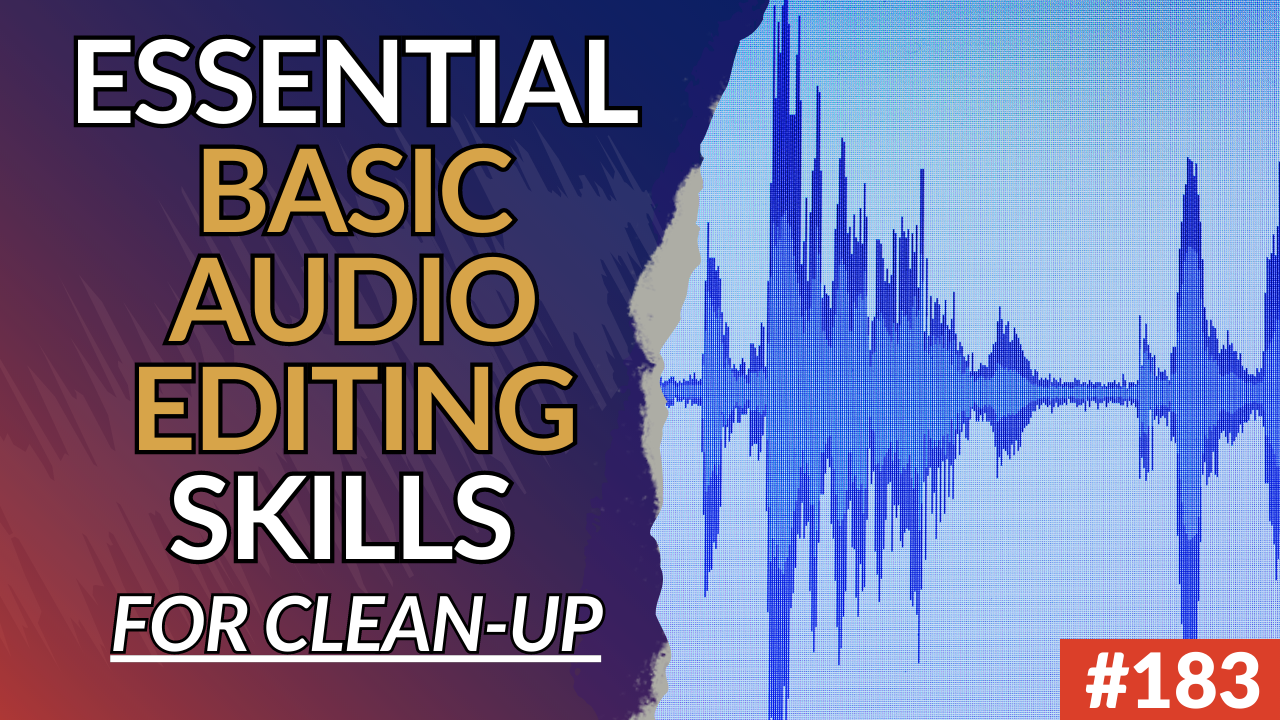In this episode, we delve into a fundamental aspect of music production that holds the key to professional-quality tracks: basic audio editing. Whether you're a novice producer or a seasoned veteran, honing your proficiency in these essential techniques is pivotal for creating exceptional music and getting your songs mix-ready.
More...

Book a free feedback call with Benedikt, the host of the show!
But we're not just talking theory here. Our discussion extends to the ins and outs of actual cleanup.
The nitty-gritty of identifying and eliminating those pesky issues like hums, distracting noises, headphone bleed and pre-rolls that could mar your perfect track. Even seasoned producers can overlook these, so whether you're a newbie or a veteran, you're sure to find some insightful takeaways.
Why Proficiency in Basic Audio Editing Skills is Essential:
Impeccable Mix Integration: Properly edited tracks, free from unwanted noise, clicks, and pops, seamlessly integrate into your mix, preserving its sonic integrity.
Distinction from Mixing: Basic audio editing is distinct from the mixing process. Neglecting this step can lead to confusion and misunderstandings, impacting both individual projects and collaborations with mixing engineers.
Time and Cost Efficiency: Collaborating with a mixing engineer becomes more efficient when tracks are meticulously cleaned. Minimized cleanup requirements can save valuable time and potentially reduce costs.
Enhanced Performance: By removing noise and artifacts, your computer's processing capacity is optimized, leading to smoother production and mixing workflows. We explain how your VST3 plugins can be draining resources even when you think they're not doing anything.
Focused Mixing: Proficient audio editing allows you or your mix engineer to concentrate solely on refining sonic elements during mixing, free from the distractions of unprocessed tracks.
By mastering these foundational audio editing skills, you can elevate your production quality, fortify collaborations with mixing experts, and experience a more streamlined mixing process. Whether you're a burgeoning DIY producer or an enthusiast aiming to enhance your production prowess, this episode equips you with actionable insights to ensure your tracks are primed for exceptional sound before entering the mixing phase.
Mentioned On The Episode:
Clean Up Your Tracks FAST | Pro Tools Strip Silence Tutorial
Related Episodes:
#44: Why Your Tracks Need Editing
#108: Editing Q &A: How To Hear Performance Problems and Solve Them
Related Articles:
There are potentially negative consequences to not clean up your tracks properly before they go for mixing. In a perfect world, all of that stuff will get caught before it's released, but there's still downsides to existing once it goes to mixing.
Benedikt:This is the Self Recording Band Podcast, the show where we help you make exciting records on your own wherever you are DIY style, let's go. Hello and welcome to the Self Recording Band Podcast. I'm your host, benedict Heijn. If you are new to the show, welcome. So glad to have you. If you are already a listener, welcome back Stoke to still have you. And if you are watching this on YouTube, just know that this is a podcast you can actually listen to on Apple Podcasts, spotify, wherever you enjoy podcasts, and if you discovered us on one of those apps, also know that you can watch this on YouTube. So this is a show that we use to help you make better recordings and we tell you what we would do in certain situations, how we address certain things, how we do it. Basically, we walk you through this on the show. If you need help actually implementing this and if you want to know how this applies to your own music, to your own recordings, and if you've been struggling with that and you think, like you don't need more information but actually someone to walk you through this and show you how you can do this, then go to theselfrecordingbandcomcom and booka free coaching call with me, because we have a coaching program that is designed to walk you through all the steps of the music production process, and we can have a chat about whether or not this is a good fit for you. So go to theselfrecordingbandcomcom and book your free first call today. This episode today is about something that we come across pretty often when we receive files to mix, and that is tracks that have not been cleaned up properly. You know, the beginnings and endings are not trimmed, or there's noise or rumble in between parts, there are clicks and pops from comping or from comping cutting or trimming parts, and sometimes we even find these issues in tracks that have been edited by the artists. So they fix the timing and tuning issues maybe, but they haven't paid enough attention to that cleanup phase and it's a very basic editing step that absolutely needs to be done. It is pretty easy to learn. You just need to know some basic tools and techniques, and I know we've done episodes on editing in the past, but this one's a. Really. In this case, we're talking about some really basic techniques and a much simpler editing step that every DIY producer can and should learn right away. So let's get into this and we'll walk you through why this matters and what to do about it. As always, I'm joined by my co-host and friend, malcolm Owen-Flood. How are you, malcolm? Hey Benny, I'm great man. How are you? I'm great too. Thank you, awesome. So this is another one of those episodes that seem pretty trivial, pretty basic, but it's a pretty important thing to talk about still right, yeah, yeah, I mean I just finished.
Malcom:I think this is relevant. I just finished. I think five songs I got to do last week Mixing, and they were all from People that Listen To this podcast, which is really cool, and I love working with People that Listen To this podcast because every time they send me something, the tracks are better, they're always improving, they're always learning, but on a couple of them, this cleanup stage was totally missed. So it's like, ah, we have to talk about this, we haven't chilled this in enough yet, and it's like nobody's in trouble, we're not mad at anybody, but it is something that people need to be aware of because there are potentially negative consequences to not cleaning up your tracks properly before they go for mixing. In a perfect world, all of that stuff will get caught before it's released, but there's still downsides to it existing once it goes to mixing. So, yeah, I think it's very relevant and it's extremely easy. This isn't going to be our challenging episode to implement. It just might be something you weren't even aware that you need to do and it also might be something that you don't know how to even spot that the problem exists. So we'll cover all of that today.
Benedikt:Awesome, and please know that this is not just something for the beginners in the audience. I've mixed stuff for people who actually know what they're doing. They produce really great sounding music and they record great sounding raw tracks. They even edit and, yeah, they do the editing and everything themselves and it sounds great, but they still miss these things sometimes. So, even if you're experienced and you think this is very basic stuff, pay attention, because you might still not be doing this, or at least not properly. All right, I don't know, for some reason I skipped the banter today, malcolm. Is there anything we need to talk about before we actually get into it?
Malcom:Let's just get into it, let's give it to her.
Benedikt:All right, all right, perfect. One thing. Let's start with why this actually matters. One thing is, of course, you don't want anything in there that is obviously distracting. So if there is a pause, a break in your song or something where there's just noise or rumble present that doesn't belong to the song, that's the most obvious thing. Just get rid of that stuff. It's clearly audible. If you don't do this but you know how to do it it's just you're just lazy or you're just not paying attention enough to those details. Take it seriously, and take it seriously enough, and get rid of the stuff that doesn't belong to the music. That's one thing, but there's more to it. So there might be things that you don't hear when you're listening to the whole song, but it's still there and it might become audible in the mix. It might come up, it might become more present and then actually distracting once the track is mixed, and so that is one reason why don't we give a couple examples of what those sort of noises might be?
Malcom:What's your biggest pet peeve of uncleaned noises?
Benedikt:A very common one and that is problematic for many reasons is let's say, we have a bass guitar recording and a few seconds before the part comes in you hear the person touching the bass or like some rumble from you know low end rumble from the bass, or weird noises from the fingers on the strings or the pick or something. That is something that is pretty common where, like two or three seconds before the take, the bass makes noise.
Malcom:Yes, yes, and just to make sense of why that's there, listeners, that would be probably your punchin' point, right? So there's that you've selected in the timeline. You know, 10 seconds or a few bars before you're going to start playing and that's when the recording starts, and in that time there's just kind of like this living noises of somebody just holding their bass getting ready to play. And even though it's super quiet generally, it still is, like you know, like you said, rumble low end information. There might be, as a hum, something like that, and it kicks in usually pretty hard because it's just like a hard chop of when the clip starts and that could totally be a problem. That's a great example.
Benedikt:Yeah, well, what is one that you can think of another?
Malcom:one, Mine is vocal stuff, so same idea. They've given some pre-roll and I find like vocalists generally like the most pre-roll because they like figure out where they are lyrically and kind of get in, maybe sing along with the pre-roll. So they like a longer pre-roll and sometimes you end up with overlapping takes because of that. Or there's like them drinking water doing vocal exercises, all sorts of weird mouth noises.
Benedikt:Yeah, tapping their foot or something.
Malcom:Yeah, yeah, headphone bleed. There's like just so many noises that happen there, often them like whispering to the engineer all right, Okay, yeah, yeah, this is the spot. Okay, here we go. And then they jump in and like on the flip side. Very occasionally that's cool and like useful and we can use it, but generally it's not meant to be there and it's happening. Well, another vocal take is happening or something. So getting rid of that stuff is another like must do thing for me.
Benedikt:Totally very, very common in gang vocals. For me too, when people do gang vocals it's usually the end of the session. Maybe they don't pay as much attention anymore, and then in between the gang shout, someone is laughing or some noise happens in the room or whatever, and it's very often that those are not cleaned up properly, also because they're kind of an afterthought. Almost sometimes they just the last day of the session they do some gang vocals and they just leave them as they are and don't listen to the stuff in between. Maybe they do like a couple of layers on top of each other without like listening to them in between, and then all kinds of weird noises or people coughing or whatever.
Malcom:Yeah, yeah, electric guitars generally have like a hum, static kind of sound like that's very common as well. Well, drummers clicking their sticks together or stuff like that, Absolutely yeah, squeak of the drum to her own kind of thing, you know, or even count ins that are not supposed to be in the song that they.
Benedikt:That's something we get actually into, because with those things it's sometimes kind of hard to know for the mixer then if that is on purpose or not, because it could be, but maybe it's not.
Malcom:Absolutely. Yeah, yeah, yeah, that is one of there's two big reasons that this is a problem and I guess we should describe that for our audience here as well is that the mixer now has to make a creative decision of is this meant to exist? And sometimes that is confusing, we're not sure, especially at the beginning of a song, sometimes, like there's a bunch of these kind of noises at the very top of the song and it's like, okay, was this a creative decision? Just to kind of sound like oh, this is like a live recording in a garage, like kind of gritty thing, or am I meant to delete all of this on each track? I have no idea. I just sent off a mix that I cleaned it out and I hope they don't tell me to put back in. I really don't know. So that's that is. One big problem of why we're worried about this is we don't know if it's meant to be there or not. The other is that, of course, in mixing, all of the stuff gets like 100 times louder as it gets compressed and limited and it all these things that you maybe didn't even hear and we're going to talk about how to clean things up. You can't hear later in this episode. But all those things you, yeah, maybe couldn't hear or see in your waveform Now are way louder and you can hear them if you're. You have a discerning ear and you're maybe looking for it, or or maybe not. Maybe it becomes so loud that you can't not hear it and now it's messing with your mix, right, and I guess there's one third real big reason, and I think that is that now your mixer isn't thinking about mixing. They're now thinking about cleaning up stuff and and and not mixing. And you've taken the mode of a flow state and and just generally extended how long it's going to take to do the mix as well.
Benedikt:Yep, absolutely, and actually cleanup is not part of mixing. So if I mean, you said, you just said you cleaned the session up, but it would be just fine if to, to be like, hey, I assume that what you sent me is what you want to have in there, and so I'm going to leave all that stuff in there and send it back that way, and then you know it's like that would be fine if you do that, because cleaning up is not part of mixing actually, unless they, unless you specifically discuss that, and so it causes an extra step and potentially, potentially also additional costs If you, if your mixer has to do that, and so just make sure you do it yourself, if you can, or if you don't know how to do it, but we'll tell you. It's very easy. We communicate that and just tell the mixer hey, there's this, this one thing in there that I couldn't get rid of. Can you fix that for me? That shouldn't be a problem. But just make it clear and just know that the, the person you're working with, might assume that what you sent them is actually what you want to have in there. So if at the beginning of the song, as Malcolm said, if there's like amp, hum and buzz and all these noise and then a count in or whatever. That could be on purpose, but it could also be that you just didn't get rid of it and you shouldn't, so yeah, yeah exactly A small reason is also that is something that I think many people don't know it helps you if you are struggling with your CPU power, with your computer. It might help you to clean, to clean up the silence and the noise in between events because, like in between regions, like parts, because when you're running VST three plugins, at least VST two can't do it, but VST three works in a way that when there is no audio region present, when there's an actual gap in between the regions, it doesn't process that, it doesn't do anything, it doesn't run, it doesn't process audio. But if there is an event present, even if it's just noise, then it actually is on and uses processing power. So if you can get rid of all the spots that are not part of the song, you're using less CPU power overall compared to having one big file for every track, even if there's nothing useful on it. Like whenever there's a region, even if there's nothing useful on it, the VST3 plugin will process that, and if there's nothing, if there's a gap, it won't. So you might, actually it will be easier on your CPU if you just clean that stuff up.
Malcom:Yes, yeah, let's your computer throttle it's processing power.
Benedikt:Yeah, as we said, it prevents mistakes, misunderstandings when you're working with others and if you're mixing yourself, it helps you focus on the mix instead of constantly having to go back and fix things as they come up. This is also something. If you mix yourself, you might not think this is necessary, but you want to be in a flow state. You want to worry about the mix and the music, the song, the parts, and while you're at this and you're trying to be creative and you're trying to mix the song, and then all of a sudden there's this noise or there's this clicks and pops or whatever other thing that is distracting. It just interrupts your workflow and you have to find whatever that was. Sometimes it's not obvious what it is. Sometimes it sounds like it's one thing but it's actually another thing, and then you have to go in and find it and then you have to clean it up and by the time you're done with that, you don't know where you actually were in the mix. So you want to be in that flow state, you want to focus on that and you don't want to be distracted by things like that. I've had that a couple of times. It's really annoying, where I listen to a part and I'm like there's something wrong, there's something weird. And then I have to go hunting for that and I have to go through all the tracks, because it could be the kick drum, it could be the bass, it could be you know some other thing that causes the rumble. So I have to search it and then, once I find it, I have to get rid of it and it just you know is distracting and annoying.
Malcom:The time consuming one. For me to give an example is like when there's like a hard stop before a course or something, where everything's meant to just go silent. Something just doesn't go silent. There it hasn't actually been like cut out and figuring out what that is. Sometimes it's a combination of things, you know, like it's like a click from two different channels that makes like one super bad click. It's just like what is this? It sucks.
Benedikt:Totally. Sometimes I had it where I thought, well, I think that vocal is clipping or distorted or something Turns out it's not, but in the background there is somebody's touching a guitar string accidentally or something, and it kind of blends in a weird way that it makes it seem like it's the vocal or you know all kinds of weird things. It's just, yeah, just distracting, and if you're mixing yourself, you don't want to sabotage yourself, so do that step first and then take a quick break and then move on to mixing it.
Malcom:Yeah, I want to. This is kind of off topic, so excuse me, but it's a bonus tip that isn't an out line here, and that is that when you're mixing, if you're mixing yourself, you might run into the same problem and it's really hard to know. But some plugins actually cause noise as well. That isn't very audible. Well, you're listening to what that is on the track. Say, a vocal distortion, plug in on a vocal, the vocal's got distortion, you're happy. But in the silent bits, where there's no singing, you might have this noise that can be quite loud actually. So you have to also clean that out, and I mean you can commit the track and render it that way, or you can like volume, automate those gaps down or use a gate. There's a bunch of ways, but just wanted to mention that real quick that this problem persists even into mixing if you're not careful.
Benedikt:Absolutely, totally right. Totally right, all right. So the good news is it sounds like a very tedious, you know thing to do and a lot of manual work, and sometimes it is, but the good news is there is ways to actually make that easy and quick for you, and a couple of things that you might not have used so far, or might not even have heard of, that we want to talk about. So a bunch of tools and techniques you need to know in order to do that effectively and quickly, and so let's walk you through how to actually do this.
Malcom:Yeah, I think the first thing you need to do is be able to identify it Because, as mentioned, often the stuff is really quiet and maybe not audible depending on your listening environment. Maybe you can't see it in the waveform. So how do you go looking for this stuff? And I think a lot of the time it is an honest mistake they just they see their bit of audio and audio clip and it from the take they just did and it looks like that's what you played. So there's nothing else to worry about. But, as we've mentioned, the tops and tails generally have a bunch of stuff that needs to be cut out. So, pretty well, every take you do is going to need some cleanup, which is kind of a crazy realization. But, yeah, every time you punch something in, you've probably got a top and tail it, which I'm sure somebody listening is like really every, everyone, yeah, everyone, yeah. So how I do it? Yeah, generally when I'm running a session, my waveform is zoomed in to the max, which makes it look like there's just these big blocks of audio. I can't actually like distinguish any kind of shape, it's just tubes of audio, but what that does is the quiet bits now look like waveforms. You know they. They've been brought up to a spot where they have a shape and I can see them, and the parts that I actually want to keep are just these big bricks of audio because I'm over zoomed. So that is one way just being able to visually see hey, what is this little noise here? Now we can actually see something's there. Solo that track, have a listen and Probably delete. You will get very intuitive at this where you can pretty well clean up all of your tracks without listening to it. It's just very obvious. What is what you learn, what these noises look like on different instruments as well. It'll take you no time. And then, yeah, the last method would be just soloing those tracks and turning up your volume a little bit to be like what is that noise? And If you can't hear it even at like a reasonable listening environment, it probably doesn't need to be there as well, right? So that's another clue just clean it, clean it out. And All of the methods were now about to list. Benny and I are probably doing those as we record, not at the end. Sometime we're probably cleaning up most of this as we go.
Benedikt:Just keep that in mind as we go totally, totally yeah, if you and if you're doing it on the fly. I want to add that Maybe you want to go back and forth between how far you zoom into it, just because I mean, usually we have, we have a proper gain, staging everything, we make sure nothing clips, and then it's not a problem to zoom in that far. But just be make sure you don't you're not overlooking the the level there, because if you zoom in all the way, so that's just these big blocks of audio, you are not able to see any more of a track clip. So just make sure, if you're doing it on the fly, while you record, that you still have an eye on some kind of meter or you, yeah, occasionally zoom out just so you see that you actually still have had room. That's just one thing I want to add.
Malcom:You're not accidentally clipping things, because you can see, that is a good note. I've definitely had my old like yeah, mentors act walked into the studio, was just like whoa, oh, okay, it's fine, look like everything was just blown up.
Benedikt:but yeah, yeah, totally great. So the most basic thing you need to know how to do is to just trim, cut or split any region, which means you can either in most dollars, you can either grab the ending of a region and you drag it. So you, you drag it until there everything you don't want to have is gone and you're only left with the bits that you want to keep. So you just grab the beginning or the end of it and you drag it as far as you need to. That's one thing. Cutting means you use, for example, a scissors tool where you place the tool At the spot where you want to cut and then you click and you cut it and then you can delete the stuff that needs to go, or split at cursor, where the playhead of the session, wherever that is the cursor there's a command usually where that you can split at that spot where it is right now. This is a very, the very bare minimum basic things you need to know, and the shortcuts here are essential. So you need to be able to to switch between different tools, for example, between the scissors and the hands, or the mouse arrow or whatever your dog has quickly and or if you, if the. You want to split the track at the playhead. You need to know how to do that quickly. You don't want to click around in the menu to do that, you want to be able to just do it without thinking it about it.
Malcom:Absolutely. Yeah, like knowing these shortcuts is essential. Yes, it shouldn't slow your session down. You should be able to clean these up before, like the the singers, for example, to say there's a singer wanting to do another take. You should have the take you just did cleaned up before they're ready to move on and do the next one. It's should be that quick. I have a couple shortcuts for trim to playhead. So I just like you know if there's the silence before the take starts that I want to delete kind of quotation mark silence. It's not silent, as we know now. I will click where I am happy with the start actually beam and I can click one button and it deletes everything up until that point. You know stuff like that. There's a bunch of editing tools built into your dog. Your dog is way more powerful than you think it is, so you just got to figure out if you can imagine it in this kind of world and how to clean tracks faster. Your dog can probably do it. You just have to figure out how.
Benedikt:Totally. One thing to double check is whether or not you have some sort of snap to grid or snap to region or snap to playhead or whatever thing turned on and off. Because I've had it where people were asking me hey, I want to get rid of this in the noise in the beginning, but I can't, because whenever I get close to it it sort of snaps and then I'm cutting into the actual take, and so how do I do this? And sometimes it's just people have this on and so it could be set to snap to grid, for example, which means that you can't freely decide how far you want to trim, but it will only go to like a certain note value, or it will automatically snap to wherever the playhead is, or it will snap to the next region, or something. Temporal of the song, usually right, yeah, and if you have that on then it's hard. So make sure just double check to. So if you have that on or off, maybe you want it to be on so you can trim exactly to the beginning of a bar or whatever. But just be intentional about this and if you're wondering why you can't freely decide what you want to cut, it might be because of that.
Malcom:Yeah, in Pro Tools there's grid mode, which is you can only click on the grid of the tempo map, and then there's slip mode where you can click anywhere, and I'm sure that is different names for that in different DAWs. So yeah, that's an absolutely essential ground level piece of knowledge you have to figure out.
Benedikt:Totally. Then there is something that you brought up last time. We talked about the idea for this episode. Actually, malcolm, that is strip silence. This could be a game changer for a lot of people, because it saves you so much time. If you know what that is, go ahead and explain how it works.
Malcom:Yeah, yeah, literally just released a video on my YouTube channel for strip silence. And again, strip silence is the name of this feature in Pro Tools. It might be the same in some DAWs, but I think in Logic, for example, I think it's remove silence is the function, so it's a little different, but again you'll be able to find it. And here's what it is. It is a way to select a whole region of audio. It's a whole vocal track, so start to finish of the song, a vocal that was sent to me. We can picture one wave file consolidated and what this strip silence feature will do is allow me to set a threshold for a certain volume and anything that's below that threshold, like a gate kind of, would work. I can remove that bit, those bits of audio, but it doesn't just turn down those bits of audio like a gate would. It actually deletes them from the waveform. So I'm actually removing yeah, I'm cutting up chunks with one button, essentially, so you can set the threshold of audio for the volume that you're looking for and you can add the little top and tail parameters for how much extra space you want on either side. You can actually do the opposite and cut out the loud stuff and leave the quiet stuff. It's a very, incredibly useful tool that can clean up a whole track with a couple clicks, rather than manually going through and having to punch in a bunch of stuff. On the flip side, though, if it's a very dynamic take, it can also be slower, so you kind of have to get good at it and then figure out when to use it and when not to use it. But, yeah, insanely useful tool that I use. Pretty much every time I get a mix in to me, even when they are cleaned, I have to do a little bit.
Benedikt:Yeah, totally yeah, you got to be careful to not get rid of something that you actually want to have in there. Sometimes, yeah, sometimes, part of the stuff you want to keep is quieter than some of the noise and then strip silence doesn't work as well.
Malcom:Exactly, yeah, like a vocal breath. If you want to keep your breath in, you got to be careful.
Benedikt:Yeah, exactly. But usually it's a pretty cool thing and, like that, speeds up your workflow. With guitars, for example, if you have to store the guitars, it works very well. And even if you just get have a great start, just to have a great starting point, maybe set the threshold a little higher, get rid of most of it and then fine tune the details yeah, exactly.
Malcom:Exactly, totally a skill worth knowing. Yeah.
Benedikt:Now, whatever technique you're using, whenever you do any sort of cutting, trimming, whatever, make sure that you add fades at the beginning and endings of those regions. Or, when you join two regions together, make sure that there's a crossfade. And the reason for that is that if you don't do it, you'll have clicks and pops all over your tracks, because if you cut into the waveform and you don't add a fade, it will just click the moment the thing ends, and if a new one starts, it's exactly the same thing. And so just make sure you add fades. Yeah add fades. That's it, and you don't have to add manually, like if there's. If you do a bunch of edits and then you don't have to go in and add a fade manually to all the endings and the beginnings, there's usually a function that lets you batch that, where you can just select a couple of regions and then you do batch fades. You can say, add a fade in and a fade out to all of these regions and make this fade exactly five milliseconds long or whatever, and then you have it in one go.
Malcom:Yeah, same for crossfades. Yeah, just highlight the selection, maybe the entire track even, and do all the fades with a couple clicks rather than manually kind of jogging along the timeline. And yeah, it's a, it'll save you so much time. Batch fades are the way.
Benedikt:And we're talking really in this case like inaudible super short fades. It's not a long fade out, it's just a, you know, five to 10 milliseconds or something, or it's just something that it doesn't click. Basically, you don't want to hear it as a fade, it's just so to prevent the noise. There's also a feature in. I never used that because I don't know. I kind of want to have control over these things. But there's auto fade features I think in Cubase as well, where you can. If you're selecting Cubase, if you select a track, as if you enable auto fade on that track, I think it automatically fades out every region on that track and you can set a value for that and it, I assume it works. But for whatever reason, I'd like to see the fades and I would have control over them. So I don't use it. But I can say that being useful.
Malcom:I think, like I would set it as like, literally, as the shorter value, like one millisecond, as I could probably just in case you forget or?
Benedikt:something Absolutely yeah, yeah, okay, you use that. Is that's a thing?
Malcom:no, no, I don't think that's a feature in protocols, but I think I would use it and I don't think I would rely on it, but as a safety, I think having like as short as possible Just to avoid any pops would be useful like that yeah yeah.
Benedikt:Then there is one thing where sometimes a fate doesn't work. For example, if you have a sustained note and it's not long enough and you have to, you know, take a section of that note and copy and paste it to make it longer or stretching doesn't work, or whatever. Sometimes you just want to cut it, for whatever reason. If you cut during a sustained note, sometimes if you add a Fate there, it's still obvious no matter the shape or size of the fade, you can still hear this little bump, and it's not this like fluid, fluent thing or like, yeah, you can just hear the cut. And sometimes what you need to do then is to not do a fade and to just join the two parts together. And If you, if you do it with, if you have to do it without a fade, then what you need to do is you have to find a zero crossing in the Waveform, which means the waveform goes up and down and there's a line in the middle where it crosses zero. And If you cut exactly at the point where the waveform crosses this zero point, if you cut exactly there, you don't get any clicks or pops because there's no energy like there's. It doesn't at this moment. The speaker doesn't move in or out, so it's just silence. And if you cut exactly there, you shouldn't get any clicks or pops. And so if you do that on the ending of one track at the beginning of the other track, and then you join the two together at exactly the zero crossing, it should work without any fades. And sometimes you need to do that. It's very rare that I have to, but sometimes it's the way to go. So if, for whatever reason, fades sound weird or don't work or a crossfade is not an option, you have to cut at the zero crossing. And there is a feature actually in most stars I think in Cubase at least there is where it lets you snap to a zero crossing. So if you just hover over with the scissors tool tool over the waveform or you move the play head Over the waveform, it's automatically snaps to the zero crossings, basically, and then lets you find it automatically and then you can cut exactly there.
Malcom:That's another feature. I'm not sure existing protocols. I'm gonna write that down to look up. That'd be handy.
Benedikt:Yeah, automatically does, because if you do it by like manually, sometimes you don't hit it exactly right and Snap to zero crossing. Lets you make sure that it's exactly the zero crossing and you can cut without any fade and it doesn't cause any noise. Yeah, I'll look that up. That's a great idea, cool. Now Something you need to be careful with. There's two things that come to mind. One is Be careful to not cut into any transients. That's especially true with guitars because, again, if you don't zoom in fully, or if you, if you're looking at a Di track, for example, that hasn't gone through an amp yet, you might not see the transient or it might not be as obvious. You might see the what you think is the transient, but the pick attack is actually a little earlier. So if you clean stuff up, just make sure you don't Cut too far into the signal, and I've seen that a lot where, especially with guitars, where people would cut into the pick attacks Constantly, especially if at the beginning of parts, and you really you really destroy the impact of a part if you do that. So just make sure you leave enough space. You want to get rid of everything that you don't want, but leave enough space so that the pick attack is still in intact and you need to again zoom in a lot and and just know that the pick attack is usually Before the waveform really goes up where you yeah, where it looks like a transient.
Malcom:Yeah, the story guitars in particular. It it's deceiving.
Benedikt:Yeah, just make sure you don't, you don't ruin that. And the other Thing that comes to mind is there's just just so you don't get this wrong. For example, there's some tracks that you might be thinking now I need to clean that up, but you don't so. For example, drums. If you have multi-track drums, don't think you have to get rid of everything in between. Every snare hit, for example, or whatever you know there's it. This is bleed. That is part of the of the drum performance. I mean, sometimes you want to cut out, for examples, parts in between toms. There's something we sometimes do where, instead of a noise gate, we could like clean up Tom tracks and only leave the actual Tom hits in there. But I'm intentional about this. Sometimes I do it, sometimes I don't do it. But don't think you have to go in and like cut out all the everything in between kick drum hits or snare drum hits or whatever. Don't. Don't do it like leave that stuff in. That's you're. You're recording the drums as an, as a Big sort of instrument that belongs together and everything on every mic Creates that sound, including the stuff in between the hits. So that's a different story. But everything else basically a guitar track, a vocal track or something clean that stuff up, but with, yeah, like multi-miked Assembles, whatever or anything where there's multiple mics on one source source.
Malcom:Don't clean up the mics individually, I'd say do it as a whole, yeah, yeah, I think, even like you mentioned toms, or sometimes like a ride, mic will get cleaned. So, yeah, right, channels, only live when there's a ride that that's called. you know that we also, okay, say cleaning tracks in that case but it's as a rule of thumb that sort of thing I wouldn't recommend doing unless you know like you're mixing it yourself and you know that's how you want it Like. As a mixer, I would rather make that decision myself. Hearing the drum tracks.
Benedikt:Yeah, because that's not getting rid of noise. That's making a sonic decision, yeah, and yeah, deciding if the bleed is adding something that you want or not, but that is not getting rid of noise, because it's still part of the drum performance. You're not cutting things out that don't belong in there. We're talking about the stuff that really does belong in there. Yeah, cool. Anything else? I mean, that's a pretty quick and and kind of basic thing, but super important, yeah.
Malcom:I know, I think that's a really good. I think we covered why it's important and and how to find it and how to deal with it as well, and the best part is like put a little bit of time into being quick at getting like cleaning your tracks and you will become more proficient at just navigating your DAW in general, which is always a good thing. It makes you able to record yourself and create Like faster and more smoothly, so that is always the goal.
Benedikt:Great, let us know if you want more of these Seemingly basic episodes, because sometimes people have questions where they think it's like dumb to ask or too basic or whatever, and we think we should I mean, I think at least we should, we may, we should probably do more of these, because sometimes we we are covering things that are exciting to us, you know, and we you know. But I Remember when I was starting out I had a lot of these like basic questions or I did a lot of things wrong because I just didn't know I was even making these mistakes. So if you have any Basic thing that you're struggling with, a seemingly basic thing you're struggling with, let us know. And we're happy to do these kind of episodes because apparently even more advanced people still get it wrong sometimes and Absolutely.
Malcom:Yeah, yeah, no, I think it's super important and, yeah, there's no question that's not worth asking, especially in this community. That's, yeah, everybody's welcome here, so ask anything that you need help with.
Benedikt:Absolutely All right, then, as always, thank you for listening and we're looking forward to talking to you next week. Take care. Bye.
TSRB Free Facebook Community:
Outback Recordings (Benedikt's Mixing Studio and personal website)
Outback Recordings Podcast - Benedikt's other podcast
If you have any questions, feedback, topic ideas or want to suggest a guest, email us at: podcast@theselfrecordingband.com
take action and learn how to transform your DIY recordings from basement demos to 100% Mix-Ready, Pro-Quality tracks!
Get the free Ultimate 10-Step guide To Successful DIY-Recording