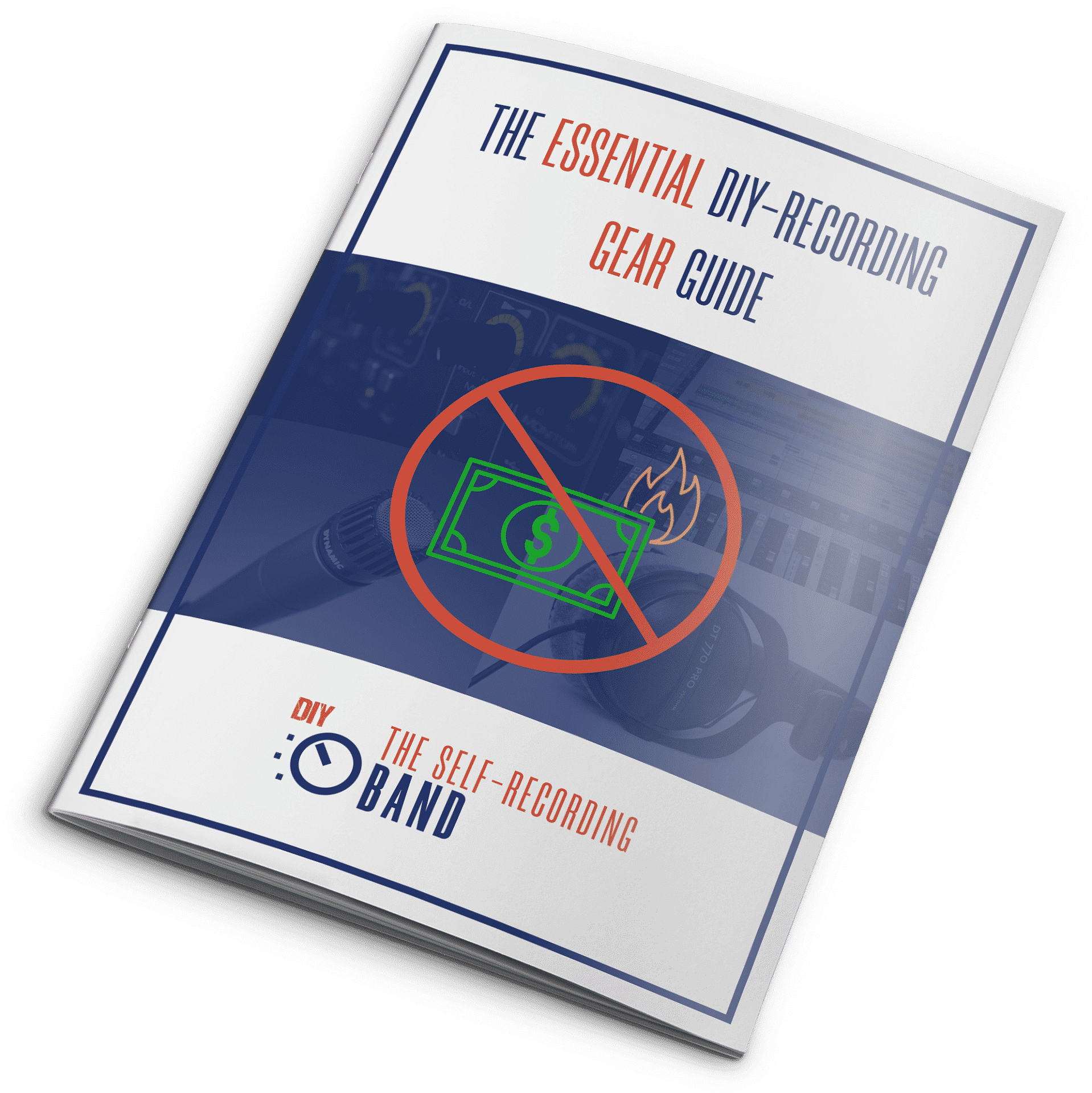I get it. You've heard countless times that you should "use your ears", and "not mix with your eyes".
All that matters is what comes out of the speakers.
But are you aware that this well-intended advice might actually be slowing down your progress?
More...
In this episode we discuss why we think that it's not only perfectly fine, but actually a really good idea to use analyzers and other metering tools throughout all the different phases of music production.
We explain how we use them in our mixes, as well as as during recording and even arranging.
Listen now and learn how you can become faster and more confident in your decision making, as well as develop your ears and taste much quicker, if you start using analyzers and certain metering tools the right way.
Free Frequency Chart & Spectrum Overview Cheat Sheet:
This episode was edited by Thomas Krottenthaler.
Benedikt's voice on this episode has been recorded with the Antelope Axino Synergy Core.
TSRB 88
[00:00:00] Benedikt: Hello and welcome to the self recording band podcast. I am your host. Benedick tine, and I'm here with my friend and cohost Malcolm Owen flood. How are you? Malcolm?
[00:00:09] Malcom: Hello. I'm great, man. How are you?
[00:00:11] Benedikt: I'm doing fine. Like for now, after this episode, I don't know how this will go, but yeah, so now they're running thing, but they're a little scared because it's a day's workout.
[00:00:24] Malcom: It's going to be intense. We'll leave it at
[00:00:25] Benedikt: yes. Other than that, I don't know. I've been doing a super crazy mix today. That is something I could definitely talk about because. And I wonder if we should, I actually thought about doing content on our, like an episode on that topic, because I did a mix. It was a huge session with, I dunno, how many tracks, but there was like layers over layers over later, there's like tons of guitar layers. And it was really a challenge to make that all work in that, in that. But the artist that I was working with did it in a very, like, did the arrangement in a pretty clever way. And I wonder if we could [00:01:00] do an episode or if we could help people with that, maybe because I noticed from just asking our community that there are actually a couple of people who struggle with managing bigger sessions or projects, like even their own, like they just keep adding stuff to their songs and they have another idea and another idea and they just keep panning up these layers and then they hit this point. They don't know how to, how to make everything audible or whether or not the session even needs all those things and how to how to arrange it in a clever way. And then if they mix it themselves, it gets even tougher. Like how do I, how do I make all this work together? And I thought about that this, this morning when I did this mix, because this is really a challenge. So yeah, maybe that's something people could need help with,
[00:01:45] Malcom: I would love to chat about that.
[00:01:46] Benedikt: yeah. Uh, Do you have any like, system for that? We don't talk about this in today's episode, of course. But do you have any like systematic approach to managing those sessions? Like when they get really big?
[00:01:56] Malcom: I mean, kinda like, like we've talked about the use of [00:02:00] folder tracks and organization organizations. Really the main thing is figuring out like what parts relate to each other and then grouping them off and pairing them off and making them into small. Manageable bull, uh, kind of buses. That's really my, my main thing. And then I think I've just got a little bit of a workflow in how I start going through the mix that helps me kind of process where all of these different parts are meant to live as I go as well. It's kind of comes with experience.
[00:02:30] Benedikt: Yeah, I I'd love to talk about this in a and address it from a, from an arrangement in writing perspective, maybe because so much of it starts with. Um, I think so. Not, not even like the mixing, but like how, like how many liters do you actually need? Does your session really need all of this, first of all, and then do you need every single layer in every part? Or do you, is there clever ways to do that? Which types of layers usually are used for, to achieve which effect or whatever, like stuff like that. So [00:03:00] maybe this could be a good idea, but yeah, that was what I did today and I really enjoyed it. I hadn't had, I didn't have. Uh, session that big in a long time. So that was pretty cool. There's an eight minutes and eight minutes song, no vocals, but like, I don't know, 50 guitars or so that was cool.
[00:03:14] Malcom: That's huge. Yeah. Those are really fun sessions to mix. I think I really enjoy doing like instrumental mixes. It's so interesting. Getting to put other stuff in the focus, you know,
[00:03:25] Benedikt: Yes.
[00:03:26] Malcom: very fun.
[00:03:26] Benedikt: yes, totally.
[00:03:28] Malcom: and you can just make things so angry. That's great. I got a, I got new gear man.
[00:03:33] Benedikt: Oh, wow.
[00:03:34] That's cool.
[00:03:34] Malcom: gear day.
[00:03:34] Benedikt: Show me.
[00:03:36] Malcom: it is a head rush F R F R 1 0 8. Which is. like a full range, frequency response, cable, uh, speaker. Uh, so I use it with my camper.
[00:03:45] Benedikt: Oh. Oh, okay. So but a full range speaker, no guitar speaker.
[00:03:50] Malcom: Not a guitar speaker. It is a full range speaker because the camper already is like modeling is profiled off a guitar speaker. So you just want to recreate it as [00:04:00] accurately as
[00:04:00] Benedikt: I, you send it with the cap simulation through this
[00:04:03] Malcom: Exactly. Yeah. So it's essentially like a giant studio monitor that you can use live.
[00:04:09] Benedikt: Oh, wow.
[00:04:09] Malcom: it's really awesome. It sounds insanely good. I'm very happy about it. I've never, uh, used a speaker with it before. I I've always just sent it straight to front of house, which is essentially the same thing as what I'm doing. But now having one that I can pack around a jam or light up in the studio here.
[00:04:25] Benedikt: Wait, what, what did you do then for monitoring? Just in years. So like quiet onstage. Oh, wow.
[00:04:30] Malcom: yeah, I would just do any ears, no monitor. If it was a big enough venue, I would get it through the wedge in front with my vocal just a little bit, just because it felt good, but it was totally unnecessary that yours did it.
[00:04:41] Benedikt: Like what, what did you do? Or did you ever have, like, did you ever do a gig in a, in a very small club where people are like close to the stage? Because in that case they don't hear the PA really well, like,
[00:04:50] Malcom: Yeah. Yeah, but those shows suck anyways.
[00:04:52] Benedikt: Okay.
[00:04:56] Malcom: It was funny. No, I actually, when, when we did our Europe tour, [00:05:00] I rented a keyboard speaker that was full range for that same reason, Just, like we didn't know what we were going into. So I thought it would be worth having one as a backup and it paid off a couple times for sure.
[00:05:09] Benedikt: just to have something coming up the stage. Right.
[00:05:11] Malcom: It's something to hit the people in the front. Yep, exactly.
[00:05:14] Benedikt: Oh, wow. That's interesting. That's exciting. Yeah. Yeah, you get a here as well. I don't know whether or not it will stay, but like, It was kind enough to send me another great piece of gear. And so I got a new interface to try
[00:05:27] Malcom: That's fantastic. Yeah. I was stoked to hear how you like, it.
[00:05:31] Benedikt: yeah, me too. It's the Sen queue, uh, send Q synergy core. I think it's called. And, uh, yeah, I was wanting to try that for a while and it would be like, if I keep it, it would be the first new interface in, I don't know, seven years or so for me, so
[00:05:45] Malcom: Cool. Yeah, that'd be, that'd be interesting. I, uh, yeah, I I'm just curious. I'll leave it at that. I think it's going to be awesome, but I don't know. I've never got to use one.
[00:05:54] Benedikt: Yeah, me too, but I'm, I'm curious as well. So thank you antelope for that.
[00:05:59] Malcom: [00:06:00] Yeah,
[00:06:00] no doubt.
[00:06:00] Benedikt: now let's get to today's episode and this one is, I'm curious how, how this will go, because we are talking about something. That you usually look at. So we just, we, I don't know if we can explain it without you looking at what we're talking about, but we do our best. And, uh, the topic is analyzes audio analyzers not so much meters, like it's not about level meters, but about like frequency, analyzers, and all sorts of other analyzers that you can use to not only listen to your music and analyze it that way, but also like. At what you're doing and then draw conclusions from that, hopefully. So, and we will teach you, or w we'll tell you how we do it and how we think this can help you to improve your mixes and your, your recordings. Because I don't know about you, but I think that the general advice that a lot of people give that you shouldn't mix with your eyes and you should only use your. It's of course there's truth in that, but I think it's, it's wrong to say that you shouldn't use those tools because I find them very [00:07:00] helpful. And sometimes, especially when you're working longer sessions and your ears are fatigued or you just want to, to make sure you're in the ballpark, these things, these analyzers are a super, super helpful tools. And to me, they are actually a big part of my workflow now, like even when I'm fresh, I just, I'm just, I just know how to read them, I think. And it's just, it all goes together for me. I don't know. I just, I just.
[00:07:22] Malcom: yeah, Well, I think that advice of only using your ears is based on the conditions of having a perfect room where you don't, you can trust what your ears are hearing entirely. Very rare that that is the case. It's almost a impossibility actually. So, so using these tools and I say tools. Not crutches, uh, is super helpful and, and it can really aid you. And that's just that they are tools. They are not crutches. They, uh, they have a purpose that they can be used for. They're not going to tell you how to mix your song, but they will help you mix your song.
[00:07:54] Benedikt: Yes. Totally. I think that's important to point out that these are all tools [00:08:00] as like every plugin and everything else you use is it's just tools. It's just, no, there's no right or wrong or no way you have to do things. They're just tools. So you might as well use them if you have them. So yeah, let's start with, uh, I think the most obvious and basic one, which is a frequency analyzer. It's a thing that every day. It comes with, I think like most of us will have a stock analyzer, I think with them. And there are pretty good ones that you can buy, but there are also really good ones that are just part of other plugins. So for me, my favorite frequency analyzer that I use a spectrum analyzer that I use is the one built into fab filters, pro Q3 or two or whatever you use it. That one's pretty great. It's pretty flexible as well. You can adjust it, you can adjust the bandwidth. You can adjust the how fast it reacts. You can tilt it, you can do all sorts of things with it. And the way I use it is it lives on my master. So I analyze the whole, my whole mix or master and do that even in tracking. So [00:09:00] it's just the last thing in a chain and everything goes through. Forrest speaker calibration though. And the way I use it is first of all, I changed the default settings because I think, and I might get it wrong now. It's, it's tilted to like simulate or to, to show a curve. That's similar to how our ears work in a way like, uh it's. Yeah, it's just not, if you put a F the way it works is if you put white noise to it, you're not going to see a straight line. You see like a tilt. Sort of line and I'd changed that it's still tilted, but I think I changed it from 3d to 4.5 DB. And what that, or the other way around, I can, I can imagine whatever it is. Default by default. I do the other one. And, uh, that way it shows flat when it's actually flat. So if so, yeah. If you put pink noise through it, I think it should show a straight line. That's what I want. And then, uh, so that, that means if the mix is. W [00:10:00] which is it doesn't have to be always, but if the mix in theory is completely balanced, then every frequency is like equal and in perceived volume, it shows me a flat line and that's what I want. So that's the first thing I do. And then I just, what I did was I analyzed a bunch of songs that I liked or that I used as references and just looked at that analyzer and like, yeah, just learned and then watch the thing move. And then a fig, I found that certain things are always in a certain range. Like there are extremes of course, but most songs are in a, in a certain ballpark. And I just learned what that looks like and what that sounded like at the same time, I just connected the two and then try to get my mixes into. Ballpark then I quickly learned that sometimes it looks the same, but it sounds completely different. So you have to be careful,
[00:10:51] Malcom: Yes.
[00:10:52] Benedikt: at least, but yeah, but, but it, it helps me in what it helps me most with is not so much. I don't want to achieve a flat mix. [00:11:00] Just keep the relationships between things, uh, in tech sort of. So I want to make sure that my, like the energy that I get from my kick drum and my bass, that those two things like are well-balanced and that like the, the body of the snare drum above the kick drum. That this isn't a, in a good, like relationship to the cake. And then I want to have, I want to see the presence of the guitars. I can easily tell if like everything gets getting super harsh or like hot around two, two K or so, or 4k or whatever it is. Then I, I see if the symbols are in the ballpark or very quiet, like if I don't have any top end at all, probably my symbols or high heads are too quiet. Um, Or too dark. If the top end is really like loud or looking loud on the analyzer, it might be that I have like a I'm too much on the bright side of things. So it's just these, these ballparks. And I just, I can create a, uh, a better balance, I think, or more quickly I can do it more quickly with that thing.
[00:11:57] Malcom: Yeah. That's really. Like a [00:12:00] perfect way to use it, learn from other material. You can see what is happening and you can also hear it cause you're using your ears at the same time and then apply that to your own, your own work and, and just see, does it work the same way? What happens when I try and make my low end look like the low end of that other song, it's a totally a great, great tool. For people still trying to struggle to figure out what we're talking about, what this looks like. Equalizers that aren't trying to mimic hardware have spectro analyzers, like spectral analyzers, where you can see the frequency and it looks like a bunch of Jacobs peaks essentially flashing around. That's what we're talking about just in case you hadn't figured that out yet. Yeah. I, I, I mean, I use fab filter pro Q is my same IQ as well. And, uh, I think that being able to like, see what's going on is very helpful. I find it very helpful to like detect notches and, uh, and like whistles and guitars and symbols and stuff that I want to suck up. You can kind of just see them and pull them and just be like, that's what I'm hearing right there. I can, it's really easy to just [00:13:00] connect the two. But even if it wasn't that easy, that filter actually has, like this thing. built in where you just hover over the analyzer and it starts trying to automatically find those like whistle fundamental points for you. And then you can just grab them, listen to them and pull it out. If it's what you were actually hearing totally handy. If you just can't track down a whistle, it's sometimes can do it.
[00:13:21] Benedikt: Yes. Totally.
[00:13:22] Malcom: just like, you know, time-saving tool. That's
[00:13:25] Benedikt: Totally, totally. And I want to say that I always have this extra step that I go through just to make sure that I'm not yeah, that, that, that I, that my assumption is correct when I look at the analyzers. So. The first thing I do is I do whatever I think sounds best. Then I look at the analyze and try to confer. If the analyzer is showing me something weird that might be that, that, that shows me that that might be off. I just, I might just check it real quick against a reference or I'll just take a break and come back or I do some other steps, so I don't just follow the analyzer just because it looks like that. I just, I go through an extra [00:14:00] step to just make sure that my assumption is correct. And sometimes it is, and sometimes it's not sometimes, sometimes it's okay. Although it looks weird. So I just want to say that. But rare. Usually it's worth it. Like just, just checking what you see on there. Like if there's something weird. So there's one thing. And I hope I can explain that well on a podcast, but there's one thing that I do with the fab filter, or you can do that with any analyzer on the master, on the mixed. And that is a trick that I use to balance my mix. Like find an initial balance. And also like in the end, when you want to rebalance things after you've processed them. And what I do is I pull up that analyzer I'm you'd everything, but the guitars, or like I pull the faders of my, of my buses down basically. And then I start by pulling up the guitar bus. So all the. That way, usually the loudest thing and the thing that, that where you, where you see the highest, like peaks in the, in the frequency, uh, analyze the thing and the spectrum is that the upper mid range, depending on the parts [00:15:00] that guitar is playing, if it's like chugs or Palm mutes, it can be more low and stuff. But usually it's like, I don't know, two K three K 4k, that area one or 1, 1, 2 5k, something like this. So this comes up first, then I'll add. The drums, sometimes just the overhead, sometimes the whole drum kit. And I find a good balance between the top end of the drums, like the symbols and my guitars, because usually I don't want my guitars to have a bunch of like really high, like top end. I want the symbols to live there and the siblings of the voice. So it just bring up my symbols and see. If they take a cut-through without clashing with the guitars. So if I have a good balance between my upper mid range aggression, aggressiveness from the guitars and the, the shiny top end from my symbols, then I move on. And sometimes I find that I have to take out some of the upper mid range in the symbols. Sometimes they're too harsh. So by the time they are loud enough and I have enough top end, the harsh stuff in the symbols will mask the guitars. So I just focus on that first. [00:16:00] At the same time when to bring up the drums, the kick drum and the snare drum come in. Of course, now I want to make sure that now that I've got my top end, I want to make sure that the low end and the body of the kick drum and the snare drum works well with that top end. So that the whole thing is like balanced. And I listen, of course, but I also look at it. So I don't want to have like the kick drum or snare drum to be 10 DBS over my guitar, upper mid range or so. So it's it, there should be some sort of a balance and then. I bring in the base and usually the bay. Fits in. If I did my job correctly, it usually fits in pretty well around the kick drum or B oftentimes between the kick and the snare fundamentals. That's what I find. So sometimes I'll have like a kick at 60 or so, and the snare read like 200 or 180 or something. And then in between that a lot around a hundred, one, 120, something like that. There is this hole where the base usually fits in really well. And that just bring it up until I can hear all the notes really clearly. And if my bass drum [00:17:00] disappears or if I have to turn the bass up really, really loud in order to, to hear it, then usually something's wrong. So usually I can bring it up and it will look pretty even with my kick and snare and it will also be audible. And then I just find the sweet spot. Sometimes it's louder. Sometimes it's quiet. It should also be in a, in a healthy relationship with all of these things. And then I bring up the vocals and usually the. And the overall thing that I'm looking at right now, there's usually some sort of slight dip in the mid range where the vocal fits in. So if it's a lower voice, it can be the lower mid range where I need to find a hole. If it's like a higher voice, it can be higher up the spectrum. But usually there you can, you can literally see this. This, this valley where you can just fit the vocals in. And again, if I have, if I turn the vocals up to the point where I think it sounds right, if they are way above everything else, and that I know that if I get this, this like mountain in the, [00:18:00] in the middle, then it's usually something's wrong. Usually the vocals don't have to be that loud in order to be audible. So. Yeah, that's just a helpful little thing that I do from time to time. And I sometimes just, I finished the mix. I'm happy with everything, and sometimes I just do a save as pull down all the subgroups and then do a quick rebalance to shoot, just to see if I end up in the same, a similar spot that I was before. And that can be really helpful.
[00:18:25] Malcom: Awesome. So is that process a common kind of starting a process for you? Like something that you do to start off your, your balance, your initial balance
[00:18:34] Benedikt: Yup. Yup. Sometimes yeah, often actually. Yeah, I do it to start the initial balance, but usually at that point stuff is not in shape yet, so it doesn't work as well. Like it's, it's actually better for me to do that at the end. And then just do like broad strokes to adjust similitude equity would do in stem mastering almost. It's just like shaving a DB off here and there and making everything fit together. It's like a, a last. Sort of thing or a rebalancing thing sometimes [00:19:00] when you've heard too long on a mix and you're not sure anymore, I just pull down the subgroups and start over again, but I won't start with every single fader. I just do it on the groups and usually that's fine.
[00:19:09] Malcom: Yeah, yeah, yeah. Rough it in and then do it rebalance. That's that's totally something I do a lot as well. I don't use that a analyzer method, but I think I should try it. That sounds really interesting.
[00:19:20] Benedikt: Yeah. Also, it's a pretty interesting thing, what that happens when you start like that. And instead of going to the initial, like the, to the individual channels, just starting with like broad strokes on those groups can be really cool because I find sometimes I find that. Needing to do way less on the individual channels. Sometimes it's enough to just like take out a broad upper, mid range band in the, in the, in the symbols of something to make space for the guitarists. Then sometimes it can be enough to just put a low cut on the guitars and maybe carve out some mid-range for the vocals and like broad strokes like that. And all of a sudden the whole mix is already in pretty good shape. And then you have to do [00:20:00] less on the individual thing. I know, it's just, it's just, I find that I approach things a little differently when I do it that way. And sometimes their perspective helps.
[00:20:08] Malcom: Totally. That's great. So I use, uh, an analyzer called isotope or it's by isotope and it's called the tonal balance plugin. It is kind of a weird analyzer in that it's like incredibly slow, but it tells you frequency balance as well as dynamic kind of a range. And it does it without telling you anything. It's super vague, what it actually shows you, but it, it just seems to work for me. I, I don't check it until, until I do like my first kind of rebalance, like you said, Clean things up a little bit, the rebalance. And then at that point, I feel like I'm really mixing and then I can look at it and, you know, I've had, I've got a rough balance together, so it should be pretty close. And, uh, I pull it up and it'll tell me if I'm on target or not pretty much. It gives you a little like. Range that you should be falling in [00:21:00] probably. And sometimes it's totally not that. And I think it sounds awesome and I keep going, but I check if it, if like my low end is way above where it's kind of thinks I should be, then I need to know at least to why that is. And, and to see what it would be like if it wasn't that way. And, and see if that's an improvement. And so it just kind of keeps me on track. It's like putting up little guardrails when you're bullying or something,
[00:21:25] Benedikt: Yeah. Yeah.
[00:21:26] Malcom: just like, oh, this is easier to hit all the pins now.
[00:21:29] Benedikt: Yeah, absolutely. I have a question about that though, because one thing I need to, I want to say about all of that is that it's highly at this, to me, the whole, the whole frequency analyzer thing is highly Shaundra dependent. So what I just described in my approach here is works in the genres that I usually work in. So in the aggressive, like rock. Like if I, if I'm doing punk metal rock, that sort of thing, and all of these sub-genres have their own things as well. So you just need to know what you're working on and you need to learn that first in [00:22:00] order to, to be able to do that properly because otherwise you end up completely in the wrong place. So I'm wondering about the tonal balance thing or a tonal balance is what it's called, right.
[00:22:10] Malcom: Yeah, exactly.
[00:22:11] Benedikt: How does that deal with that? Like, how does it know if you working on, I don't know, a hip hop track or a rock track or whatever, because that I've looked at like hip hop songs that sound awesome, but they sometimes have the kick drum tend to be above everything else on the, I say, you know,
[00:22:26] Malcom: told they do. Yeah, it can be totally weird. Yeah, so I, my understanding it could be this probably not entirely accurate, but it's probably close enough to get the point across is that isotope spent time analyzing. Uh, a ton of different songs in a ton of different genres. So there is like a little curve preset for all the main John Rose you can think of inside of total control. So there's rock, or I think it's called modern, but it's rock. And then there's like heavy there's, uh, One called bass heavy. And then there is an EDM, there's a country, there's a folk kind of thing. And these curves are [00:23:00] kind of the average. They found across a bunch of solid mixes in those genres. And again, it's really vague. It's meant like you're not, you can't fall, like just conform to this and have a mix. It just kind of gives you a rough idea. And I find it very helpful. I also find that if I do nail it, it, uh, it seems to translate really well for me kind of everywhere. And also I think my best. work is when I do a mix and I pull it up to finally check it on this thing and it's in that range. It's like, I already knew it was in that range. I don't think my ears are happy and it's like, this is going to be spot on. Oh, it's spot on. So I've come to trust it quite a bit. Now as for what you were just saying with. Well, you know, John was, can vary a lot, especially like rock, you know, rock means a different thing to every person you talk to. So we got to talk about another plugin called metric a B with. Is of such a cool tool. Essentially what it does is lets you load in other songs, other mixes and AB them against your, your mix, [00:24:00] but with a ton of, you know, information as well, like you have, you can compare the, the spectral analyzer frequency analyzer. On both at the same time and see, like, you're just gonna get a real time display of what's happening on both those mixes, right on top of each other. There are loudness information, all sorts of stuff. You can autumn, like loudness match them. Which is really important when you compare your mixes, all sorts of stuff you can do, you can solo out just the low end, you know, and compare things and you'll learn a lot through that and just be like, oh, how did they get the low end? So tight on this? Uh, or like compared to my mix kind of thing. And how can I make that happen? And you can do. It's just such a great learning tool, but I wanted to make sure that tonal balance was kind of on target. So I would just run songs like the mixes that I've got saved into metric AB the can to compare against, into tonal balance and see what they pulled up and that they were in the same ballpark. So I knew I was on target at least.
[00:24:54] Benedikt: Yes. Yes, totally. Yeah. I can highly recommend metric AB I use it on every session [00:25:00] almost and it's Um, You could pull up the AB thing maybe with some work around in your dog, but the cool thing is what you just said is that you can not only a B, but it's like level matched automatically. You just push a button in this level matched, and then you can make solo the low end solo, the mid range solo the top end. And not only listen, but also look at the analyzers and not only the frequency analyze it, but the dynamics, the loudness um, how the, the macro dynamics sort of throughout this. The width, like all of these, these metrics and. It's just a really, to me, it's, it's more of a learning tool than, than actually something I use to improve my mixes now, or to apply to my mixes. But I just like to sit there and cycle through a bunch of songs and just compare them and learn because it's so interesting to just, to just listen to the low end for a while and just analyze where the kick drums are and bases are. And sometimes it's surprising sometimes you just think some things a certain way, but it turns out it's completely different and it's just this whole.[00:26:00] Experience that I really enjoy. And I, I want to go back to what you said before that you eventually hit a point where you think it's sounds great and you pull up the analyzer and it actually is looking like what you expect expected. So you knew you were right and you are actually right. And that is so such a good feeling. I remember when that happened, because. For the longest time, like it took me a really long time to get to that point and I was just struggling to get my mixes to, to be there. It's just, whenever I pulled up the analyzer, I was almost afraid to pull it up just because I already knew that when I look at it, it will look off and I just didn't want to see that. And at some point it wasn't scary anymore because more often than not, it just looked like what I was hoping it would look like. And it was in the ballpark. And that's just an amazing confidence boost. I think when you see that you're not too far off, at least. So if that happens, if you're in the tonal balance sort of curve, or if your [00:27:00] analyzer looks close to what your favorite songs look like, then. It doesn't mean that it sounds as big or deep or wide or whatever. These are other things that an analyzer can show you, but it can show you that your balance, like the frequency balance is at least in the bar pocket and that's a big part of it. So,
[00:27:17] Malcom: Awesome. Awesome. yeah, it's a, it's just like a, again, a tool that will help you get the final way there. And again, Uh, actually, you did a poll in our Facebook community just the other day, I think yesterday, or maybe. But, uh, and again, if you aren't in our Facebook community, self recording, band.com/community, you got to go to that. Join up. It's awesome. In there. Uh, Benny asked the question, just like, what are you struggling with? And somebody, I can't remember who, sorry. Sad like struggling with low and hearing low end in their room and stuff like that. And tools like this are a godsend for figuring out how to hear stuff that you can't hear. Like you just can't hear that ultra low [00:28:00] end accurately in a bad room. Even a good room sometimes can't get, get that figured out. Uh, so. You have to start using tools to like, kind of make sure you're on track, you know, use your ears of course, and get it where you think it should be. But Lynn use these tools to just make sure it is actually what you think it is. Metric AB is perfect for that because your favorite songs do have rate low end. That's says like a, a common theme among awesome mixes is they nailed it down there. So you can just quickly compare your mix against another one in that area. Just listening to that area. And you'll just be like, our mind is blown out. It sounds like. This is tight. Pumpy whatever you're looking for. And, and you wouldn't have heard that, like if you hadn't been able to like, directly compare it like that, or look at it with, uh, these analyzers.
[00:28:47] Benedikt: Totally, uh, shout out to Wayne. I think Wayne um, was the, the guy posting that with the low end. Wayne is a coaching student.
[00:28:56] Malcom: Oh, right on.
[00:28:56] Benedikt: Now, and, uh, we're gonna, we're gonna work on, on your [00:29:00] room for sure. Vain. So if by the way, if you were interested in coaching like that to address your specific problems, you have just like sent me an email or just go to the self recording band.com and apply for a free coaching call. So we can talk about that. Uh, I'm taking on one-on-one coaching clients, right? Uh, and it's just amazing to, to, to work like one-on-one and on problems like that and help someone like redesign their room or fix whatever problem they have. So, uh, yeah, if you're interested in that, just hit me up and let's chat. So shout out to Wayne. You're awesome. You're making great progress and it's like, I can't wait to see where you end up next year when we're done with that. So yeah. the next thing I want to talk about, or we should talk about is. Stuff that a frequency analyzer can't show you because as I said, it might look perfect and it might actually be a great balance, but there's more to it than just the frequency spectrum. So what about your, your width [00:30:00] of the mix? Like how do you, how do you measure that other than with your ears? Because that is also something that your room or your speaker set up might not show you correctly, depending on how far your speakers are apart and the flex, uh, the reflections you have in your room and stuff like that. You might think something's super wide, but it's actually not. Or you might think it's very narrow and you constantly widening things when it's actually already wide enough. So, or maybe even too wide. So how do you, how do you monitor that or.
[00:30:28] Malcom: Well, I live and die by LCR. So it's not a problem for me. No, that's not true. Uh, but if you do hard pan in, it makes it easier to just know you're not going to be too narrow, but a. Uh, there are plugins that will show your stereo with at luckily. And, uh, I can't remember what those are called for the life of me. I even tried Googling it this morning before we did this. It's like a, a meter or something like that, but it, uh, it kind of just displays in this cool looking graph, [00:31:00] analyzer thing what's happening with the stereo information and. You can solo out certain frequencies and see, okay, is my base mano or is it really wide? And stereo, and it just kind of displays the difference between what's happening left and right. And if the more similar it is, the more, it just goes up in the middle of this, uh, named analyzer. I can't remember.
[00:31:23] Benedikt: Yeah, it's called gonio. I don't know the English. Uh, how you say that in English? Go new meter. Is it the, in German?
[00:31:29] Malcom: Yeah, I think you've got it. I
[00:31:31] Benedikt: go on your meter. Go new meter. I don't know. Yeah. So yeah, totally. So the um, there, you can monitor your with, and I think the more. Important part of it though, is the correlation meter where you can see like it's it's it's it goes from minus one to zero two plus one. And it just shows you so SIRA would be maximum width without face canceling and like, plus one. So [00:32:00] zero would essentially be left and right. Are completely different. And so therefore it's the maximum width you can achieve. Plus one means mano so left and right are exactly the same. And minus one means left and right are the same. One of them has the phase like flipped 180. So that would, that will mean that you have massive face problems. So with that, you can also check whether your mix is on the narrow or on the wide side. And you can, more than anything, you can see if you've maybe gone too far with your widening or, uh, you know, your stuff you pan left and right. And stuff. So if, if there is. If it doesn't hurt, if the thing goes into the negative from time to time, but if it sticks to the left side, it's usually something's wrong. And if you don't hear that, if that doesn't sound weird to you, then something's wrong with your speaker setup as well, because usually you should hear that. That should sound very weird if that happens.
[00:32:52] Malcom: Right. Yep. I've heard all sorts of stories about people listening to their mixes with their speakers out of phase from each
[00:32:57] other. And, uh, [00:33:00] nothing's going to sound right on that.
[00:33:01] Benedikt: No. Exactly. Yeah. So the, these are pretty simple to understand tools. I think it's like pretty self-explanatory if you look at them, it's like, yeah. You know what to do basically, but it just doesn't hurt from time to time just to look at that there are also built into some tools. So I think the ozone imager thing has one built into it.
[00:33:21] Malcom: That's a very fun one.
[00:33:22] Benedikt: Yeah, I think I, yeah. I wonder how they do it because that's one of those where you can crank it and it's still not out of phase. So is it more often than that? So,
[00:33:32] Malcom: they've got like the best sounding one that I've come across. I also, like, I like to mano low-end quite often, not, not necessarily always monitored out, but having a pretty much a width control on just frequency bands. Is really awesome. So you can just easily solo just the low end and then play with the width of it, take it in and out and just ABA kind of thing. Is this helping like my low end control or making it worse. And I think that's really great where a lot of the other ones are more. So just like[00:34:00] it's, it's harder to really tell what you're doing. You can't solo it out and listen as closely.
[00:34:03] Benedikt: Yeah, exactly.
[00:34:05] Malcom: And also it has a spectral, like a frequency analyzer. So you can look at what part of the band you're grabbing in real time, which is totally hand.
[00:34:12] Benedikt: totally. So another thing that I think is really hard to yeah, to spot when you're just listening, it's hard to learn to hear that, how to hear that. And that is the destructive. Artifacts you get from, from, uh, limiting or heavy compression. So. I dunno, that's one of those things that come with experience, but it's for one, it's very hard to, to be able to hear compression or limiting, except for like very extreme settings. And it's even harder to hear what, what eliminator actually does when it's just, when you're just using it in a subtle. And one way, one thing that can help you with that, just to get an idea of what it actually does to your audio, and maybe then improve your hearing as well is looking at away from display in [00:35:00] your limiter. So if you're using something like, again, fab filter pro L two, It has this, uh, away from display in the limiter and it shows you how much it's reducing and it shows you the peaks that it's reacting to, and it shows you how long it takes to recover. It shows you how quickly it sets in. So you get an idea of what it actually does to your audio. And I find that just by looking at that and watching that for a while, you start to actually hear it because you know what you should actually listen to. So if you, if, if the thing. Shows you, I don't know, like 40 B gain reduction on every snare hit. And you then just focus on what the snare sounds like. If you bypass it, you might notice a difference in the transient sound and the sound of the attack. So that that's a really helpful thing. And also with the playing with the release time of limited, It's a fun thing to do because it sounds completely different. It's not only the compressor that has these parameters. You can also set them on limiters and it's, it makes a huge difference. So a limiter can, can [00:36:00] completely destroy and distort your, your mix if the release time is wrong. And if you get it just right, it might just pump in a musical way or it might not distort, or it will destroy. And you said it and you can actually really see that you can see whether or not it recovers before the next hit or yeah, all, all that stuff.
[00:36:19] Malcom: Definitely. yeah, And then some Clippers have this way form view as well, which I find really handy. It also will tell you. It's easier when you're looking at the wave form and seeing what's getting chopped off on the loudest peaks, it's really easy to figure out what that instrument is. You know, if it's a kicker, a snare drum, it's like a snares is particularly, you know, it's a very consistent rhythm usually, and you can just kind of see the pattern going through and be like, okay, I'm chopping off like 60 a snare and it's not even touching any other instrument. I think my snares too loud,
[00:36:46] Benedikt: Yeah.
[00:36:47] Malcom: like it's a clue, right? And if you want to squeeze more loudness out, you're going to have to calm that, that before it hits gets there to the limiter, you know, you can't have your limiter doing such heavy lifting. So it's a total boon [00:37:00] for that as well. It's just, okay. I there's a problem. If I want to clamp down hard on this, I need to do some more work.
[00:37:06] Benedikt: Yeah, that goes back to what I mentioned in our super hacks episode, our mixing, where I said I would put a, sometimes I would put a limiter or oftentimes I would put a limiter in front of the compressor on the drum bus, for example, that's where I do exactly that I will have the eliminator there and it just does like one or two. Of gain reduction, but I can see that if I, like, if I feel like I need to turn my snare up and I do it. And then I pull up that I know if that limiter and it, it like reduces, I don't know, ADB snare drum, it doesn't touch the kick drum then probably I just, just lower my standard come and fix something because it's just wrong. And the.
[00:37:42] Malcom: Yeah.
[00:37:43] Benedikt: And that way I can just make sure that my kick and snare is, are somewhat balanced and, and the drum bus compressor that comes after it can, can work with them in a musical way. And, uh, yeah, it's, it's a, it's a clue, as you said, sometimes that's, that's just really helpful because especially the longer you work [00:38:00] on sessions, the more used you get to your sounds. You might not notice that your snare is five DB too loud. It just, you're just getting used to.
[00:38:06] Malcom: Yeah. Yeah, totally. And you get mean, we, we get hyper-focused on the snare and it's like, oh, it sounds so
[00:38:11] Benedikt: Yeah.
[00:38:11] Malcom: because it's taken over your mics.
[00:38:13] Benedikt: Yeah. exactly. Exactly. Cool. So there's one more little trick here that I want to add before we go to the next thing on our list here. I'm gonna come in. That is I think I've mentioned it in a different episode. But I want to say it again because it's great. And that is using some sort of lever meter, ideally, a view meter for me to balance out the kick and base relationship. It's this secure cake king trick, where he uses a VU meter and he sold us the kick drum. And then he asked the bass and when, or he just, you, you can also do that with. Soloing the low end of both, that would even work better depending on how much topping do you have in the base and stuff. But let's, let's say they are both like pretty low and heavy. If the view meter shows you say minus three on the solo [00:39:00] kick drum, and then you add the base and the view meter shows you CRO that's a pretty good sign because that means that or a pretty good starting point, because that means that the two have, are equal in energy in volume and perceived volume. Because if you just add the same amount of energy, the same amount of level two of union, or you get a plus three D DB increase. So. Put the bass in with the kick drum and you have 3d be more than before. That means that the two are balanced should be balanced. Well, let's say so it doesn't mean that this is what you should end up with because maybe it's good that the base is a little louder or quieter, but it's a good starting point. And you can just make sure that yeah, they are in a, in a healthy relationship. So I just liked, I just liked that trick and, and I find that same thing. I just do that from time to time. And usually it's already like that in a, in a mix that I like that. So yeah. I just find
[00:39:57] Malcom: Yeah, that's a great trick. And I mean, like [00:40:00] to cure is one of the best in the world, this bar, none. So like, if he's using these tricks, we, we all should be
[00:40:07] Benedikt: Yeah, exactly. All right. The next point here is, and I don't know if you use something like that, but that's also a great learning tool for me. And that is if you have some sort of standalone analyzer, that can be a hardware thing. Like a lot of people use. I think it's called clarity by TC electronics. It's like this hardware meter that you, that just lifts on it on the desktop, and you can connect that to a physical output or like a digital output of your interface. Um, you can feed it with an SB SB dif signal or something. And that is one way to do it so that it just lifts on the output of your interface. It's a hardware thing. So it analyzes everything that leaves your computer, or that happens on your computer. Or you can use some standalone plugin or what I, or like software or what I do is I use audio high check, wait, there are different tools for that. It's just a software that acts as a[00:41:00] plugin host for me and does some other things too is pretty cool. But I use it as a plugin host and I can just load up an analyzer or my trusted fab filter pro Q. And then if I listened to something on Spotify or YouTube or whatever, I can just look at that and analyze that as well. And I can even like play around with the queue then and try, you know, like focus on single bands or parts of the spectrum, Soto out things, all the things that I could do um, that I can do with fed filter. And that is really, really interesting to me. Uh, just listening through a Spotify playlist, watching the analyzer playing around with some ACU settings, finding resonances, or like holes in the spectrum and other mixes, and then figuring out whether or not this is intentional or not, or maybe it's an accident because even like pro mixes have floss, like they're not perfect. And it's, it's a fun thing for me to try and figure it out. If that's actually a flaw or if that was maybe intentional and if so, [00:42:00] why? And I just analyze things like that and learn from it. And I think that's how I got these. Pictures sort of burned into my memory just from doing that, that I can like rely on when I look at my own mixes in the analyzer. So some, some standalone plugin or like software or a plugin host, like that is a really cool tool to just be able to analyze whatever you're listening to.
[00:42:25] Malcom: Yeah, it also kind of that plugin gives you a whole bunch of routing advantages as well. Doesn't it?
[00:42:30] Benedikt: Yes. Yes. You can route Yeah, I can almost do all sorts of things. You can route audio from one app to another, and you can route the system audio through Sona works and you can, whatever, like you can just, let's say you're on a call like that. Like we are now with the podcast, you can just. Record the audio from the browser onto your hard drive and record the microphone as a separate file. And I don't do it for the podcast, but you can do all sorts of things like that. You can route audio from one place to another and put a recording [00:43:00] tool in between and stuff like that.
[00:43:02] Malcom: That's perfect. Yeah. The last thing, I think that's on our list. It's probably the most powerful tool, but the one you'll need to use the least,
[00:43:12] Benedikt: Yes.
[00:43:13] Malcom: It is called a spectrogram. And I kept saying spectral analyzer, but I kept meaning to say frequency analyzer when we were talking about that filter pro Q and stuff like that. So a spectrogram is a totally different thing. Uh, what it does is it takes a snapshot of your audio and, and then shows you everything there is about it. It shows frequency, uh, and density essentially. It's like a visual display of your audio. So, you know, when you're on in your doll and you're looking at the wave form, it's like that, but you can tell what frequencies are happening in it at the same time. It is a, you should totally Google spectrogram if you need to see one. But it essentially displays, uh, high frequencies at the top of it and low frequencies at the bottom of it. And then amplitude is represented. By color by intensity of color. And like [00:44:00] I use isotope RX and it will be like a vibrant kind of fiery orange red that gets brighter. The more intense it is. And that means that that bright frequency is louder than the darker ones. And that is really cool in that you can see kind of what's happening with your music visually, but, uh, what I use it for is generally like removing noises. So if there's a click track bleeding into a. The drummer's ears. I can see these little frequency ticks and just go and like cut them out essentially. Um, Or if there's like a piano and somebody just like, I can hear them release the sustain pedal and there's this rumble kind of thing. I can go find that rumble, try and clean it up specifically, just isolated. So very, very handy for that kind of. That's what they use for like forensic sound as well, which is kind of interesting if they need to like pull out and they think they can hear something from somebody's cell phone recording or something, try and isolate a voice or something like that. It's all done with spectrograms.
[00:44:59] Benedikt: Totally the [00:45:00] spectral. It's called spectral editor or so in an RX or in, in the different names. I know the Steinberg things like wave lab and Cubase, they call it spectral, spectral editor. I don't know, stuff like that, but it's the same thing. Yeah. Spectrogram. It's fascinating. What you can do with that Cubase didn't have one for. Yeah. And previous versions, but since Cubase 11, I think we have one built into it, which is awesome. Before that I had to go to WaveLab or our X to do stuff like that. And now it's like, I should actually use that more often. I always forget about it because it was such a pain to just go to a different software and go back. But now I can just do it in QA. And it's really fascinating. You can, as you said, get rid of a click track, or if you have a noisy guitar, instead of using a de-noise plugin, you can just find what that noise is. And like you literally just draw a circle around that and then you erase it from that spectrogram and then it's gone. And it's just fascinating how well that works, [00:46:00] uh, with Cubase. And I think RX can do the same if they even have a function. And it's, it's, it's pretty crazy how well that works. Where they call it spectral layers, where the tool can automatically from a complete, like, From a stereo mix WAV file. It can take like you can isolate the drums, the piano, the guitar, and the vocals, and it gives you, it spits out stems and then you can treat those and put them back together. And it's good enough to actually do real work with it. Like you CA you can in theory. Save a bad mix in a way, uh, when you mastering by just, yeah. Putting it, like just isolating those things, treating the individual pieces and then putting it back together. It's It's super crazy. Crazy.
[00:46:44] Malcom: Wild. Yeah. Do I have not got to play with that?
[00:46:47] Benedikt: That is
[00:46:47] Malcom: very fascinating.
[00:46:48] Benedikt: Yeah. It's some it's I think it's similar. What happens in the, the master rebalance thing by, but as, but it was Onya,
[00:46:55] Malcom: Yeah. That's fascinating. I actually just bought the like flagship [00:47:00] RX suite because I'm working so much in film these days. I'm like, I'm going to need this.
[00:47:04] Benedikt: Yes. Totally. Yeah. And it's again, you can also use it as always with these things. You can use it as a learning tool as well. You can just learn what things look like, experiment with it, and you get a feel for where annoying things actually live and in the spectrum and where you, maybe you have one thing that you're constantly having too much of compared to other songs and mixes. And it's, it can really save a bad recording. I mean, it's not magic so that you can do everything with it, but. It's close to magic, at
[00:47:34] least like X or X is wild. Yeah.
[00:47:37] Malcom: Yeah. totally feels like magic. It's great. I've removed, you know, a guitarist, acoustic guitar, and they're breathing out through their nose and you can check, find those weird little nose breaths, take them out. Most clicks, all sorts of stuff. Uh, again probably, Yeah. the most powerful tool, but the one you're going to need the least,
[00:47:55] Benedikt: Yes. Yes. I've even managed to like clean up accidental [00:48:00] stick clicks during a symbol decay and stuff like that, which is totally crazy, but it just can work. So
[00:48:06] yeah, no.
[00:48:07] Malcom: That's awesome. yeah, well, there you go. That's your, uh, your breakdown and introduction to different analyzers that we use? I'm sure there's some that we didn't think about, uh, or don't use or whatnot, but just wanted to impart that you can use these tools to get better, faster, essentially.
[00:48:24] Benedikt: Exactly. And we didn't talk about like volume meters and the different types of millimeters, because that would be enough for a, for an episode on its own, because there's like these. Scales and stuff, and like everything you need to know about that. And I think that would just be too much for this episode, but when it comes to analyze this, this is pretty much it. I mean, or like the common ones that we use at least.
[00:48:47] Malcom: totally.
[00:48:48] Benedikt: So yeah. Give it a shot, let us know how that works for you. And um, maybe start going through your catalog of music and your playlist and start analyzing things. And I'm pretty sure that this will absolutely [00:49:00] speed up your whole learning process and, and Uh, yeah, just get, we'll give you some, some ideas and maybe some light
[00:49:06] bulbs will go off and you do
[00:49:08] Malcom: Definitely. I do want to quickly add that. this isn't for mixing only, like you'll learn stuff about production by doing this too. You'll, you'll start seeing how a good producer pieces together in an arrangement to fill these frequencies and essentially make the mix mix itself. When you do this, you know, if you pull up something that start. Yeah. like with a drum and bass, then you're going to see that low end happening. And then the next instrument probably is going to fill up something above it and fill out the range kind of thing. Like a good producer, arranges in a frequency pleasant way.
[00:49:37] Benedikt: Yes, totally. And that also don't get discouraged if that takes awhile or if like the analyzer, doesn't tell you anything. If you look at it and you're just starting out, it used to be the same for me. Like it makes it takes a while to just make sense of these things. So don't get discouraged, but at some point you read. The the point where like, where it's like with Wayne, where you see that [00:50:00] apparently something's wrong with your low end. You can't really hear it on your speakers though. So the conclusion is probably something wrong with my monitoring or the. Uh, Wayne can do that because he knows what an analyze it looks like. And he has, he has good ears. He's a great mixing engineer already. So he's not starting from zero here. He has years of experiences, experiences, mixes sound already. Great. And but he like, he has enough knowledge to just connect the dots and draw a conclusion from that. Uh, but don't be discouraged if you're not there yet. Just start by watching the thing while you're listening to music and then, uh, you'll, you'll make progress pretty quickly. Awesome.
[00:50:38] Malcom: Alright, well, this wrap this up.
[00:50:41] Benedikt: Yes. See you next week. Thank you for
[00:50:43] listening.
[00:50:44] Malcom: you next week.
[00:50:45] Bye.
The Essential DIY-Recording Gear Guide:
TSRB Free Facebook Community:
Free Articles On All Things Recording:
Outback Recordings (Benedikt's Mixing Studio and personal website)
Benedikt's Instagram
Outback Recordings Podcast - Benedikt's other podcast
Stone Mastering (Malcom's Mastering Company)
Your Band Sucks (at business) - Malcom's other podcast
If you have any questions, feedback, topic ideas or want to suggest a guest, email us at: podcast@theselfrecordingband.com
take action and learn how to transform your DIY recordings from basement demos to 100% Mix-Ready, Pro-Quality tracks!
Get the free Ultimate 10-Step guide To Successful DIY-Recording