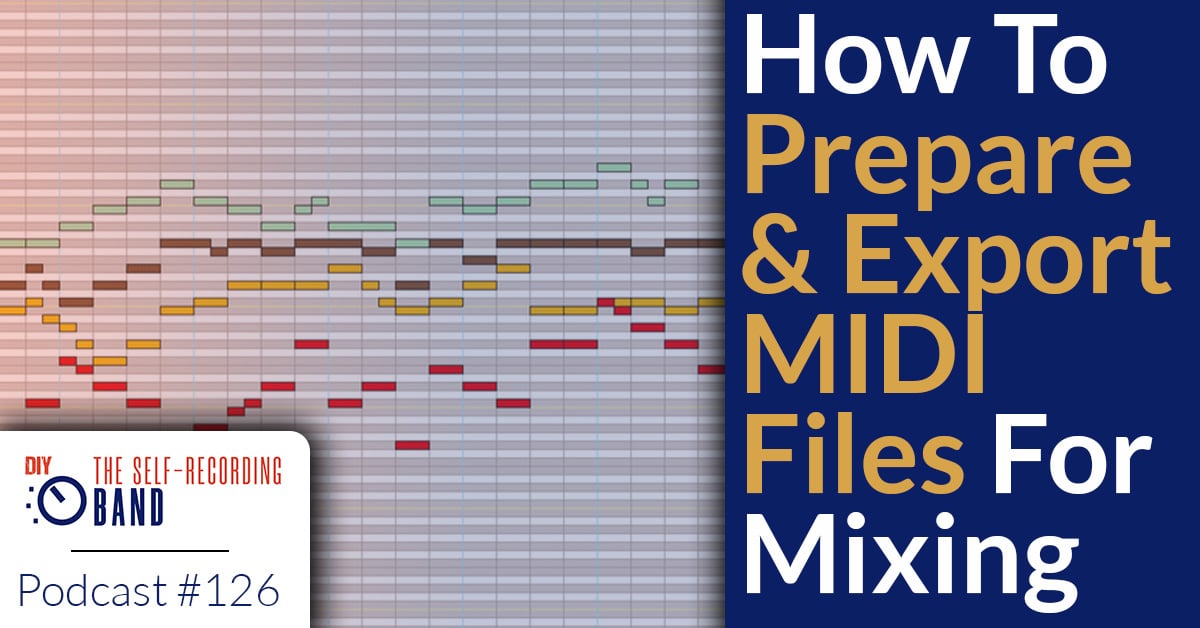If you want to make your life easier when mixing, give yourself more quickly available options in the mix without headaches and tedious setup work, or make sure that your mixing engineer can get the most out of the tracks you deliver, then you need to prepare and export your MIDI tracks correctly.
More...
Unfortunately some DAWs make it pretty difficult to export MIDI properly and it’s also different for every DAW. Plus, exporting and importing MIDI is often not as straight forward as doing the same with audio tracks, which can lead to all kinds of errors in the process.
As a result of that, mixers like us often get MIDI files delivered that we can’t easily use. Sometimes they’re not usable at all and other times we spend a lot of time to get them to work, only to figure out that there’s still some mix-up somewhere in the files.
It’s very hard to tell you how to exactly export and prepare things in your DAW, because they’re all different, but we can tell you what to watch out for and what mixing engineers typically expect you to deliver. It's gonna be pretty easy for you then to figure out the specifics of your DAW, once you have that info.
This will also be super helpful if you’re mixing yourself, because there are a few concepts and techniques around using MIDI that will drastically improve your own mixing workflow and give you more creative options quickly, such as triggering phase accurate drum samples off of MIDI, opening gates, creating key spikes, etc.
Some of the things we cover in this episode:
- Understand that MIDI is not audio
- Include a MIDI map, or at least understand the concept of mapping MIDI notes and tell collaborators which map and sampler/instrument you used.
- Make sure the start and end points are correct, as well as the tempo and time signature (these things will often get exported and then re-imported with MIDI)
- Label everything correctly
- Double check that everything lines up correctly
- Understand that a mixer might not be running your MIDI in real time. They might print the samples at some point. So be intentional and commit to your production.
- Understand that different samplers and instruments will react differently to your MIDI. This is important when you decide to switch to a different instrument. You might have to adjust things before you can use the MIDI in the mix.
- Adjusting MIDI and printing samples/instruments is production work, not mixing. It can serve as a safety net in the mix and adding drum samples, for example, is definitely common when mixing, but adjusting the performances, choosing and committing instruments, etc. has to be done before mixing or added on top of the mixing package you booked, which should be discussed before you start the project.
Related Episodes & Articles:
79: Audio To MIDI – How It’s Done And When You Should Use It
#60: What MIDI actually Is, How It Works And What You Can Do With It
#7: MIDI Drums Or “Real Drums” – What’s The Better Option For Your Record?
Can any stranger work on your song?
#70: Collaboration Best Practices – How To Make Sure That Others Can Work On Your Song
Book a free feedback call with Benedikt:
This episode was edited by Thomas Krottenthaler.
Benedikt's voice on this episode has been recorded with the Antelope Axino Synergy Core.
TSRB 126 - Automatic Episode Transcript — Please excuse any errors, not reviewed for accuracy
Benedikt: if you want to make sure that you're mixing engineer like Malcolm Morai, can get the most out of the tracks you deliver.
Then you need to prepare and export your Midrex correctly. That's why we making, why we're making this episode. Hello, and welcome to the self recording band podcast. I am your host Benedictine, and I'm here with my friend and co-host Malcolm Owen flood. How are you? Malcolm?
Malcom: Hello, Benny. I'm good, man. I'm going for a run right after this. I'm very excited. And uh, I wanna ask how many kilometers have you ran in the last seven days? Because, uh, if people may, may remember or may not, but, uh, Benny is training for an ultramarathon, which is. Insane.
Benedikt: Yeah, I kinda, it is kind of insane. Um, about 65 kilometers,
Malcom: Whoa.
Benedikt: 65, 66.
Malcom: did six kilometers yesterday. So I'm gonna have to pick it up to catch up here, but
Benedikt: Yeah. Yeah. That's what this was the last seven days, but yeah, it's cool. It's fun, but it's also, uh, it's also challenging. Of course,
Malcom: Yeah, no doubt. No doubt. Wow. Okay. Yeah. People, if you need somebody, you can trust to get your mix done. This guy can handle it. Anybody that can run 60 kilometers in 70 days and still show up to podcast is, uh, is gonna be able to finish a mix. They're reliable.
Benedikt: Yeah, totally. And, and, uh, and I'll do that before my work day or after the work, but usually before that, so no worries. I'm not gonna stop mixing your songs just because I'm running all the time. I like, I get up very early and then I get my running in and then I, I go to the studio.
Malcom: be soon. You'll be doing a well, you run. You'll have a little mobile setup, headphones on jogging on the road.
Benedikt: Yeah, that would be the dream. No, like the thing is, it actually helps. I dunno about you, but it actually helps me with the studio work tour with work in general, I think, I mean, once it gets past a certain point, it gets exhausting. Of course. And then you have to pause for a week or like, not pause, but slow it down a little bit. Uh, and it's an insane training schedule that I follow for this insane race, but running in general, I think I don't know, it just, I feel fresh and more focused for the most part I might have to take, sometimes I have to take like a 10 minute nap in at noon or something just because it's like, yeah, it's you know, exhausting to run in the mornings and you just get tired, but then I, I get back up fresh again and, and overall I feel a lot more sluggish and tired and exhausted when I don't exercise that, honestly. And I, I don't know. So I, I really think, um, it helps actually, and I get more done since I go run regularly. Yes.
Malcom: a hundred percent. Like it may, it's exhausting for your body, but it actually like revitalizes your brain, which, and mixing is such a mental game. It's like a mental sport, like by the end of a mixing day, my brain is exhausted. Right. So, so running is like a little like refresher for it. It's awesome. Mm-hmm
Benedikt: Yeah, totally. I'll keep you posted on this. I'll keep you updated on when, when the race gets closer, but for now I. Just getting these miles in and we'll see.
Malcom: Great.
Benedikt: all right. So about today's episode, I guess, right?
Malcom: yeah,
Benedikt: So we're gonna talk about how to prepare and export mid track for mixing. So this is something I think we haven't talked about, um, in, in, in much detail so far because most of the time, the, the artists that we work with are bands, rock bands, or even if it's solo artists, it's usually like real instruments. Most of the time. I think we, we, we don't work a lot in the, or at least I don't work at all in the electronic music world. So. Audio tracks are more important to me usually than mini tracks, but still it, especially these days, it's not uncommon to, for people to also deliver mid tracks or to deliver mid tracks even instead of the real instruments. Even in the context of a band. So, um, that might mean people program drums, and they delivered the printed version of the drum kit. Plus the original mini that might mean people have post-production elements in their songs since or whatever. And they deliver both. Sometimes they deliver just the mini because they have a hard time choosing things. I don't recommend that I'd recommend always including the audio version two. And even if it's just the scratch track, but, uh, you know, sometimes it's clear from the beginning that. Wanna deliver MIDI. And then you have to, you know, somebody has to create a sound from that. Uh, that's just the reality these days. And, um, we're gonna get into that and, and why we don't think that this is actually part of mixing, but it's the reality. We get delivered MI files. And what happens often is that Those files. Don't always arrive here in, in, in, uh, the way they should. So sometimes it's very hard for us to deal with these files for multiple reasons. if you want to make your own life easier when you mix or, and, and you give you, once you give yourself more quickly available options in the mix without headaches and tedious setup, work that you have to do all the time, or if you want to make sure that you're mixing engineer like Malcolm Morai can get the most out of the tracks you deliver. Then you need to prepare and export your Midrex correctly. That's why we making, why we're making this episode. And the thing is, unfortunately, all the different dos out there. They work, they all work differently and some dos make it pretty difficult to export mid properly. And it's also, as I said, very different for every do so. Like, um, yeah, I don't know, but at least in my experience exporting and importing media is often not as straightforward as doing the same thing with audio tracks, which can, and, and that means it can lead to all kinds of, of errors in the process. So.
That's why we wanna do this, this episode.
you'd think it should be very easy to export an import media TrackX, but for some reason they are more it's it's much more likely to have errors or like weird mistakes or things missing or confused. Yeah. Confusing things happening with media than it is with audio. Hmm.
Malcom: It does seem that way. I think it is just more, a more flexible format. So I guess there's more options. And, and that's more room for air. I did wanna quickly add that like one more. Reason that you wanna know how to do this is because I think more and more people are collaborating, uh, amongst each other in bands remotely as well now. So you might need to send a mini track to a band mate and, you know, kind of be keeping mirrors of your respective sessions on your own independent computers. And, and this is, yeah. So you're gonna have to send, maybe at some point you might as well learn how to make sure you get it right right now. it really is a lot like how we talked about exporting audio tracks for mixing though. It like there's a lot of parallels. The, the core values are, are the exact same. We want them to all line up with each other. We want to know what they are, so they're labeled correctly. Um, so we, we can tell what they are. And now remember that when we're talking with audio files and it's not labeled, it's still annoying, even though we can just listen to it and hopefully figure out what it is, but that can be hard on some drum, kiss stuff, you know, like stuff like that. But if it's a guitar mic, it's gonna be like, okay, this is a guitar track, relabel it, but it's, you know, we still want it to be labeled on a mini track. There's there's no sound at all. It is just mid information, right? So like, depending on what virtual instrument we load up on that track, it's just gonna play whatever we load up. It doesn't doesn't matter what you've programmed really. So there's no way for the mixer or whoever you've sent the mid to know what this is meant to what instrument's meant to be playing here. Right? Like there's, there's just no way at all to understand that. So you have to make sure it's labeled, um, and that can be actually tricky. On your side, because if you export it without it being labeled and it just spits into a folder on your computer unlabeled, how do you know which one's, which
Benedikt: Yeah,
Malcom: So you've gotta figure that out. And, and then, so yeah, there there's it's all lined up. It is all labeled and then really the third requirement boils down to that it is finished. Um, and what you've sent is what we're meant to get, um, so that we know. We can mix it and it's not gonna change later and be like, okay, I changed the fill. You don't know that we're gonna be able, well, we'll get into that a little bit, but it has to be done essentially.
Benedikt: Yeah, exactly. Exactly. So we're gonna get into the details of all of these things, but that that's basically the, the most, the, I'd say the three most important things here is that yeah. As you said, it's gonna make sense when you import it. So it ha it has to, uh, it has to line up. It has to be labeled correctly and it has to be done. That's a very well that yeah, you summed it up very well there. So. Before we dive into the details. And I don't think this is gonna be a very long episode because there's really only a few things that you gotta be aware of, but they are really important and I'm pretty sure. A lot of people are not really aware of, of these things, because what if you don't have to collaborate with other people, you might not know that these things actually happen. You have, you just have your media in your jaw and you work with your, I don't know, your program drums, and you work with your simpler. And so you don't know what actually happens when you export it and then somebody else reimport it. And, and if they use a different dog gets even worse and all these things, so. You might not be aware of that, but it's super important for you to know those things. And even if you mix yourself, I think you should know that because there are some ways of using MIDI that your mixing workflow would benefit from, and that you just don't know about maybe, and it gives you more creative options. It makes your workflow better. So, uh, understanding these principles definitely helps. And before we get into it, we can't really explain to you. Unfortunately, how to exactly do it in your, do I gotta say that before we start, because every do does it differently. So I can tell you click here and then do that and then do this. But if you understand the core principles, it's pretty easy to figure it out in your own. Do so, you know, yeah, it's basically always like that with a lot of things in different dos, but with Midy specifically, um, there's even the, the, even the basic Midy capabilities aren't even the same across dos. So logic is a lot better than pro tools when it comes to Midy or Ableton. Probably the best of all. Uh, and then, you know, everything in between. So we can't really tell what you should do and how exactly it works in your da. But we can tell you what we are looking for when people send us mid to work with what the essentials are that are, that always have to be done basically. And then you can easily figure out how to do that in the dah, because it's not complicated. Technically you just have to understand what the expectations are, what the standard is and why it's important to know these things. Right.
Malcom: Yeah, Yeah, It's uh, this is gonna be kind of a, a read between the lines episode. Um, and you're gonna have to, like, we're telling you what we need as mixers receiving files, and you're gonna have to figure out how to do it on your side. Um, it's, it's more so like learning to speak the language a little bit and learning what, what is expected. So you can you'll, you'll see it, you know, when you try and export something, you're gonna see some options and be like, oh, okay. I know that, like, I need to click that now because I know what they're looking for.
Benedikt: Yeah. Yeah, exactly. Okay. So let's start with the basic thing that you already explained that is, understand that audio media is not audio, so there's no audio information in a mini track. The tricky thing is if you import a mid track, Into a do or even if you, if you play it on some, even on a computer, I think you can have a preview of a mini track and that will play something. So it could lead to you thinking that there is audio information, but what it is, is that any player or any D will just. Load up some default instrument and, and play back the mid information. But that is not audio that's in the mid it's. Just some sampler or some virtual instrument that's been triggered by the mid, the MIDI itself has nothing in it. That's why the files are so small. It's just kilobytes. It's not even megabytes. It's like very small files most of the time. And that's because there's no audio in there. It's just, they are just data that just triggers something. It just tells an instrument, the very basic form of it. It tells the instrument to play a note and then to stop a note and that's basically it and which note to play. So that's the basics and there's more to it, but that's the basics. And you have to understand that. And I I'm saying that because I've had people sent me MI and they were like, This sounds different than what I have, and they don't understand why. And I'm like, yeah, I, I don't know what you have because you know, so these days it doesn't happen anymore because I, I tell people what, what to send and all these things, but it happened back in the day and they didn't understand that. I couldn't hear what they were hearing because I didn't even know which instrument they were using. They just sent the mini and on my end, it loaded up whatever, you know. And so to understand that that maybe doesn't have any audio information on it. No
Malcom: for miscommunication, for sure. For sure. And yeah, that, on that note, if you have a sound that. Are committed to you don't want it to change. Then there's no reason to really even send the mini, just send that instrument, render it down, print it as an audio file. Send that instead. You can always send both, but send that wet as well so that they have it. And let 'em know that, like, you know, let your mixer know this synth is pretty much exactly what I'm looking for. Can we use this?
Benedikt: Yes, exactly.
Malcom: Um, synth synthy, an example, I should say.
Benedikt: Yeah. Yeah, totally. Totally. The second one is tricky to me because I mean, it has to be done, but it can get a little tedious, especially with like drum kids and different virtual drum kids that are out there these days. There's so many different options. Um, so if you send MI and you want the person on the other side, Let's say you have a drum kit, let's say you send the printed version, the audio version of your virtual drum kit, but you also sent the mini because you're not really sure if your sounds are good. And then both of you, the mixer and you, you end up deciding that it's maybe the samples are not so good and you wanna change them for something else. now, if you want the mixer to be able to do that and to be able to do that quickly and without errors, the mixer has to know which of the mini notes in your mini track belong to which shell of the drum kit or which symbol, like what is, what, like what, yeah, what is on what is on that track basically? And the way this works is. There's something called a minim map. So there is a default configuration with most, um, virtual, with every virtual drum kit or every virtual instrument where it, it says with a, with a piano or something like that, it's easy. Like a C is a C and an a is an a, you know, it's notes with a drum kit. It's like a C every mini note still has a note, but on a drum kit, we don't have these notes. So a C could be a kick drum and a D could be a snare. But if you change the instrument and keep the mini track the same that C could now be a Tom or a high hat or something else, because the default configuration, the map is different. So the, the notes like, Are the same, but they're triggering a different part of the kit with different instruments. So what you have to do is you have to include the Mim map or write down a legend or something so that the receiving person knows that a C is a kick and you know, the E a snare or something like that.
Malcom: Exactly. Yeah. A little clarification on the terminology here. Um, Midap is, yeah, definitely one phrase, but Midap gets confusing because Midap is often, often also referring to like the, the tempo map. Sometimes those get exchanged, um, You might see it as legend. You might see it as key map. Um, there, there's kind of all these different phrases for it. And little hack you'll, you'll, there's a setting inside of your instrument somewhere. That'll show you this, this data, cause you can actually change it. You can almost always exchange and make it what you want. If you wanted it to be laid out differently and some have presets for different things to make it match other samplers, whatever. Find that, that window and then just screenshot it on your computer. Drop that in the folder as well with all your other files that you're sending over. And then there's a little visual guide for whoever's receiving the files to what key is, what as, as a backup, we still want you to label things when, when possible. But, um, but having that, that key legend there is gonna be totally, uh, kind of essential.
Benedikt: Yes, totally. And yeah, I can get a little tedious. I mean, the screenshot option is actually the screenshot idea is actually pretty good. Then you don't have to write down things, but. Yeah. It's like so many different options these days and they all have different maps. And so, and, and if you have very complex drum kits, like if you have a huge superior drummer kit with I 10 symbols and five times or whatever, and you making like a crazy complex metal, then yeah. It's, it's likely that something's gonna be messed up. And then there are not only the. The different shells and symbols, there are different ations as well. So there might be the same part of the kit might be spread out over three different notes like keys, because it's like high at open, high, closed, high at semi open or whatever. So you have to be very, very clear here and very detailed because there's no way for us to know that this highlight is, is supposed to be semiopen versus completely open or something like that. You
Malcom: Totally. Totally. Yeah, that, that's a great point. Um, and on that note, sending an audio reference of the track told the awesome idea even sending. Like wet printed versions of all of the, the shelves is great as well. And, and then noting in, in an email or again, on like a text document or something in the file, in the folder with all your audio and media MI files that you're sending over write down what sampler you were using. So the, the mixer or their, their assistant prep assistant could look at, okay, they're using logic stock kit. I can just quickly Google that and find all the info I need on it. Um, that could be useful as well.
Benedikt: Oh yeah. Good idea. Great idea. Totally. All right. Then the, the next thing is to start and end points of the MIDI. That's the same. That's true for audio as well, but with MIDI can be a little tricky with audio. Typically you set some sort of marker or locator, whatever, and it will export from start to finish with MIDI sometimes. There will be a little. Blank space or something in the beginning or the end, it will only export the actual mini notes and it will look weird, but it still will put it in the right spot if done correctly. So it's, it just looks a little different in some dos compared to audio. The important thing is if you import it, will it be lined up with the audio? Will it be in time? Will it have the correct tempo and time signature and all of that? because those things are typically saved in the mid files. So worst cases you exported the audio everything's. But you, maybe you, I don't know. I I've had situations where they didn't record to the click of the doll, but like the drummer had a click in their ear and they just ignored the time the, the, the, the click in the doll. So the project might be to a default one 20 or something, but the actual song is 180, or I don't know. And then they export the audio and all is lined up and everything's good. But then they export the MIDI and the MIDI just when you reimport it into a new project, sets the whole project to whatever tempo the MIDI was. And now things don't like line up anymore and you have to figure out what the actual tempo is. So that would be the worst case, but just make sure that the time signature and the tempo information is correct, because that will likely be imported along with the mid and then the start and endpoints and all of the endpoints, not so much, but the starting points.
Malcom: that that's a, a great point. I could see that causing all types of havoc and understanding why things aren't working. So totally do that.
Benedikt: Yeah. Yeah. That's also why I always import MIDI first because I don't wanna have, I don't wanna have everything perfect. And then import the media and everything's messed up. So I always import MIDI first that will typically gimme the tempo map and all of that. And then I import the audio tracks.
Malcom: Okay. So one thing we've said many times on this podcast is to, when you export your audio files for mix team, re-import them into a session and make sure they all line up. And, uh, it's hilarious cuz nobody does it. And then they screwed up and they're like, ah, I guess I, now I know why it was like, yeah, you've heard me say it, but I it's fine. You know, everybody gets one and uh, but it's the same with Midy, especially with. Uh, re-import it in and it should, it should line up. You should be able to load up that same drum or whatever instrument you were using and it should all work. If it doesn't, you've got, it's not gonna work for whoever you send it to.
Benedikt: Honestly, that one thing here will solve like 95% of all problems when it comes to exporting and importing tracks. If you, if everybody would just like, re-import all the tracks that they've exported into a blank session and then check if it lines up and check if everything is labeled in a way that makes sense. If a stranger can look at this session then and can find the way around all the things then it's correct. And if not, then you got work to do. And if everybody would just do that, I think that would eliminate 95% of all problems.
Malcom: Absolutely. Absolutely. And if there's, if there's one thing that I'm gonna charge extra for. It is mid mistakes because often it's hard to know that it's a mistake even. So, so all of a sudden, like if I, if my assistant has to humanize the, the drum performance and does all of that work, but the drums aren't even in the right place or, or, or they're not mapped correctly. And now he's humanized kind of the wrong thing, which is. Not necessarily gonna work. Once you go back to, uh, like there's all this room for air that is going to take up their, their time and, and be billable to me. And it's gonna result in being need this expense on, on, on this client's side. Right. Cause they're gonna have to redo it. So, so this is like, really you want to get this right? Or else it, it can, you know, you don't wanna have, Hey, we haven't even started your mix and you owe us more money. You don't want that email.
Benedikt: No, no. And you can always ask, right. If you don't know what you're doing and when in doubt, just ask before the project and, and I'm sure we are happy. Like definitely we both are happy to help you. And I'm sure most mixers, uh, if they're cool people, they will just. Help you get it right. Or they will point you to some resource or, you know, they will give you some more time to figure it out or whatever. But like, just ask when in doubt, but don't send something saying that this is the thing, and then it turns out it's wrong and then work has been done and it was all for not
Malcom: Yeah. Yeah. And I, this has also caused me to miss deadlines, which like such bummers, but it's like, okay, we were meant to mix it this week, but I still don't have the files cuz now like we're, we're starting over on the mid thing. Um, so you, you really just wanna get it right? Cause you might miss your window and then you
Benedikt: Yeah, exactly. Now the next part, I, I, that , that one is, is interesting because I put down a note here where I said, like for drums, consider splitting up the MIDI so that you have one MIFA per shell, per symbol. And Malcolm says, I'd say, like you say, uh, you, you you'd say do the opposite of this. Basically. You only want one mini lane for the entire kit. There's pros and cons to both of these approaches. And I guess it just comes down to the way we use MIDI. And at the end of the day, we agreed that it doesn't really matter because again, all that matters is that we know what's on the mini track. It's easy for me. To split up one mid lane into multiple lanes if I need to. And it's easy for an outcome to put it together on one, if he needs to important is just that we know that that a kick is a kick and the snare is a snare, basically. That's, that's really all that matters here. So yeah, I, I don't think we have, you even have to get, get into this, like. You can basically, you can deliver one mid file for the whole drum kit, or you can export each shell individually, whatever works for you. As long as at the end of the day, everything lines up, it's clearly labeled and it works on our end. So
Malcom: yeah.
Benedikt: that's basically all.
Malcom: Yeah. There. Yeah. As long as we know what it is, we're good. um, yeah. Now the, the next couple notes are just us redundantly saying label everything correctly and double check that it lines up.
Benedikt: yeah,
Malcom: um, and now here's a great note though. Um, that Benny had put in that I, I hadn't thought about, but it's that you need to understand that your mixer might not be running your mid in real time. So what that means is that when we're mixing, it might not be a virtual instrument reading the mid and, and that it might already be committed down. In the case of Benny and I almost definitely will be. So my guy Stacy receives the many tracks to prep my mixes, and I tell him to just send me a recorded drum kit. So he loads it into a virtual instrument. He'll humanize stuff. He needs to make sure there's no problems. He even chooses the drum kit in that case. Either I like what's been sent to me by like whatever was programmed. In the first place. And I use that or if I don't, I just tell him to, to choose one. And we talk a little bit about the genre and then he, he sends me stems, audio files from, that were printed from this mini uh, from a virtual instrument as if it was a recorded drum kick. Cause that's like what I like to work with. I like to work with recorded drums. So. What that means is that I don't even have the mid anymore. I mean, technically it's somewhere, but I haven't even loaded it into an instrument. I get sent audio files. I start mixing. So you can't expect that, Hey, can we change this drum fill you know, on revision two or whatever? It's like, well, no, cuz there, there is no change in the performance it's it's recorded at that point. So this really comes back to the point that when you send out your mid, the song needs to be finished.
Benedikt: Yes. And now you're probably asking yourself, why wouldn't you just run it in real time? The reason is we are actually. Printing samples is, or like sending median, not printing the drum kit is like, the production is not finished. You haven't decided what, what, what instruments are gonna be playing on the song? Like that's actually the recording part of the process that is not the mixer job. So we're happy to do it if that's what we agreed on. But actually this is not really mixing. And if I'm mixing a song and Malcolm is the same, I guess then we wanna focus on the mix and we don't wanna spend time choosing samples and basically doing production work and, and, and engineering, the, the song this has to be done before we get to mix the song. And if you didn't do it, then our assistants or our partner engineers have to do it. And, and the other reason is as long as an instrument is running in real. You get pretty random results because there's round Robin samples, which means every single time you hit play a different sample is gonna be playing. So it's not very predictable and it can be that I, I print a mix with a drum kit on and then I print it again. And then one of the hits is a little bit quieter then in the first version. And I don't want that. I want consistent predictable results. So at the end of the day, I just wanna avoid errors and mistakes. And I wanna have also for archiving purposes, I just wanna have a session full of audio files. And that is what I'm gonna be mixing. And if you deliver Midy, the first step is for us to choose the right sounds, print them. And then we start mixing that's. That's the reason for this and most mixes. Um, we know of do that. If there is a reason for us to keep, to keep it more flexible, for whatever reason, we can always talk about that. You know, there's, there might be a situation where it makes sense to just keep things for longer, but then we have to talk about it. If you don't say anything and our job is just to mix it, then we are gonna be pretty soon in the process. We're gonna be printing and committing things. So, yeah, that's just something you need to understand. And we don't blame you for not knowing that because how would you, but that's why we say that in this, in this episode, that you just gotta understand that a lot of people at home, when they're, when you are producing and, and recording music, you probably just have your instruments on all the time. And then you go back and change things. And so people assume that's what we do, but in the mix, it's, it's different mixing is different from production. So. The virtual instruments are off. It's also a CPU thing. If I have my virtual drum kit running, depending on the drum kit, they can be very CPU heavy. And if I just turn them off and I print the samples, all of a sudden, like I have twice as much CPU power
available.
So
Malcom: Yeah.
Benedikt: You said Stacy sends you stems of the individual kid. Can we please agree that it's called tracks and not stems
Malcom: Sorry.
Benedikt: because, because I really, I really wanna, I really wanna say that because that's so confusing and. I really wish that everybody in the industry would just call tracks tracks and stems stems. So stems are group tracks and tracks are individual tracks.
Malcom: Yep. Yeah. You're you're you're you're entirely right. I I've relapsed recently and started saying stems again for no reason. I'll, uh, I'll work on that.
Benedikt: All right. Perfect. But yeah. Other than that, uh, you're totally right with everything you said. but one thing I have one question though, for you on this Malcolm, because I was kind of surprised that you said this, that you, you printing things pretty early on too, because I remember, and I might be totally wrong, but I remember you running things in real time. At some point or was it trigger or something? I remember that something was like going
Malcom: Oh, trigger is running real time
Benedikt: Ah, okay. Okay. So that's nothing to do with,
Malcom: yeah.
Benedikt: you're triggering with the keys spikes and
Malcom: Yeah. And, and at this point, yeah, I, I, Stacy will send me the, the audio files of the drum kit as if it was a live recorded drum kit, but he'll also send me key spikes for my, my trigger tracks as well. So yeah, that process stays the same. Yeah. Ultimately, if I get programmed drums for a song, my workflow is the exact same as if, it was live
Benedikt: Yes. And, and think about, a situation where we're not talking about drums, but like synth or pianos or stuff like that. Like how crazy is it? And people do it, but like how crazy is it that you would send someone just a Midy and tell them that I want, you know, a synth sound, you
Malcom: Yeah. Cause that that
that could mean anything.
Benedikt: Yeah,
it's clearly the production is clearly not done. If you do that. Like how could we know? You know, maybe it works with a piano when it's really obvious, but even then, like you want an upright, do you want a grand piano? Do you want it dry? Or do you, you know, all these things, you have to make a decision. And if you're not sure if you're not capable of doing it properly, in your opinion, then, uh, just provide both, just do the best you can send in your reference, your scratch track, basically. And the mini. And then we can make a better version of what you have or use what you sent us. But, uh, yeah, and we just have to commit those things because we, we can't work off of MIDI that has basically no information and we have to choose, somebody has to choose an instrument before we can start mixing,
Malcom: Yes. Yeah. Yeah, totally. There there's really no reason not to be sending. Wet versions of all mini stuff. It, yeah, it they're all quite good these days. Right. Um, and like even the stock stuff, I've, I've mixed a song that was the stock logic kit, um, that just like chose its own performance. And I was like, this sounds great. Why wouldn't I use this? What's the point in changing it? Just, just to change it. So, um, yeah, always send it wet as well. And then, and then if the mixer wants to swap it out, they can.
Benedikt: Yes. And this comes down to the whole. Conversation where I often say to people like you have to put your producer hat on you are the producer. You have to make these decisions. Unless you've, sometimes there's a situation where a band where we agree that I'm sort of the remote producer and they want me to choose things for them. And we work on the demos together. That's a different story, but then we separate the production and the mixing process. So we work on that first, before we get to the It's important to understand your role, really. And to understand that producing and mixing are two different things. That's, I, I can't stress that enough. And I think it's confusing these days a little bit, because so many people do everything on a laptop and they just keep working in the same session and the sort of everything's kind of blurred. But it's still important to know these differences. And it's also important to know that I think. In the electronic music world it's or hiphop and stuff, it might be a little different where you, you know, somebody makes a beat and then also mixes it and somebody else is wrapping to that or something. That's a different way of producing music than like recording something and sending it to somebody to mix it. You just can't confuse the two. So just just understand that basic concept. I think that's what a lot of people really don't understand. And that's the reason for all of this. It's not that they're lazy, but it's just, they think. This is how you do it basically. And they don't know the difference between producing and mixing, but there is a difference and for good reason, because we wanna be objective and these are different parts of the process. And we, we want to address the song from the, the mixer perspective and we don't wanna spend time making production decisions. So,
Malcom: agree.
Benedikt: All right What else? Oh yeah. Different samples and instruments will not only have different mapping. They will react different to your mini differently. So I'm interested in how you address that Malcolm, because I know that Thomas and I like it took us a while to, to get this right. And to find the sweet spot and to like, know which velocity work with the samples that we like and all of that, because. Somebody might send a program drum kit, and they don't really like their samples though. So they ask us to use something different or we decide to use something different or they haven't delivered anything at all. But they have listened to something while they're recording the song. And now we decide to use something else. And now maybe the mapping is correct. So a kick is a kick and the snare is a snare. But maybe our sampler sounds much softer than what they had or vice versa. Maybe they had something that sounds quite soft. And then my sampler does like full on loud hits,
you know? Yeah. Yeah. So these, it can't be the same. That's also something, I think you just gotta be aware of the fact that it is like that. Drum samplers. And every sampler are just real recordings that are, uh, you tell the instrument to play back that real recording when a mini note hits the sampler, basically. So what that means is those real recordings are obviously different. Some will be louder, some will be quieter. They use different, gear's a different kit, different player, all of that. One 20 velocity in your sampler will sound different than a one 20 velocity in my sampler on the, on the SNA room. So how, how did you address that with, with Stacy? How do you make sure that what you, what Stacy does and sends you is like, feels correctly and is similar to what they heard when they were producing the song.
Malcom: Just just by having a reference track to, to compare against, and then just, just using his ear, like, it's just like this send me something that sounds right. And I, you know, when I have him doing that, I'm, I'm leaving up the judgment of choosing the kit as well. Right. I end up choosing my own samples on top of that kind of thing, but like choosing the whole kit overall is really. His decision at that point. So he he's already listening for like what sounds right with this song. Um, and, and if there's an issue he's just gonna have to take care of it. May, maybe that means choosing a different instrument. Maybe that means adjusting the velocities globally. It's kind of like, just, get it done, whatever it takes you,
Benedikt: Okay, that makes sense. So, yeah, basically, basically the same, like Thomas does that now does this too. So he chooses the samples and he will just buy ear and buy taste, basically do things that work for the song. But still we there's the occasional situation where. You know, the artist had a really, really, really quiet ghost note in there. And it ended up being a little louder after we've switched to a different kit or something, you know, and that, that can just happen. And then it's just a matter of communication, but overall it's like basically the same as you do, but we found it challenging to really. Nail it. And especially if the artist has a very clear vision of what they want, but their samples just didn't sound right or didn't match the song. So if they really like the feel of the performance, but they want different samples, it can be challenging to, to achieve the exact same feel with different samples. And I'm saying this because if you are using MIDI and you're mixing yourself or sending it to somebody. Even if you're mixing yourself, if you, at some point decide to switch to a different instrument, you just have to pay attention and you might have to, to adjust the mid, uh, before you print it and you have to, you know, um, pay attention to how it changes because every sampler reacts differently. And it's just one of those concepts that you have to understand, and then you will understand why it can happen, that it comes back slightly different. Um, compared to what you, what you have delivered, just because, you know, every drum kit is different just like in real life. Every drum kit is different and, and not a lot of people are, are aware of that. Actually, they think you swap out the samples, but the performance stays the same. And this doesn't necessarily have to be the case that there are kids with like five velocity layers. And then there are kids with 25 velocity layers that are much more detailed. So gotta be a difference.
Malcom: Yeah, you're right. And, um, I think the only time I can really think of that being like a little bit of a hang up in the revision process, we just, you know, it, it was just a matter of overcoming it with automation or, or whatever. Um, there, there's kind of always a way I think, to get it to what it needs to be. Um, but, but it won't be the same. You're right. It won't be the
Benedikt: Yeah. So that's, that's why it's totally important when back to the whole exporting and prepare preparation thing, it's so important to. Everything in your, in your notes and in, in your yeah. And the documentation that you have that you send along with, with your files, everything that's really important to you. So if there are very subtle ghost notes that are really important to you, maybe just include that in the info and just say, Hey, I really like this performance, especially this or this. And then, you know, we, we obviously pay attention and we try to get it right. But due to the, the nature of MIDI and everything being so different errors can happen. And the, the be, uh, yeah, the more you document. And the better the job you do at this, the, the more likely we are to really, to really nail it and get it right. And the same thing is true. The other way around, if you're like, Hey, this, this are, these are supposed to be ghost notes, but I couldn't make them sound like ghost notes, let us know. And then we can find something that sounds like a ghost note.
Malcom: For sure. yeah, I mean, that's, that's really the overview and again, it boils down to, you know, in time clearly labeled, um, and, and finished like those things. Just if you can figure out how to. Get us that we're gonna have no problem. And of course, if you just re-import it into your own session and double check it, that'll, that'll solve all of these problems.
Benedikt: Totally. One final thing I wanna add just to not confuse people. We're talk all the time. Now we were talking about program drums or programmed instruments. And we, we, we, uh, were saying that choosing the kit is actually not part of mixing. Please don't confuse that with like adding samples to a track while you mix songs. This is. These days, especially this is part of mixing and very common, but that still means we need a drum kit first. And then we might add our samples on top. Like you sat milk come and that's different from like programming drums from scratch. So yeah, we might add samples and that's part of the mix and we won't charge you extra for that. If you do that, hopefully your mixing engineer, uh, your mix engineer doesn't but. If we have to, if you just send a very basic mini thing and it needs a lot of work and it's like not, not that even close to what you want in the final product, then that's not part of mixing that those are different things, just so you're not confused. So programming drums is one thing adding samples to augment or, or replace sounds because it doesn't really fit. The mix is another thing
Malcom: Yes. Yeah, yeah, yeah. The, the sounds kind of fall into mixing, but like the, the performance, you know, like if you're wanting the beat to change or, or fills to change or, or more humanization, like really all of that should be done before it gets sent out. And if it's not, it needs to be sent out before we start mix. It needs to be. Addressed and brought up before we start mixing, right? Like we're, like we already said, we're, we're not running these things live in the mixing session. It's that step is, is already gone by the time we mix it. Um, so depending on the mixer, they might be able to help you with that. Like I said, Stacy can humanize a drum performance. So if that needs to happen, it's not an issue. And I usually bring it up if I think it needs to just based on the hearing, the rough track. Um, as well, but, you know, try and be preemptive with that. And just, yeah, the, the parts need to be finished though. Like, you know, like the, the drum beats and, and the fails, they need to be first.
Benedikt: Agreed. All right.
Malcom: Okay. Yeah, totally. I hope you enjoyed that and, uh, have fun making some music
Benedikt: Totally. Thank you for listening. We appreciate you and we see you next week.
Bye bye.
TSRB Free Facebook Community:
Outback Recordings (Benedikt's Mixing Studio and personal website)
Benedikt's Instagram
Outback Recordings Podcast - Benedikt's other podcast
Stone Mastering (Malcom's Mastering Company)
Your Band Sucks (at business) - Malcom's other podcast
If you have any questions, feedback, topic ideas or want to suggest a guest, email us at: podcast@theselfrecordingband.com
take action and learn how to transform your DIY recordings from basement demos to 100% Mix-Ready, Pro-Quality tracks!
Get the free Ultimate 10-Step guide To Successful DIY-Recording