Not sure if your recordings are ready to be mixed? Are you thinking "man, I really hope I thought of everything" before sending them off? So many home recorders are insecure about their results, because, after all, nobody wants to feel embarrassed or get negative feedback from a professional. And after mixing hundreds of practice room or home studio recordings I can definitely say there are some common things people get wrong all the time when recording their own band, despite all the information out there.
If you want to send your songs off with confidence and provide your mix engineer with tracks that are exceptionally great, avoid these mistakes:
More...
Top 10 Home Recording Mistakes
Timing And Tuning Issues
This is by far the most common mistake. All the mixing magic in the world can't save a bad performance. Sure, you can edit the living crap out of everything and transform the original performance into something completely different if you have to - but the problem is, most bands don't even realize they need editing. What sounds "correct" or "tight" to many self-recording musicians is actually far from what a really great performance should sound like.
Of course, a bit of editing will almost always have to be done to improve even great performances and that's totally fine, but having to rescue bad performances is a whole different story and will either cause you additional editing costs or you you will be asked to re-record some of your tracks.
IF the mixing engineer cares! Worst case is that nobody tells you because they either need your money and are afraid to tell you the truth and potentially lose your business or are just plain lazy themselves. So you might never know but end up with an amateur product.
Also obvious mistakes or sloppy playing is often mistaken as "roughness" or "feel". I get it, not everything has to be perfect. Completely agreed there. But really great feel has nothing to do with shaky timing or being lazy instead of going the extra mile to make it really awesome.
Same thing with tuning. It's SO important to get that perfect. Don't ever think "it's just a little off, that should still be fine". Please don't.
An exception would be an amazing vocal take that just feels perfect, but is a little flat or sharp. That can easily be fixed and I'd prefer feeling over perfect pitch in this case. But again, don't just be lazy, please.
And for drum-, guitar- and bass-tuning: Perfection! It's so hard to fix those after the fact and even slightly out of tune guitars are just really annoying.
The solution:
If you don't want to be surprised with a ton of additional editing cost or end up with a mediocre or amateur sounding result, then practice, practice, practice and tune, tune, tune!
Seriously, this can't be stressed enough. Forget everything else and make the performance ridiculously tight. If you can't do it, simplify the song or part until you can play it perfectly. An easier part played well and with the right feeling is WAY better than a complicated part you can barely play.
To get the tuning right: Use new strings and drumheads, set up the intonation of your instrument correctly or bring it to a good tech before recording (it's cheap and 100% worth it), tune after every take and use the same tuner for all of your instruments.
A neat little trick is to program simple MIDI bass first, record the guitars to that and then track the real bass. That way you always have a perfect pitch reference.
Old Strings And Drumheads
That's another big one. I've already talked about it in great detail here in this video and I will say it again: Get your priorities right and don't try to save money on strings and drumheads! It's the source of your tone, the foundation of the whole recording.
So many DIY-tracks I've listened to lack attack, clarity and definition and have weird tuning issues because of old strings or drumheads. You can tell immediately and there's nothing you can really do about it in the mix.
So please, include this in your recording budget and also account for spare sets of strings and drumheads. I sometimes change strings for every song on a record and use 2-3 sets of drumheads on one album because the tone starts to change pretty quickly and I want consistent tone throughout all of the songs. Sometimes one set is enough, but as soon as you notice a difference (attack and clarity go away, it gets harder to tune, etc), it's time to stop and change.
And I don't care if famous artist XYZ has used old strings on a record. If something like that happens in a big production, it's most likely a conscious, creative decision, intentionally made for very good reasons and not because somebody was trying to save $20. 😉
I would rather buy cheaper microphones than using old strings and drumheads. And btw. "new" means "new". Not two months old, not a week old, not used once during practice. New. You can set everything up in advance, a couple of days before the session, but please don't practice with it and retune right before you start and in between takes.
Cymbals Too Loud, Shells Too Quiet +
Overhead Balance
Ah, "The Key To Better Drum Recordings", as I call it in this video.
Or in other words: One of the most common and most problematic problems in peoples recordings. I'm talking about the balance between the cymbals and the shells, as well as the balance between all the elements of the kit in the overhead microphones.
Cymbals/shells:
Most drummers hit their cymbals and especially hi-hats way too hard, while softly petting their drumheads. This results in a noisy cymbal hell and drum tones that don't cut through the mix, because if you do this...
- ...there is A LOT of cymbal bleed in all the close mics
- ...the shells are not only quieter but also sound dull and lack attack
- ...there's way too much hi-hats in the room mics and the overheads
Too much cymbals in the close mics means less ability to EQ and compress because the cymbal bleed immediately gets harsh and too loud. It also means less separation and clarity because the cymbal bleed in the close mics often sounds weird and doesn't blend well with the cymbals in the overheads and rooms. Hi hats being too loud in the snare mic is probably the most common one.
And you can't just turn up the quiet drum hits because this will also turn up the cymbals in the close mics if they are too loud and because if you hit a drum harder, it not only gets louder, but it sounds completely different. So turning up a quiet hit will never give you the same results. It will sound darker, duller and will lack stick attack, overtones and "crack".
The cymbals on the other hand should be controlled, so that the crashes sound explosive, but don't overpower the rest of the kit and the hi hats and ride should support the groove and provide the micro timing elements, but most of the time, they definitely shouldn't be the loudest part of the kit, which they unfortunately often are in so many recordings.
Of course, this takes practice. To improve your balance quickly, try the following:
- Move your cymbals and hi-hats up, as high as possible above the kit, so that there's as much space as possible between the cymbals and the mics on the individual drums
- Practice until you're comfortable with the new setup (it won't take long)
- Put a single microphone somewhere in the room in front of the kit, hit record and play
- Analyze that recording. Do you hear a noisy cymbal mess with weak, cardboard-like drums? Or do you hear rich, fat and punchy drum hits with precise hi-hats and nice, explosive cymbals that go out of the way fast enough to let the drums through at any time? How does it feel compared to the drums on your favorite records?
- Adjust your playing (and setup/tuning) until you have a perfect balance in that one single mic.
Overhead balance:
The second part of this is the balance in the overhead mics. You want the right stuff being represented in these mics and you want a great stereo image of the kit.
Many people see the kick drum as the center of the drum kit and place their mics left and right of it above the cymbals. The problem is that with this approach either the snare or the kick won't stay in the center of the stereo image, as soon as you pan the mics hard left and right.
A better way to think about it is the following:
Imagine a line through the center of the kick and snare. That's the center of the kit.
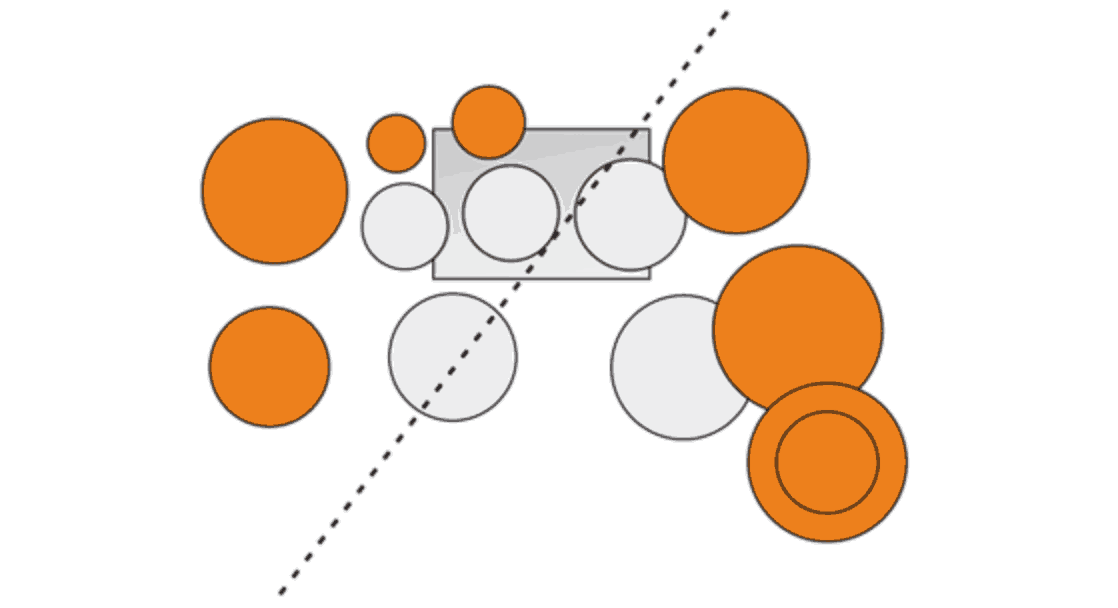
Place your overhead mics equidistant left and right of that line. So one mic will end up being somewhere above the floor tom(s) and the far right crash or china (drummer's perspective) and the other one will be somewhere slightly in front of the kit around the left crash cymbal. That way, if you pan the mics hard left and right, both kick and snare will stay in the center of the image and you'll get a great overall representation of the kit.
Now, to get the balance right, decide if you want to capture mostly cymbals or if you want to capture as much of the shells as possible, too. These are too different approaches and both can work, depending on the sound you're going for. Try both, check how it sounds in combination with the close mics and decide which approach you like better. Move and turn your overhead mics until you have the perfect balance but keep the distance from that center line equal.
Make sure the crash cymbals cut through and all of them are equal in volume, make sure the hi-hats are not louder than the crashes (they often are) and listen carefully if any element of the kit is underrepresented. If so, try using an additional close mic on that element to get control over it in the mix.
And one final tip:
Don't place the overheads to close to each other, compared to the distance to the kit. A good rule of thumb is the "3:1 rule", which says that the distance between the mics should be three times the distance from one mic to the drum or cymbal below it. So, if your mics are 2 feet above the cymbals, place them at least 6 feet apart from each other. This doesn't have to be 100% accurate, but it's good practice to try and get as close as possible to that, without messing up the balance and center, of course.
Bad Room
We've all seen it. Egg crates, cheap foam, carpets, blankets... It's kind of funny that almost everybody attempts to treat their rehearsal room, yet the vast majority of people get it completely wrong and all the effort is actually in vain. I know what I'm talking about, because I've done it, as well.
My bandmates and I would spend days putting stuff on the walls that did nothing but increase the risk of the whole building burning down. (Seriously, get rid of those egg crates if you're using them. Same with other highly inflammable material. It's no joke!)
So, what I'm hearing in most peoples DIY-recordings is either too much unpleasant ambience, or a dark, muffled, small and boxy sound.
What are the reasons for that and what to do about it?
Most practice rooms don't sound ideal because they are not designed to do so. Their shape and dimension are just not ideal. So you have to minimize the negative effects that the room has on your recording, while keeping it natural and lively enough.
And you do that by using absorbers. These are things made of absorptive material like Rock Wool covered with fabric (cheap and very effective) or something like Basotect foam (also great, but pretty expensive) that absorb sound and prevent it to bounce off the walls, reducing the ambience and reverb in the room.
Don't use cheap foam products and make the absorbers as thick as possible. The lower the quality of the material and the thinner the absorber is, the less effective it is, because it will then only absorb high frequencies, leaving the midrange and bass unaffected, which will create a dark, muffled, small sound with a muddy, boomy bass response.
Thick absorbers will also affect lower frequencies and you'll get a much more balanced sound. If you don't have access to Rock Wool or something like Basotect, use thick mattresses or anything like that. Don't just use carpet or blankets, as this will only affect the very high frequencies.
So, where do I place those absorbers and my instruments?
- Get rid of early reflections. Those are the reflections from the walls, ceiling, floor and items close to the sound source (around the drum kit, behind a speaker cabinet, behind a singer, etc.) They arrive at the microphone almost at the same time as the direct sound and therefore alter the character of the recording. You don't really hear the instrument, you hear the instrument plus whatever is coming back from the walls, which causes cancellation of certain frequencies, overemphasis of others and can make the recording sound "indirect". Put absorbers on all the reflective spots close to the sound source. Leave the walls behind the microphone, that are on the other side of room, more open and reflective. If the walls are far enough away from our mic, the reflections arrive late enough for our brain to separate the ambience from the direct sound. So ideally, you get a tight, direct sounding signal that has a little bit of air and ambience around it to make it feel natural and big.
- Treat the corners of the room. To put it in simple terms: There's a bass build-up happening in the corners of your room, so to get a balanced room sound, place the thickest, absorptive material you can find across the corners and make it go all the way from floor to ceiling. Remember that a room usually has 12 corners, so you can also treat the corners between the floor and the walls or between the walls and the ceiling. You can't really overdo it here. Bass will almost always be too much in any room. The more you can get rid of, the better, as it will result in a tighter low end and an overall balanced, open sound.
- Don't cover all of the walls. Too much absorption will again make everything sound very dry, dead, muffled and dull. It's usually enough to treat one of two opposite walls. Avoid two untreated spots facing each other, as this will cause weird flutter echo effects and too much unpleasant ambience.
- Put absorbers behind the source. Place the sound source (instrument or singer) with the back to an absorptive, dead wall, so that the sound goes "into the room" and the mics are facing the absorptive, dead wall behind the source with the ambience coming only from the back of the microphones.
- For signals that are supposed to sound very dry and direct (vocals, guitar amps), you can add additional absorption. For example, try putting a thick blanket or something like a sleeping bag on the floor in front of your guitar cabinet. You can also build gobos, which are mobile, absorptive walls that you can place around a vocalist or guitar cabinet to also cover the sides or even go full circle around source and microphone. But be careful to use thick enough high quality material, or otherwise you'll get reflections from those gobos into the mic.
Clipping And Unwanted Distortion
It might sound obvious, but please avoid clipping and distortion, unless it's a conscious, creative decision. Clipping means, that your signal goes above "0" (dBFS) in your DAW (recording software). So please leave enough headroom, avoid any red lights on your interface, preamps or in your software and you should be fine. There is no need to go as close to 0 as possible. As long as you record in 24 Bit even the quietest signal can easily be turned up afterwards.
That said, if you overdrive your preamp or converters for creative reasons, because you want the sound of that type of distortion, then go for it! Just know that it can't be undone and you're stuck with it if you decide to do that.
Want To Connect With Other DIY Bands And Help Each Other On The Quest To Get The Perfect Tones?
Exporting Mistakes and Bad Labeling
Badly labeled and unorganized files are the bane of my existence. Seriously, do you want your mixer to spend her time on making your record sound great or do you want her to sort through your files for hours, trying to figure out what goes where and how it all fits together?
So please make sure to label everything in a way that makes sense to a stranger. And the only thing that matters in the name of a track is what's actually on it. The names of your bandmates don't matter, the microphones don't matter and the number of the take doesn't matter.
Good: "Lead Vocals Chorus", "Snare Top", "Rhythm GTR 1"
Bad: "Jimmy_take21", "Audio 03", "SM57_08(copy)"
Also, please make sure that all the takes of the same thing are consolidated and exported as one big file from the beginning to the end of the song. All the files must have the same starting point, mono tracks should be exported as mono and stereo tracks as stereo. Sounds obvious again, yet so many people get that wrong.
Test import before sending! As soon as you've exported all the files, please open up an empty project and drag your exported files into it. Does everything align perfectly? Is there any clipping on any of the tracks? Are mono tracks really mono or did you accidentally export everything as stereo files?
Bad Arrangement
This is something that so many people don't even think about. You can dramatically alter the sound of your recording by adding or removing tracks and layers. It can make or break the impact your song will have on the listener. So many songs I get could easily improved by working on the arrangement just a bit.
Here's a few things you can do:
- Double track rhythm guitars. If you only have one rhythm guitar track, it's hard to create a wide mix. Everything is fighting for space in the center and it's gonna be either narrow (or even mono) sounding, or it's gonna be lopsided, if you pan the guitar to either the left or right without having a counterpart on the other side.
- Add additional guitar or vocal layers in the chorus or bridge to make it bigger and wider than the rest of the song.
- Reduce the amount of layers and tracks during the verse (or towards the end of the verse) to make the chorus hit even harder.
- Add some variation to make the second verse slightly different from the first one. This will keep the listeners attention throughout the song as nothing repeats 100%.
- Avoid multiple instruments playing similar stuff in the same range, unless you want it to be a cohesive "wall". Give each the bass, the guitars, the synths and the vocals its own space. Let one be the foundation, one the chords, one the melody and one the harmony, for example. Try going up or down an octave and see if it creates more space for another element.
- Decide what's part of the rhythm section and make those elements groove perfectly together. Sometimes it's better to have the bass play along with the kick drum and not so much with the strumming pattern of the guitars. Sometimes it's the other way around.
- Make sure all the rhythm patterns work well together. Every hit is important and you should absolutely know exactly what each band member is playing in each part.
Too Much Ambience In The Vocal Track
As already covered above, the room matters. In addition to the common general room problems, there's one issue that I often hear, even in pretty well produced tracks done in a decent room.
The raw vocal might sound fine. Direct, full, intimate, aggressive, whatever. But as soon as you compress it (and especially in heavier genres we compress a lot!) all sorts of weird room sounds come up that haven't been dominant before. That happens when there's still too much ambience in the vocal track and it's really a problem, because it makes it very hard to make the vocal cut through and get it to the front of a dense mix. It kind of gets lost and feels pushed to the back instead of being bold and upfront. So you have to make it disproportionately loud in order to make it clearly heard.
So please always use enough absorption when tracking vocals, place your singer in a great, controlled spot without loud early reflections and reduce the room ambience as much as possible.
No DI Track Or No Amp Track
Oh yes, another very common one that's very easy to fix. I've talked about this before in one of my videos.
Whenever you send your mixing engineer a DI track or guitar amp track only, all you can do is hope for the best.
Because if you've only recorded your real amp with a mic, you're stuck with what you have and that's often far from ideal in a DIY-scenario, unfortunately. You can not reamp or do anything about it really. Also, there is the advantage of having a perfectly lined up DI track in addition to the amp track to clearly see the waveform, which makes editing a lot easier and faster.
If you send a DI signal only, you're basically letting your mixer guess what kind of tone you were going for in each part, when in fact the guitar tone probably played a crucial role in writing and arranging the song. Your mixer absolutely needs to hear that to get an idea of what you were hearing during tracking!
So please use a good DI box to split the signal and record both a DI track and an amp track that are perfectly aligned. Here's an article on how to do that.
Or, if you're using amp sims for tracking, print the track with the plugin on to another track and send both the one with the sim and one without it.
Not Committing
And finally, so many people are scared of making final decisions and committing to what they think sounds great. I mean, yes, having options is great and a safety net like a DI in addition to the amp is also great, but please don't send 5 takes of the same thing or five versions of a guitar tone or the same source recorded with 18 different microphones, just because you can. More is not always better.
I always cringe when a band tells me they are gonna send me a snare or guitar track that they've used 6 close mics on. How am I supposed to know, what your thought process was behind that? Which blend of those microphones were you going for? What's the purpose of each microphone, why exactly did you use it? The truth is, most people don't even know. They just throw every single mic they have at the source in an attempt to give the mixer all the options and flexibility. And I appreciate that, but safety and flexibility won't get you great, exciting results!
To get great results, I suggest the following systematic approach:
Shoot out your mics by recording one at a time, all placed in exactly the same spot. See which one you like best. Now alter the mic position of that mic until you've found the perfect position. If you then still feel that something is missing, go through the recordings of the other mics and look for the one that has that missing character. Place it in the spot where that character is enhanced the most and blend it in with the first mic. Repeat until you arrive at the sound in your head. You'll find that most of the time 1 or 2 mics sound better than 5.
Finally, when sending your tracks to your mixing engineer, let her know what balance between the mics you liked best and she'll go and improve it from there.
Same goes for crazy effects or anything out of the ordinary. Be bold! Do crazy stuff! If it sounds cool, it is cool! Don't play it safe, that's not what art is about. We don't want to hear boring music that was created with safety in mind. We want the crazy stuff, the exciting and unheard stuff. If you like something, commit to it and move on!
Only if you're really not sure, provide optional tracks in case the bold move actually didn't help the song or made the track unusable in the mix. But then clearly mark it as optional and communicate to the mixer which one is the real thing that should be used, if possible!

Subscribe And Download The Ultimate 10 Step Guide To Successful DIY Recording now for free!

